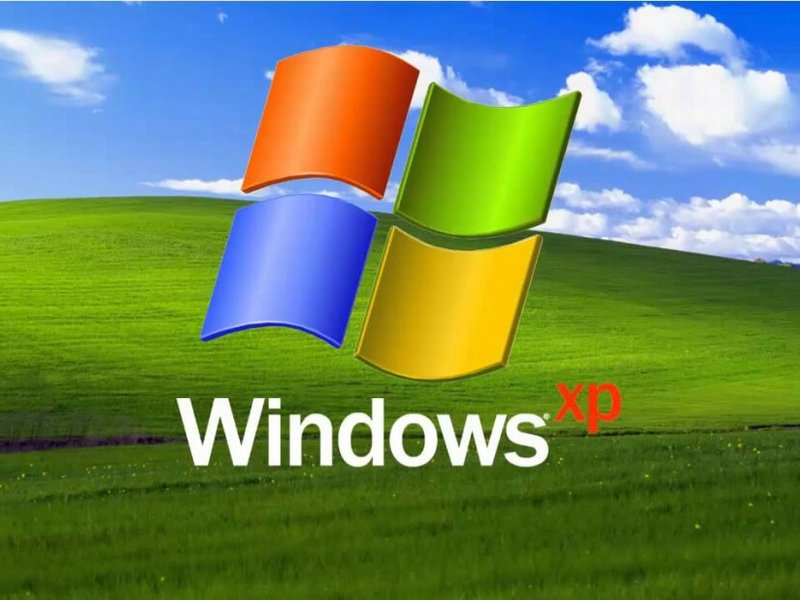Since we can’t pull the battery out to fix frozen Android apps, let me show you how you can force the Galaxy Note 5 to reboot when it becomes unresponsive
Samsung has started to change things up when it comes to the type of hardware and features used in their smartphones lately. Flagship wise, it all started with the Galaxy S6 and it has bled into the S6 Edge, S6 Edge+ and now the Galaxy Note 5 as well. Samsung has decided that design and premium build materials are more important than features like a microSD card slot and a removable battery.
I would venture to say that the majority of the smartphone market agrees with this sentiment too because of how many devices are sold that have neither of these two features.
Apple alone has sold tens of millions of devices that don’t have these features and they’ve done it ever since the original iPod was released. It’s unclear whether Samsung will continue down this route in 2016 or if they will go back to their old ways. Until then, customers who want a new Samsung device will have to deal with what we have available.
Besides a replaceable battery being useful for those who use their devices a lot during the day(or want to use their device without ever having to manually charge it), it’s also gotten rid of a way that some users have forced their smartphone to reboot. This was useful when a 3rd party application, or the core Android OS froze up from time to time. Other Android devices without a removable battery get by this by pressing and holding the Power button to force it to reboot. Samsung has never allowed this before and they still don’t do it now.
Instead, we have to do something else to force a reboot and that’s what I wanted to show you here today.
Galaxy Note 5 Unresponsive Fix
- Press and Hold the Power Button and the Volume Down Button at the Same time
- Continue Holding These Buttons for at Least Seven Seconds
- After Seven Seconds, or More, the Galaxy Note 5 Should Reboot
- Once the Galaxy Note 5 Reboots, Let Go of These Two Buttons
Explanation
While this is similar to what other Android devices have allowed for years, it takes more than one button press to achieve. I’m not sure why Samsung hasn’t allowed the regular ‘hold the power button down for 5+ seconds’ to force a reboot on their devices but there has to be a reason. Either way, to force the Galaxy Note 5 to reboot(even if the software has frozen up), all you have to do is hold down those two buttons.
Continue holding the Power and Volume Down buttons for more than seven seconds and it will eventually shut off and start booting back up. If you notice that the Galaxy Note 5 doesn’t immediately boot back up, then let go of these two buttons and the press and hold the Power button just like you would turn the device back on at any other time. This shouldn’t be required, but it is possible. Let me know if you notice that it always powers down or if it forces the device to reboot like it normally should.