As we get close to the end of our Galaxy S5 tutorials, I wanted to collect up as many custom kernels as I was able to find. Here is a list, curated from XDA and organized by me, for every Galaxy S5 custom kernel that I was able to find.
A custom ROM for Android is really only one half of some very powerful modifications that you can do. A custom kernel can be fine tuned to give you more battery life, or more performance, or better stand-by time, or anything else. You can think of custom ROMs as a car, and the custom kernel as the driver.
Different drivers will give you better gas mileage or get you from point A to point B quicker(because of how they think and act). So let’s see what some custom kernels you can choose for the Samsung Galaxy S5.
This list is divided up and organized based on the model number of the Galaxy S5. If your model isn’t listed, then that means I was unable to find a custom kernel for your specific device. A custom kernel has a couple of requirements and one is the model. So if you have a G900A Galaxy S5, do not flash a G900F custom kernel onto it or you will end up with a bootloop. Also, custom kernels are built for one of two different firmwares and you will have to read the XDA thread to find out what it is made for. For example, a custom kernel could be built for stock based ROMs(aka TouchWiz) or it could be built for AOSP based ROMs(aka CM12).
If just like flashing a kernel for a different model, if you flash a TouchWiz based kernel onto an AOSP firmware then it will result in a bootloop. Also, just like when flashing a custom ROM or when doing any modifications to your Galaxy S5, be sure to create a Nandroid backup before you flash a custom kernel. If you end up in a bootloop, then you can simply boot up into the recovery mode of the Galaxy S5 and restore from a previously made Nandroid backup. Having this backup on hand will allow you to experiment with a wide variety of kernels without fear that you will break your device.
Just like with installing a custom ROM on the Galaxy S5, you have to have a few things done before you can install these custom kernels. Firstly, you will need to root your Galaxy S5. You will also need to install a custom recovery on your Galaxy S5. Once those are done, go ahead and create your backup and then you can experiment with custom kernels.
So let’s take a look at Galaxy S5 custom kernels that I was able to find. . .
G900F
Project Anonymous
Stock with SaberMod
Hacker Kernel
Googy Kernel
KT-SGS5
Amplitude Kernel
Adam Kernel
Blaze Kernel
006
TheArkenstone
AEL Kernel
G900H
Linaro
Aqua Kernel
Universal5422
G900I
KT-SGS5
Amplitude Kernel
TheArkenstone
G900M
KT-SGS5
Amplitude Kernel
TheArkenstone
G900P
G900T
HispAsian Kernel
KT-SGS5
Amplitude Kernel
TheArkenstone
G900V
G900W8
KT-SGS5
Amplitude Kernel
TheArkenstone
If there are any kernels that are available that are not listed here, I welcome you to use the comments section below to inform me of them. I ask that you include the model number(s) the kernel is made for, the name of the kernel and the XDA link to where we can read up about the kernel. I will only approve additional kernels if they have their own XDA thread.
As always, if you come across any issue or have any questions, please feel free to leave a comment below. I can’t answer everything but I will always try to help in any way that I can. Using the comments for questions(instead of email) will help other readers of the website in case they come across the same issue as you did. This also opens up the opportunity for other readers to help you in case I am unable to find out what happened.


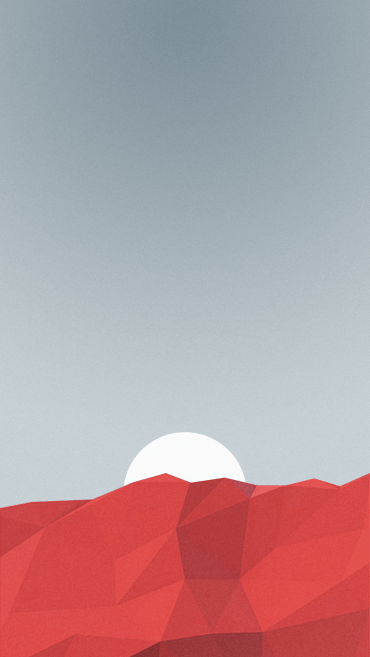

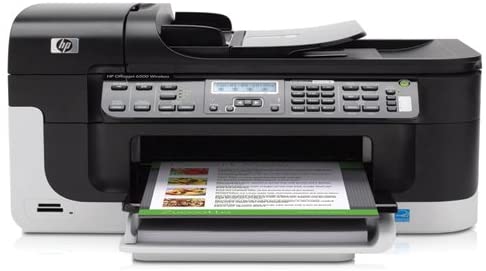
You forgot one of the most important kernel for Galaxy S5 and S3:
Boeffla Kernel.
Thanks for the suggestion! It’s hard to keep up with kernels for so many devices. I appreciate the help in keeping a definitive list updated here
I saw on XDA that people with the G900W8 used Blaze Kernel. Is this possible to do?
Is there any kernel for the SM-G900F compatible with the Resurrection Remix ROM?