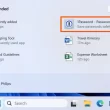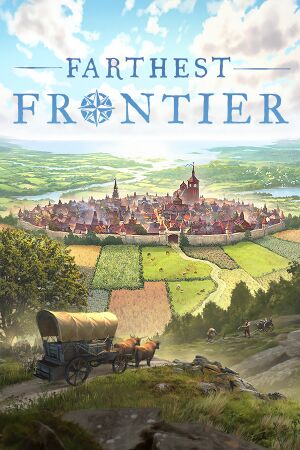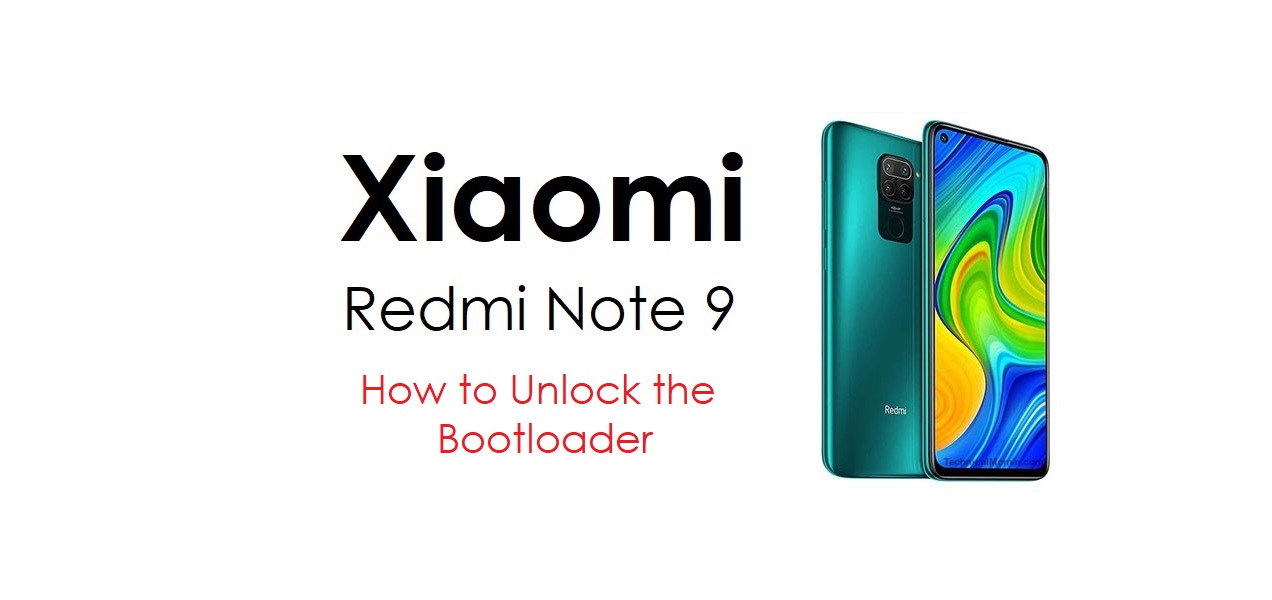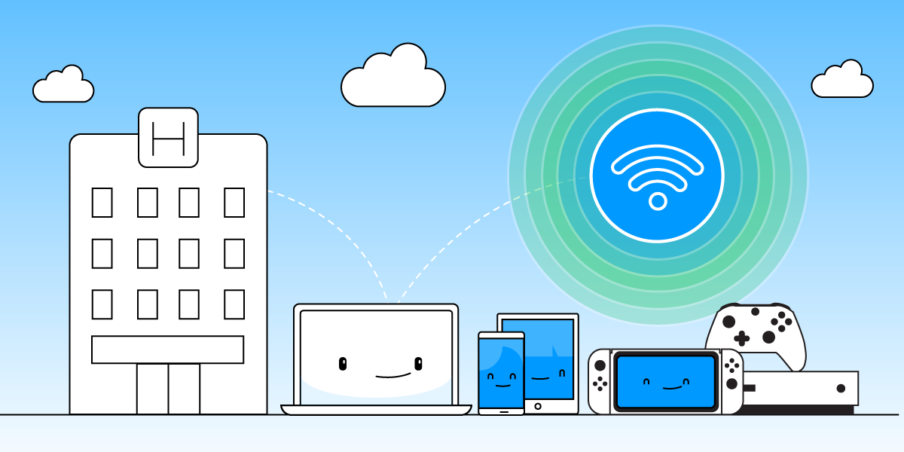Are you ready to become the ultimate champion in the captivating survival game, Farthest Frontier? Building a thriving town from scratch, ensuring the safety of your people, and nurturing a flourishing civilization requires strategy, skill, and a touch of cleverness. In this guide, we will equip you with the knowledge of Farthest Frontier console commands and cheat codes that will elevate your gameplay and help you overcome any challenges that come your way.
Farthest Frontier does not come with a built-in cheat system. However, fear not, as there are third-party applications that can provide you with the console commands and cheats you need to enhance your gameplay. Two popular cheat engines for Farthest Frontier are FearLess Cheat Engine and WeMod. These platforms offer a wide range of cheat codes and commands that can be applied while playing the game.
FearLess Cheat Engine Console Commands
FearLess Cheat Engine provides a safe and reliable method to modify variables in Farthest Frontier. By using this cheat engine, you can unlock various advantages that will make your gameplay more enjoyable. Here are some console commands for FearLess Cheat Engine:
- Unlimited Firewood: Obtain unlimited wood for your town’s needs.
- Unlimited Water: Ensure a constant supply of unlimited water.
- Unlimited Food: Never worry about food shortages with this command.
- Unlimited Tools: Eliminate restrictions on tool and weaponry usage during battles.
- Free Build: Construct buildings without any restrictions.
- Fast Build New: Speed up the construction process for faster progress.
- Enable Upgrade Button: Access the upgrade button easily for quick improvements.
- Increase Movement: Increase the number of players and other movements.
- Increase Vision: Expand your field of view for better exploration.
WeMod Console Commands
WeMod is another popular cheat engine that allows you to manually change variables in Farthest Frontier. It offers flexibility and customization options to enhance your gaming experience. Here are some console commands for WeMod:
- Unlimited Villager Health: Grant your villagers unlimited health for their survival.
- Super Combat and Work Rate: Improve combat skills and work efficiency.
- Prevent Building Fire: Safeguard your buildings from catching fire.
- Ignore Building Upgrade Requirements: Skip the requirements for building upgrades.
- Fruit Tree Blessing: Provide your villagers with an endless supply of fruits.
- Multiply Villager Move Speed: Increase the walking speed of your villagers.
- Instant Build: Save time by constructing buildings without any delays.
- Max Cure Chance All Diseases: Enhance the chances of survival for existing diseases.
- Prevent Diseases: Protect your villagers from contracting any diseases.
- Villager Stop Generating Waste: Keep your village clean by preventing trash accumulation.
- Max Villager Diet: Ensure all villagers have their stomachs filled.
- Stop Losing Warmth: Preserve heat and warmth during cold nights.
- 0 Cost Build: Build without spending valuable in-game currency.
- ZA WARUDO! [Time Stop]: Temporarily freeze time in the game.
- Unlimited Villager Happiness: Boost the happiness index of your villagers.
- Quick Replenish Well Water: Instantly refill all wells with water.
- Unlimited Mineral Deposit: Increase the availability of mineral deposits in nearby mines.
How to Use Farthest Frontier Console Commands and Cheats
Using Farthest Frontier console commands and cheats is easy, but it requires the installation of cheat engine software. Follow these steps to unlock the full potential of these cheats:
- Visit the official websites of FearLess Cheat Engine or WeMod and download the cheat engine of your choice. Be cautious of unauthorized sources.
- Install the downloaded cheat engine on your system.
- Launch the Cheat Engine and open Farthest Frontier.
- Use the provided cheat codes to activate the desired cheats and enjoy the benefits they offer.
Remember, while these cheat codes can enhance your gameplay, it is important not to rely solely on them. The true essence of the game lies in the challenges it presents. However, in difficult situations or to overcome crises, these console commands and cheats can be a valuable tool in your arsenal.
Conclusion
With the knowledge of Farthest Frontier console commands and cheats, you are now equipped to take on the challenges of the game with confidence. These cheats provide you with an edge, offering unlimited resources, enhanced abilities, and streamlined gameplay. Remember to strike a balance between using cheats and experiencing the game as intended. Embrace the journey, protect your civilization, and conquer Farthest Frontier with your newfound mastery.
Experiencing difficulties with your Device, check out our “How To” page on how to resolve some of these issues.