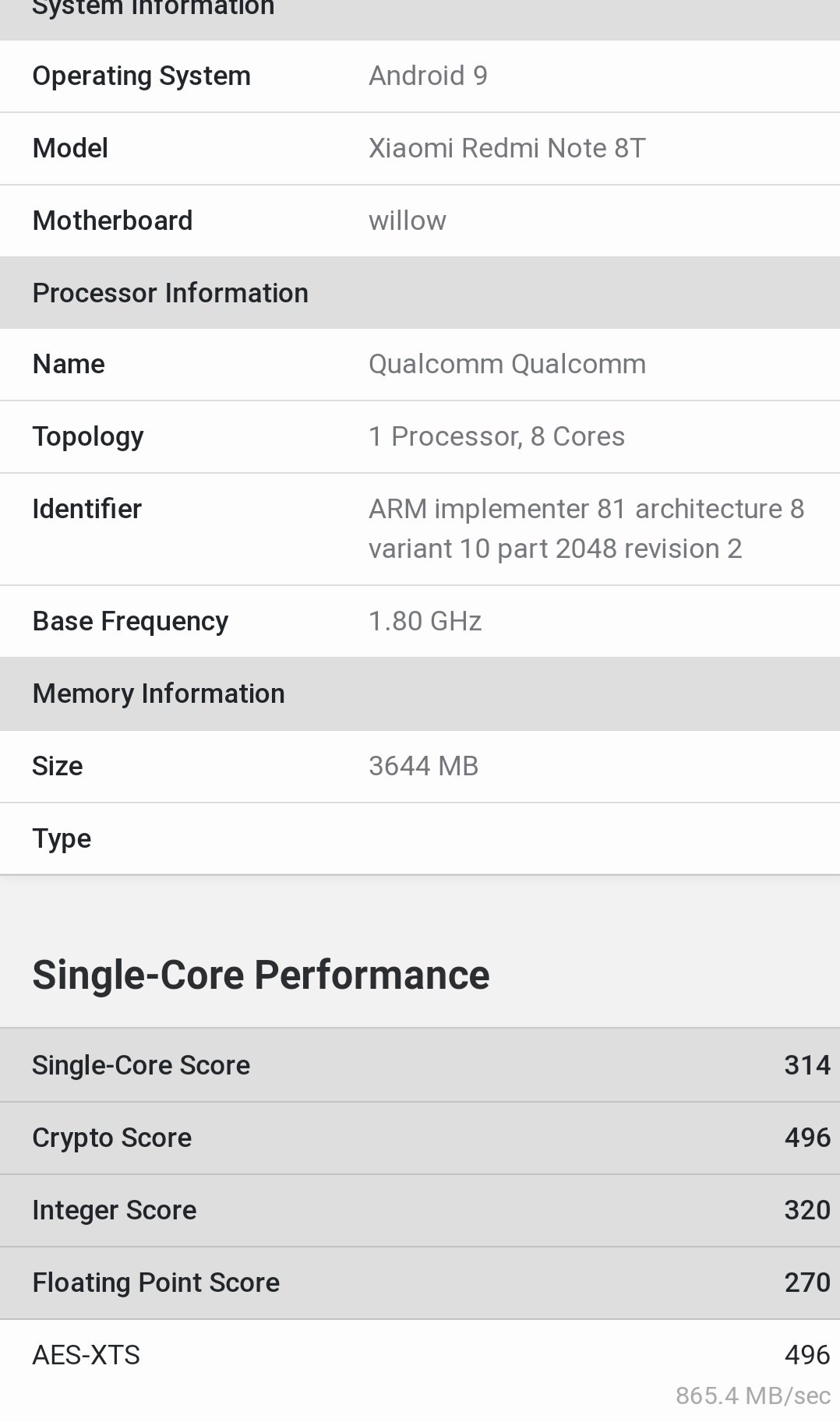Double tapping the screen to turn on/off the display is pretty popular so today I wanted to show you a simple Xposed Module that does exactly that.
To preface this, I do want to say that there are multiple ways to get this double tap to sleep functionality on your smartphone or tablet. I’ve talked about how to enable this on specific devices by using the Nova custom launcher. Not everyone wants to use a custom launcher though.
There are also Xposed Modules like GravityBox that include a ton of different features. One of the features included in GravityBox will let you double tap the status bar to sleep/lock the device.
GravityBox is a huge Xposed Module and like I said, it comes with dozens and dozens of features. Sadly, GravityBox isn’t compatible with every device out there so this isn’t an option for some people either. It’s huge too, and not everyone wants to install such a heavy Xposed Module on their device. This is the reason why I wanted to share this specific Xposed Module with you today. It’s barely over 19KB in size and it aims to do one thing, let you double tap the status bar to put the device to sleep.
How to Install DoubleTapToSleep
- Launch the Xposed Framework Application
- Tap on Download
- Type the Following into the Search Box. . .
- DoubleTapToSleep
- . . .Then Tap on the DoubleTapToSleep Result
- Swipe Over to the ‘Versions’ Tab
- Tap on the ‘Download’ Button
- Then Tap the ‘Install’ Button if it Doesn’t Install Automatically
- Go to the Xposed Framework Main Menu
- Tap on the ‘Modules’ Option
- Enable the DoubleTapToSleep Xposed Module
- Reboot Your Device
Explanation
Installing an Xposed Module is usually a very simple process. Just remember that you need to enable the module after it is installed and you need to then reboot your smartphone or tablet before the feature goes into effect. I also want to point out that this Xposed Module(and every Xposed Module) might not work out for you. I highly, highly recommend that you create a Nandroid backup before you install and activate this module. This is something I always recommend doing and it is just better to be safe than sorry.
I tested this Xposed Module on a couple of devices and had mixed results. It never bootlooped my devices, but it didn’t work on one of them while it did work on the other. I’m seeing the same mixed reviews in the XDA thread for this Xposed Module too. The module was written in 2014 and it doesn’t look like it’s ever received an update since then. This is just how things are and when using someone else’s work that was given away for free, you just can’t expect things like this to work forever. . .and for every device possible. If it works for you then great, but if it doesn’t then please don’t yell at the developer.
There are other ways of enabling the double tap to sleep functionality and I’ve mentioned two other ways in this article. So if this one doesn’t work for you then you should definitely try one of the other ways.