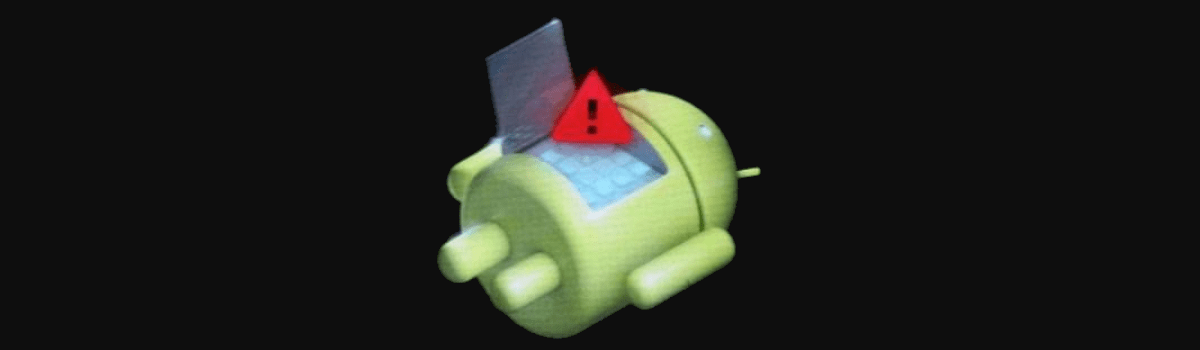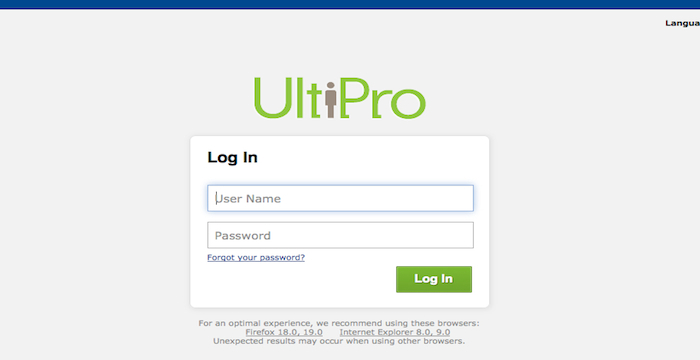Smartphones have become so ingrained in our everyday lives that most people keep theirs within arm’s reach 24 hours a day, 7 days a week. So when something happens that “bricks” the device, it can be quite a stressful event. There isn’t anything to worry about though as I can help you unbrick your Samsung Galaxy Note 10 series smartphone.
Now, I can’t help you restore any of the data you currently have on your device (that you are likely locked out of right now). If you are unable to boot into Android then there isn’t much I can do to help you to access what you currently have on it. This changes if you have a custom recovery installed, but not with Android’s stock recovery.
I can, however, help you get to the point where your Galaxy Note 10 Note 10+ 5G, Note 10 Lite, or the Note 10+ boots into Android and works again.
This is commonly referred to as “unbricking” the smartphone because people say the phone is “bricked” when they can’t boot into Android. Saying the phone is currently “bootlooping” or in a “bootloop” is also another commonly used term when your Android device continues to fail to boot into Android.
With a Samsung smartphone, we are able to fix all of this as long as we can boot the device into Download Mode. Now I have previously talked about this special boot mode before, and we’ll be using it today to interface with the PC program called Odin.
With this set up (and an official Samsung firmware download), we can unbrick and restore your Galaxy Note 10 in about 10 minutes.
Warning: Completing the tutorial listed below will wipe all of the data from your smartphone. This includes SMS text messages, photos, videos, apps, games, contacts and anything else. Make sure you manually back up your data to your PC or in the cloud.
How to Fix a Bricked the Galaxy Note 10?
- Download and extract Odin onto the PC
- Download the Samsung firmware that matches your specific version of the Galaxy Note 10
- You can follow this tutorial to find yours.
- Extract the firmware files into a folder on your computer
- Boot the Galaxy Note 10 into Download Mode
- Then connect it to the PC with a USB cable
- Right-click the Odin.exe file so you can run it as an Administrator
- Click the BL button in Odin, then browse to and select the firmware file that begins with BL
- Click the AP button, and select the firmware file that begins with AP
- This file is big so wait a minute or two to allow Odin to fully load this 4GB+ file.
- Click the CP button, then browse to and select the firmware file that begins with CP
- Then click the CSC button, and browse to then select the firmware file that begins with CSC
- Do not load the HOME_CSC file here, we’re wiping the phone so load the regular CSC file.
- Once all four files are loaded into Odin, click the Start button at the bottom of Odin
- Wait for the green PASS message to appear in Odin and watch the Galaxy Note 10 will restart
- Then, simply wait until the Galaxy Note 10 boots back up so you can activate Android
If you followed my other tutorial about how to gain root access to the Samsung Galaxy Note 10 then you’ll be familiar with this process. Anyone who has used Odin before will feel right at home here since there we’re just using Odin to flash Samsung’s Android firmware to the Galaxy Note 10, Galaxy Note 10 Lite, Galaxy Note 10+ 5G, or Galaxy Note 10+.
Please, be sure you are downloading an official version of Samsung’s Android OS from a trusted source. The guide I link to above gives three popular options but there are way more out there. I just don’t want you downloading from someplace else that could (potentially) be injecting some malicious code into it.
This is why I give direct links to places that I (and the current Android community) trust.
How to Fix a Galaxy Note 10 Bootloop?
A bootloop issue is another way to say you can’t boot into Android. Which is essentially saying the device is currently bricked. If you are unable to get into Download Mode then it may as well be “hard bricked.” This is when something is preventing us from fixing the Galaxy Note 10 with software.
9 times out of 10 though, we can still boot the smartphone into Download Mode. As long as we can do that (and we can maintain a stable USB connection) then we can install the official Samsung Android images onto our device. This overwrites what we currently have which fixes what caused the bootloop.
Hopefully, you have previously backed up your data because you will lose it by following this tutorial.
There are a number of ways to back up your data but if you’ve already gotten to the point where you can’t boot into Android then most of your options are limited. The only real way to get your data back then is by paying for a data recovery service from a professional and trusted company.
This is why it’s a good idea to get into the habit of backing up the data on your smartphone every week to every month. Or at the very least, back up your data before installing any OTA update (and before installing any mod to it).