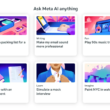After you install a custom ROM you almost always need a Gapps package to accompany it. You can download the Gapps package for Android 5.0 Lollipop right here.
There are some who would rather not install Google applications and services onto their smartphone and they certainly have the choice. There are lots of open source alternatives for some of the most popular Google applications out there so you definitely don’t have to install a Gapps package if you do not want to.
I would venture to say that the majority of the people who install a custom ROM will actually want to, though.
Since I talk about custom ROMs a lot here on Android Explained, I thought it would be a good idea to create a page to direct those who want a Gapps package to. This not only allows me to keep the link up to date with an active download link, but it also lets me talk about which version of Android the Gapps package is for. These download pages can be very busy too so being able to direct someone to exactly how they can start the download.
Gapps 5.0 Download Link
- Figure out if your device is 32bit (ARM) or 64bit (ARM64)
- Go to the Open Gapps website
- Choose that option in the Platform column of the Open Gapps site
- Select 5.0 in the Android column
- Select a Variant in the 3rd column (I recommend Stock or Nano)
- Then click the down arrow button to download the ZIP file
Explanation
The Open Gapps page is a site that many have been asking for for years. Finally, there’s one place that you can go to get a bunch of different versions of Google apps. The page keeps things updated and that means you don’t have to constantly look for a new source for them. You just need to figure out which package you need or what to download for your specific device. So you will want to figure out if you’re running a device with a 32-bit or 64-bit SoC.
If you’re not sure, check the link in Step 1 of the guide as I walk you through how to figure that out. You may have an x86 or x86_64 chip, but that is rare these days. The process will be the same for you though so just be sure to follow that guide and you’ll learn what type of chip you have. Once you know that, you can then select the Android 5.0 option in the Android column and then choose which variant of Gapps you want to download.
This is where things might get tricky for new users as each one will include different apps. If you want the complete package, then go with Super or Stock as that will include most of what people want. However, not all devices have enough space to flash a Gapps package that big (and some might not even want it). I generally like to go with Nano as this gives me the necessary apps while also letting me download the other ones I need from the Play Store.