Since security set to on by default on all HTC devices, you can follow these step by step instructions below to S-Off the unlocked HTC 10.
S-On stands for Security On, so naturally, S-Off stands for Security Off. HTC does this to protect the storage partitions, but this can make it a hassle for those who want to do certain modifications. Not all mods require S-Off, but the ones that do will say that S-Off is required.
A popular mod that requires S-Off is one that will let you use the unlocked HTC 10 (bought directly from HTC), on the Verizon Wireless network.
Following the guide I have outlined below, this method requires that you unlock the HTC 10 bootloader. It requires you install TWRP on the HTC 10, and it requires you to root the HTC 10. There are some other methods that will allow you to gain temproot and do it with a locked bootloader. But I don’t have devices that require this, so I am showing you how I went through the process.
Thankfully, it’s free to download the app, and it’s free to have it run the tests that are required to see if the HTC 10 S-Off process can be completed. So it won’t hurt you to try, and you’ll only be prompted to pay for a license once the tests are successful.
Note – This method requires a $25 licence, and all data will be lost by following this HTC 10 S-Off guide.
HTC 10 S-Off
- Launch the Settings
- Tap on the Security option
- Then enable the Unknown Sources option
- Visit the SunShine website
- Scroll down and tap on the Download Now button
- Then tap on SunShine Download link
- Install the SunShine APK file
- Launch the SunShine app (it will be in the App Drawer)
- Tap the Agree option in the dialog box
- Tap on the Accept option to agree to the license
- Tap the Okay option at the bottom right
- Then tap the Continue option to start the tests
- Grant SunShine root access via SuperSU at the prompt
- Tap the Continue option at the bottom right (when the tests have passed)
- Wait for SunShine to run more tests
- Buy a license or enter a product code
- Tap Continue once the license has been generated
- Wait again for SunShine to run some tests
- Wait for the HTC 10 to reboot
- Then launch the SunShine app again (after you connect to the internet)
- Agree to the warning and accept the license agreement again
- Wait for SunShine to complete the HTC 10 S-Off process
- SunShine will close and then power off the device when finished
- Boot the HTC 10 into Download Mode
- Then boot the HTC 10 into Fastboot Mode
- So you can boot the HTC 10 into Recovery Mode
- Tap the Cancel button when you get to TWRP
- Swipe the white arrows to the right to Allow Modifications
- Tap on the Wipe button at the top right
- Tap on the Format Data button
- Type “yes” (without quotes) and tap the blue check button at the bottom right of the keyboard
- Tap the Reboot System button
- Wait for the HTC 10 to boot back to the Android activation screen
Explanation
Thankfully, most of the work here is being done with the SunShine application. The developers behind it have made it very straight forward, and it should work without a hitch. I did run into an issue where it says PayPal was slow to verify my purchase, but all I had to do was wait (just like it said) for a minute and then reopen the application up. It detected my license and everything was good.
So to start, you need to make sure the Unknown Sources option is enabled so you can install the SunShine APK file that we install. Since it is required that we format the data partition, we’ll be resetting the device and there’s no need to disable the option or uninstall SunShine afterwards (because both will be done thanks to the wipe). After the SunShine application has been installed, simply launch it and then start the process.
As mentioned earlier, this S-Off method requires a one-time $25 license. It takes a lot of time and effort to create something like this and as you can tell from the video, it’s all straight forward as the app does most of the work for us. Not only will this license fee help to pay for the work that has already gone into this HTC 10 S-Off method, but it also helps to fund development for future devices.
After SunShine sees you paid and generates your license, you can proceed with the HTC 10 S-Off process. Just like you see in the embedded video above, and the detailed guide here, SunShine will continue to go through some tests to make sure everything is okay. I was prompted to tell SunShine the bootloader was unlocked, but if your bootloader is locked, then tap on that option when the pop-up appears.
SunShine will eventually close, and then it will shut down the HTC 10 (just as it says within the app). From here, you need to boot into TWRP, which can be done by booting into Download Mode and then booting over into Fastboot Mode. Once you are in Recovery Mode (which should be TWRP), you will need to tap on the Wipe button at the top right of the screen. Then, to the right of the Advanced Wipe button, is another button called Format Data.
You’ll then be prompted to type the letters “yes” (without quotes), and then you can tap the blue Check/Enter button on the keyboard to confirm. The format process is very quick and should only take a second or two. This is all that is required, so you can then tap on the Reboot System button to reboot the HTC 10 and get back into Android. As your data partition has been wiped, the first boot will take some time, and then you’ll be required to activate Android again.
Note – After Android has been activated again, you will also be required to boot back into TWRP to root the HTC 10 if you want to have root access to it again.



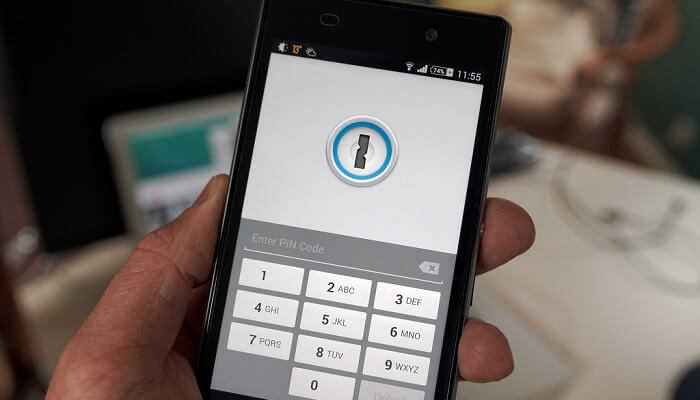


You have to pay for this shit? yea no go fuck yourself next time don’t charge for this shit!
When bought new, you pay hundreds of dollars for the HTC 10. Paying less than 5% of that to truly unlock the phone isn’t the worst thing in the world.
Especially considering those developers support their software and keep it up to date so that it works years after the phone was released