Recovery mode can be a lifesaver when your device won’t boot up so today we’re going to look at a tutorial for the HTC One M9 recovery mode.
I talk about a lot of amazing modifications that we can do to Android smartphones and tablets but sometimes those things can get out of hand. If something messes up though, things can go wrong very badly. While this doesn’t happen often, it can be something as small as a setting chosen incorrectly or installing an app or mod that isn’t made for your device.
Oddly enough, there is no longer a recovery mode for the HTC One M9. Since HTC removed Fastboot Mode for a Download Mode, that is where you will do all of the recovery tasks that you need.
So, in order to get into what we used to call the Recovery Mode for the HTC One M9, we’re going to boot up into the Fastboot Mode. . .aka the Download Mode with the tutorial below.
HTC One M9 Recovery Mode
- Boot the HTC One M9 into Fastboot Mode
- From Here You Can Factory Reset or Issue ADB Commands
Explanation
This tutorial is very short because most of the steps required to get into the HTC One M9’s recovery mode is done by booting into the M9’s fastboot/download mode. Getting into the M9’s fastboot mode is something I showed you how to do yesterday and it requires you to hold down the Power and Volume Down buttons at the same time while the device is starting to boot up. If you followed the previous tutorial correctly then you should be taken into the HTC One M9’s fastboot mode.
Just like how these menus have always been, the way to navigate through this menu is by using the Volume Up and Volume Down buttons to control the highlighter. Once you highlight the option you are looking for, you’ll want to press the Power button to select it. From here, you can do things like perform a factory reset, reboot to the bootloader, show the barcode, execute ADB and Fastboot commands a few other useful tasks.
If you run into any issues during this tutorial, or if you just have a question before you start, feel free to leave a comment down below. I might not know the answer to the question you are asking but I am always willing to take the time and try to help. When putting questions/bugs in the comments of the correct tutorial, it can also help other readers who might come across the same issue you have.

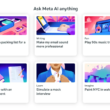


Hi, I get to reboot from bootloader then press power button and it goes to boot to recovery mode, I use the volume down yo get to it them press power button and it then freezes on this screen.
not sure what to do?
Any advise yo get to boot yo recovery mode?
Thanks in advance
I can’t find anyone else experiencing this issue 🙁 I’m not sure how you can get past a frozen screen like this. If you find out though, please come back and let me know
I am having the exact same issue. Device freezes every time I select Boot to Recovery Mode
im having issues with getting my phone to stay on long enough to select any of the bootloader options, suggestions? The only way it will even turn on is if the wall adapter is attached otherwise its dead.
Does it have a bad battery?
Ive tried everything you suggested to reset my locked htc one m9 but I cannot find the option to factory reset anywhere in the menu ?
Please help
I am in the same boat. There is no factory reset option on my HTC One M9.
After I select “reboot to bootloader,” I then try to “boot to recovery mode.” I get a message that I “failed to boot to recovery mode.”
Every article I read to try and fix my black screen, says to do this, but I can not SEE any menus no matter what buttons I press in any order. I have no idea if I am pulling up menus or which one is highlighted. The only solution people have given was twisting the phone which did not work for me and it is unbelievably frstrating Anyone else??
Hi there, I’m really hoping you can help me as I have all my baby’s photos on my M9 and it has crashed! The other day I tried to turn the phone on as usual and it froze on the initial htc screen that flashes up whilst booting. I have now managed to get this screen up with reboot and recovery mode but can you tell me the best thing to do to try and retrieve all my photos? Would recovery mode do this? Thanks in advance, a desperately sad first time mum 🙁