Whether you don’t like it, want to give it away, or just want to sell/return the LG G4, you’ll want to follow these steps to protect your sensitive data.
At the end of last month there was a report released by Cambridge University that talked about a flaw in the factory reset method in Android. Most of the devices tested in this report were using older versions of Android but there is always the possibility of your personal data getting out.
From accounts to passwords and even photos that you have taken, you never want other people to get hold of this type of data so there are couple of things that you should do to prepare your LG G4.
MicroSD
The first thing you should do before you pack up your LG G4 to sell or ship it out, you definitely want to pull the microSD card from the back of the device. Since the microSD card slot and the SIM card slot are right on top of each other, you will probably be reminded to pull both of these cards at the same time. This is important though because this is the easiest way for someone else to get things like photos, videos and sometimes application data too. I can’t stress this enough, please triple check to make sure that you aren’t leaving your microSD card in the LG G4 before you get rid of it.
Encryption
Once you have pulled the microSD card slot, go ahead and boot it back up and then you’re going to want to encrypt your device. You can click this link and follow the instructions for a step by step guide on how to enable encryption on the LG G4. This is a critical step in this process as it is required to fully wipe all of the data. What happens when you encrypt the LG G4 is that it uses a key(your PIN code or password) and then scrambles up all of the data on your device using that key. Android needs that key when you boot to unscramble this data and without it the data is unreadable and useless.
Safely Factory Reset
The last step in this tutorial is the good old fashion factory reset. You can follow the guide here on how to factory reset the LG G4 if you need some help on getting you started. Doing a factory reset while the LG G4 is encrypted is the secret combination to getting rid of every single piece of data on the device. Doing a factory reset is actually the only way you can decrypt the device without the PIN code or password too. When a factory reset is done on the LG G4 while it is encrypted, all of your personal and sensitive data on the internal storage is wiped clean and you can safely sell or return the LG G4 without fear of your information getting out there.
I hope this little tutorial was helpful to some of you who are looking to sell, return or give away your LG G4. If anyone is planning to do this, drop down into the comments section below to tell me why you are getting rid of the LG G4. I am looking to see what people like and dislikes about the phone after they have used it for a little bit.



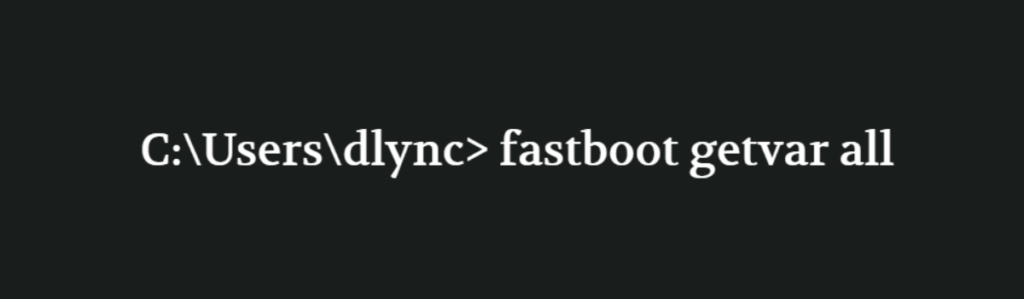

I got a G6 about a year ago and I want to sell my old G4. Thanks for the help in preparing my phone for selling.