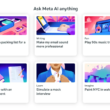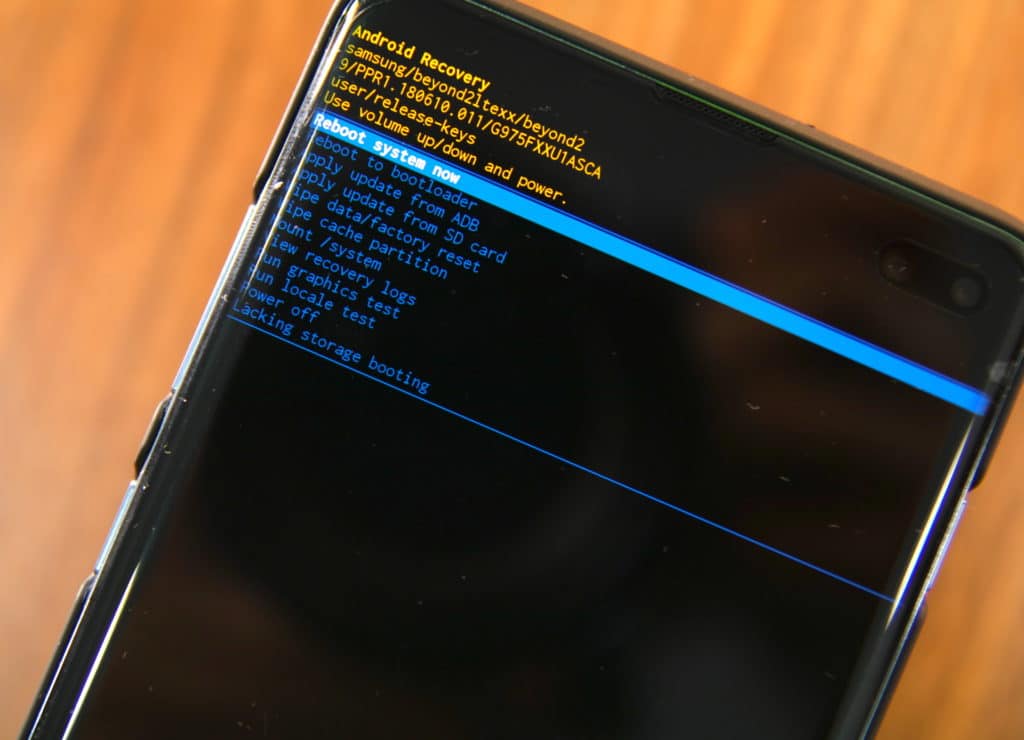Custom ROMs and kernels are my favorite parts of Android and today I have curated a Nexus 6 custom kernel list that I was able to find on XDA.
I generally section these lists off for the multiple variants of a smartphone but that isn’t needed with Nexus devices. Since they all have the same hardware and model number then all of these should work on every Nexus 6. The only requirements are that you must have root access and you must have a custom recovery installed. Since I don’t have to do that, it’s just going to be one long list of custom kernels for the Nexus 6.
Kernels in general are very powerful in computers. Our smartphones are essentially computers and Android is built upon Linux. Kernels regulate a lot of things that your hardware does so tweaking the kernel, or installing a custom one can completely change how your device performs.
It can also completely change how much battery your Nexus 6 uses too. Custom kernels are typically created with a certain goal in mind. Some want to give the device a little more umph, so they sacrifice a little battery life to make the performance better. Others want to preserve that battery life so they sacrifice a little performance to make the Nexus 6 last longer.
Sometimes the developer attempts to balance both of them but this is what makes each of them unique. Details of the custom kernels are usually listed in the thread and those will be linked below. Be sure to read through them all and find out which one you feel is best for your usage.
Nexus 6 Custom Kernel List
- Franco Kernel
- FauxKernel
- ElementalX
- leanKernel
- Vindicator
- Modified Franco Kernel
- PwnKernel
- Elite Kernel
- Despair Kernel
- Zen Kernel
- Hydra Kernel
- Code Blue
Just like with the Nexus 6 custom ROMs list I created yesterday, I have put the ones I like the most toward the top. After leanKernel though, I just started listing all of the ones that I was able to find. I only have personal experience with Franco Kernel, FauxKernel, ElementalX and leanKernel. Franco Kernel is by far my favorite but that is because I lean toward the side of wanting to preserve battery life. Some feel that it is too sluggish and they prefer ElementalX instead.
Thankfully, we have a choice of a dozen+ custom kernels for the Nexus 6 and we get to pick and choose the ones we like the most. I’m not trying to discredit any of the other kernels in this list(or those that aren’t in the list), I’m just giving my opinion based on my experience. I can’t say that PwnKernel or Zen Kernel or any of the others suck or are better because I simply do not know.
Also, if you know of a custom kernel for the Nexus 6 that isn’t in this list then please link to it in the comments section below. I will not allow links to kernels which are not listed on XDA. If the community hasn’t vetted the code then I don’t feel confident enough to share it with my readers. The only exceptions I will make is for those developers who are well-known within the community who for some reason or another decide to not post their work on XDA.
How to Install a Nexus 6 Custom Kernel
If you need help installing one of these great Nexus 6 custom kernels listed above, you’ll want to read through a tutorial I have previously created. The article talks about how to install a custom kernel on the Nexus 6 and I walk you through the entire step by step process. In that article I mention that you will need to have root access to your Nexus 6 and you’re going to need to install a custom recovery on your Nexus 6 too. You can follow those tutorials if you need help doing that on your device.
If you have experience with any of the Nexus 6 custom kernels here then please feel free to share your thoughts in the comments section below. I would like to know which kernels you have tried and what you think that kernel excels in the most.