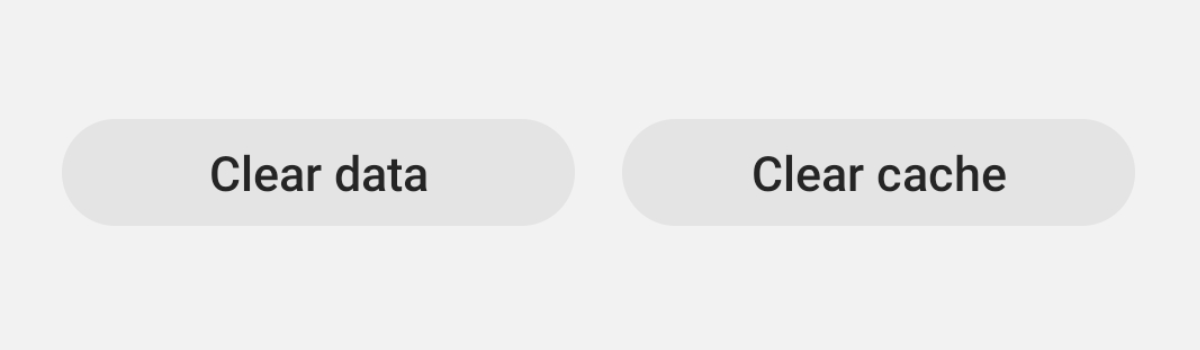OxygenOS on the OnePlus 3 and OnePlus 3T has a number of gestures for things like the camera, flashlight and music controls while the phone is locked.
Last week I showed you a very popular OnePlus 3 and OnePlus 3T gesture that is built into OxygenOS and today I wanted to show you the rest of them. On top of double tapping to wake the OnePlus 3, we also have 3 additional gestures that we can toggle on and off depending on your personal usage.
There’s a gesture for launching the camera, toggling the flashlight on and off, and even a way to control your music player all while the OnePlus 3 is locked.
You can mix and match which of these OnePlus 3 gestures you want enabled and which you want disabled. And just like before, if you don’t care to have any of these gestures active then you can choose to toggle the whole OnePlus 3 gestures feature off completely. All of this can be found within the Settings application and that’s what I’ll be demonstrating here today. If you’re interested in seeing how these gestures look, be sure to check the video down below.
OnePlus 3 Gestures
- Launch the Settings application
- Scroll down and tap on the ‘Gestures’ option
- Make sure the OnePlus 3 gestures toggle is on
- Then enable or disable any of the gestures you’d like to use
Explanation
Since I covered the popular double tap to wake feature in its own tutorial, I will just be showing off the other three gestures in the video above. To access this feature, simply launch the Settings application and then scroll down to tap on the Gestures option. From here, you will find a toggle at the very top and this toggle has to be flipped to on if you wish to use any of the toggles down below it.
With this toggle on, you can enable or disable any of the toggles that are listed on this page. So again, you can enable the double tap to wake feature so all you have to do is double tap on the locked screen and it will wake up the OnePlus 3 so that you can see the Lock Screen. This is very handy if you want to see your notifications but don’t want to pick up the OnePlus 3 or fumble around for the Power button while it’s laying on a desk.

Under this, we also have 3 more OnePlus 3 gestures for us to choose from. I’m not really a fan of the Open Camera gesture, as it takes more time to do this than to simply press the Power button twice (which can also launch the camera). The Toggle Flashlight gesture does sound interesting though. This can be great if you’re in a dark place where you need a flashlight really quickly. Which is much faster than pulling the Quick Settings panel down to find and tap on the Flashlight toggle.
Lastly, there is a OnePlus 3 gesture for controlling the music player. This is another one that I feel seems less useful than it could be. I could see this being useful in a dark room where you don’t want to turn the screen on (maybe because it will bother a loved one), but that is about it. They’re all neat little gesture though and each will have their own uses for various people. Thankfully we have the ability to enable the ones we want, and keep the ones we don’t need off.