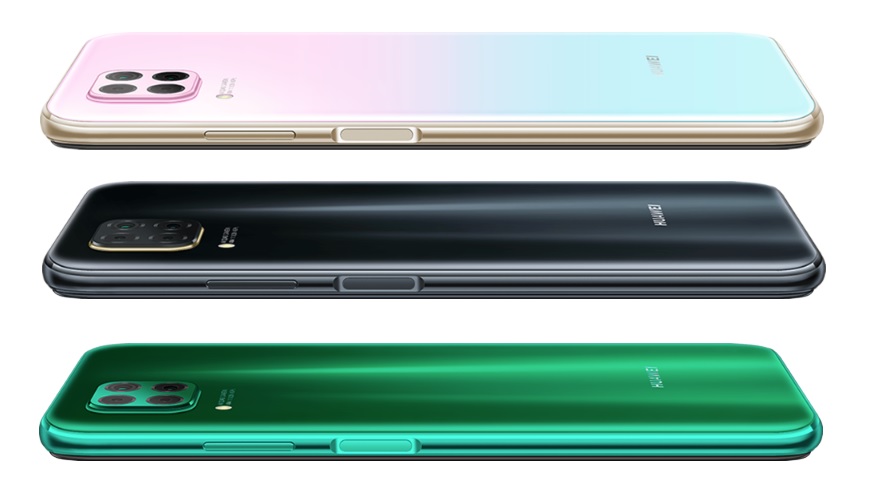Here you’ll find a complete list of the very best custom kernels available for the OnePlus 5 thanks to the Android developer community.
While the ROM of a device offers the different features that are available to you, it’s the kernel that actually takes advantage of the hardware we have inside our smartphones and tablets. Some ROMs will have an impact on things such as performance and battery life, that should only be the case if they are poorly optimized.
A properly optimized custom ROM should not have any impact on the performance or battery life of the OnePlus 5 (be it positive or negative).
Instead, it’s the kernel that offers this type of enhancement to your smartphone since it controls how your CPU, GPU and other hardware elements will function. This is why a lot of custom kernels are optimized to either performance or they’re optimized for battery life (since it’s near impossible to have both). Some custom kernel developers may opt for a mix of the two though, so the goal here is to find a custom kernel that you feel best suits your needs.
I generally prefer battery life over performance, so I like Franco’s kernel more than ElementalX. But again, that is because it suits my needs best. Others may get better battery life from ElementalX due to how they use the phone. Experiment (make a backup first) to see which of the following kernels you enjoy the most.
OnePlus 5 Custom Kernels
- FrancoKernel
- ElementalX
- blu_spark
- Boeffla-Kernel
- RenderZenith
- Xceed
- Revan Kernel
- Volt
- Flash Kernel
- Lightning Kernel
- SimpleGX
- Vision1
- CarboniteKERNEL
- Render Kernel
- DirtyCORE
- Fusion Kernel
There are a few things you should know about custom kernels with Android smartphones. A kernel is made for a specific device running a specific version of software. Some of these will only work on OxygenOS (aka the stock software that comes on the OnePlus 5 by default). Other OnePlus 5 custom kernels listed here will only work on AOSP versions of Android (like LineageOS, Paranoid Android, etc). Make sure you download a kernel that is make for the type of software you’re running.
The same thing happens with big versions of Android as well. So a kernel that has been made to work on Nougat will likely not work on Oreo (unless otherwise stated). Be sure to read through the original post of the thread for the kernel you want to try out so you have an idea as to what it has been built to run on. However, as long as you have a recent Nandroid backup then you’re free to experiment all you want because you can always restore from said backup.
I also want to point out that some of these custom kernels have specific companion applications that can take advantage of custom features the developer has put into it. This isn’t always the case, but for example, Franco and Flar2 both have a paid companion application to use with it. The kernel is free but if you want to adjust some of their custom features then you’ll need to pay for the application for it.
However, there are kernel tweaking applications in the Play Store that are free, they just won’t adjust those custom features. I recommend Kernel Adiutor since it offers a lot of features, is free, and works with so many OnePlus 5 custom kernels.