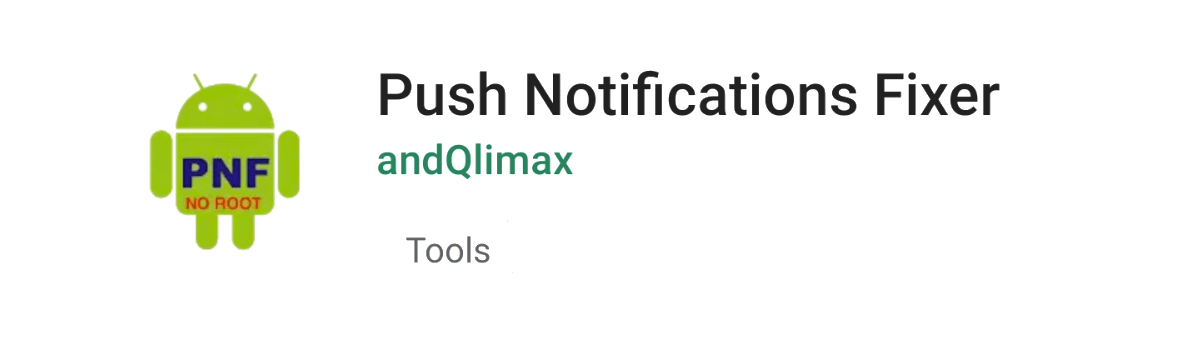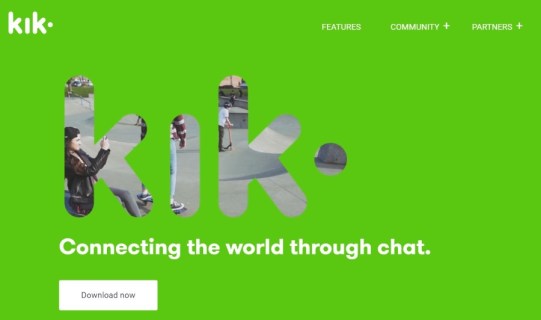OxygenOS has been one of my favorite OEM ROMs since the release of the OnePlus 2. It was created by talent from core Paranoid Android developers and I liked that it wasn’t stuffed with features. The firmware on the OnePlus 7 & OnePlus 7 Pro has evolved and it’s gained a delayed notification “bug” that I can show you how to fix.
Many have praised how fast and performant OxygenOS is when compared to other smartphones OEM ROMs. I believe that is due to the framework in which the firmware is built on. But it goes beyond that. OnePlus has created a great OEM firmware with OxygenOS on the OnePlus 7 and the OnePlus 7 Pro.
Things evolve and OxygenOS grew to what it is today but some will say it goes against the company’s original vision.
Over time, OxygenOS has had more and more features added to please the growing OnePlus user base. This is understandable as long as it doesn’t have a negative impact on performance, in my opinion. And it’s why I am happy that Samsung rebuilt their OEM firmware from the ground up since it was laggy for a few years.
Slow performance isn’t the only issues that can surface when more features get added to an Android firmware. Sometimes random bugs can appear as well. This is what I believe has caused the delayed notification bug. Either that, or it is something the company has built into the software and refuses to take out.
I’ll get into why they would want to build in such a feature down below. First, I want to show you how to fix these delayed notifications.
Time needed: 3 minutes.
How to Fix the OxygenOS Delayed Notification Bug on the OnePlus 7 and OnePlus 7 Pro
- Open the Google Play application
- Search for and install the Push Notifications Fixer application
I use the linked one above from developer andQlimax, but there are other heartbeat network fixing apps in the Play Store to choose from.
- Open the application and tap on the Mobile Heartbeat Interval option
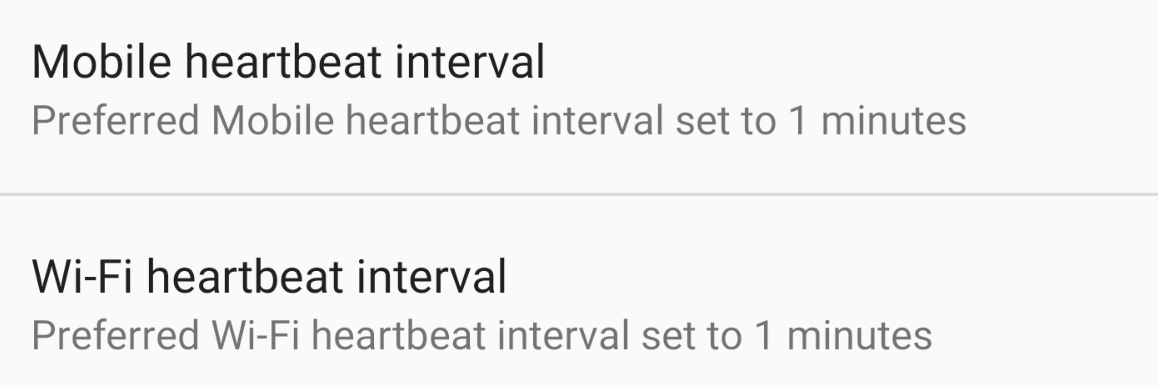
- Then choose the 1 Minute option in the pop-up list that appears
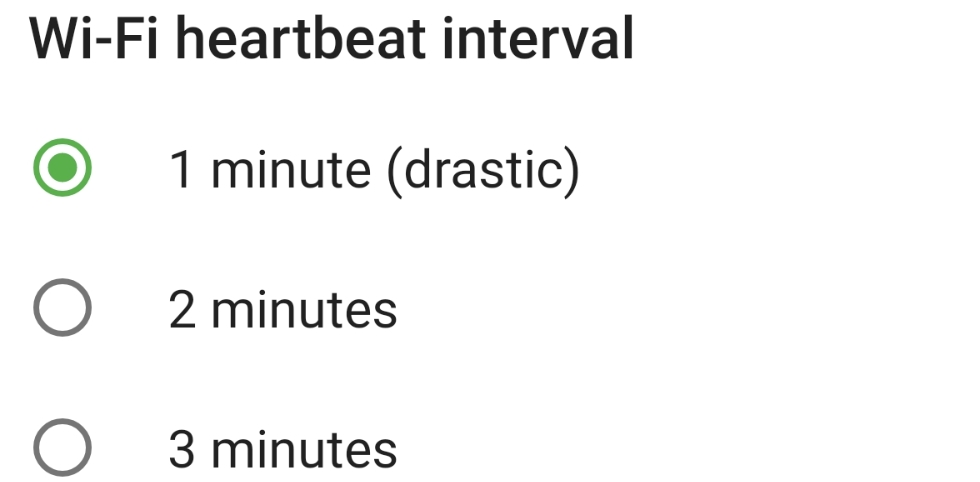
- Tap the Wi-Fi Heartbeat Interval option next
- Choose the 1 Minute option again
- Now tap on the Apply Settings menu option and you’re good to go
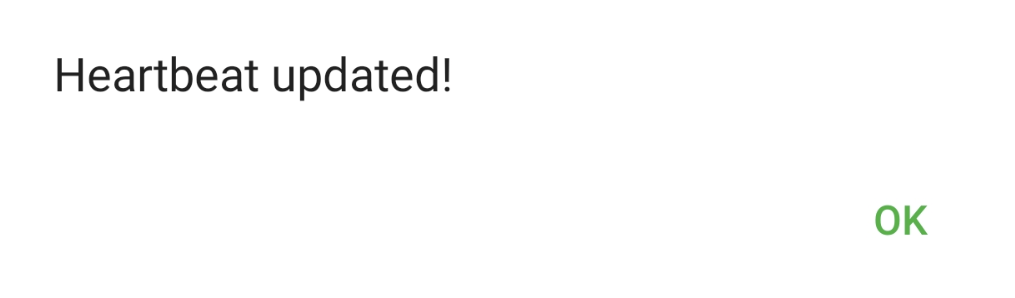
Now, there isn’t much to this fix and I’m very happy about that. It seems as if this delayed notification thing has been an issue in older versions of Android. Maybe those older versions of Android had things set up in a way that inspired developers to create applications such as Push Notifications Fixer.
I wish I could get into the details of how this app fixes it. I don’t know much about the heartbeat network used by Android and thankfully I don’t need to.
Once you have the application installed you just need to go in and set a couple of things before tapping the apply button. That will change the internal settings within OxygenOS and will fix the delayed notifications you are experiencing on the OnePlus 7 as well as the more expensive OnePlus 7 Pro.
As suggested, I put these settings to 1 minute on my OnePlus 6 (that was when I figured out this delayed notification fix) and I didn’t notice any negative impact on my smartphone’s battery life. If there was, it was minor for me but as all battery life issues are. . .this may be different for you.
So I definitely do advise that you monitor your average battery life and screen on time before you begin using this application.
Then, a day or two into using it, compare your current results with your previous numbers. Again, you may notice a slight dip in battery life but I doubt it will be anything massive. I do want to note that setting the Mobile Heartbeat Interval to 1 minute may cause battery life issues if you consistently have a poor cellular signal.
Then again, if your cell signal is consistently poor then your smartphone is likely using more battery than normal anyway. So this will just compound the issue that you’re currently already having. I say this because a poor cellular signal can destroy a smartphone’s battery life.