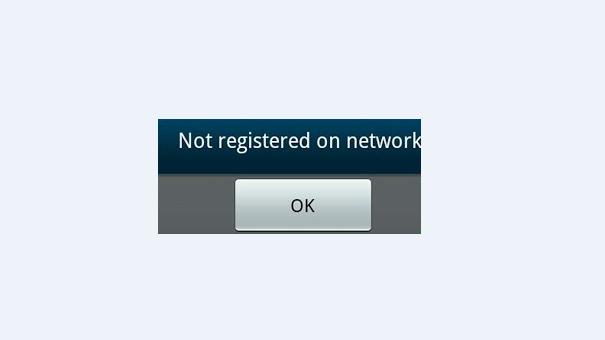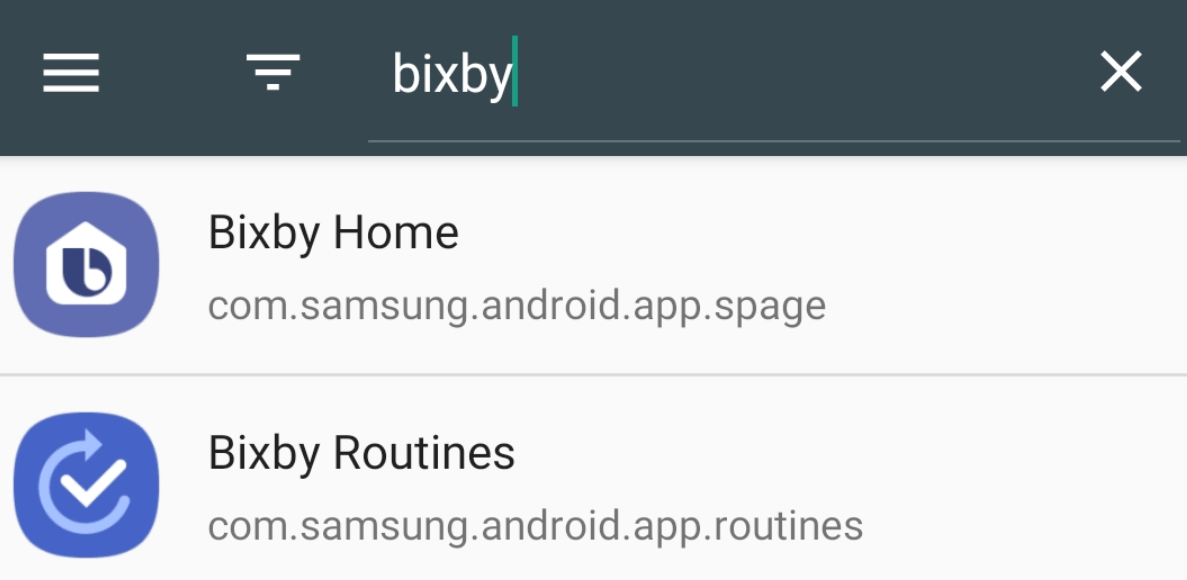You can get a list of some standard Google Now commands from Google, just by saying hello or asking what it can do for you.
Google Now can do a ton of different stuff. It can be tough to figure out exactly what Google can and cannot do with voice commands. They don’t keep a very detailed list of actions, and there is yet to be a centralized location for all of them. Still, there are new commands added all the time and this list will grow even bigger with the introduction of Google Assistant and 3rd-party developer support.
For those who are just getting started with Google Now (and voice commands in general), Google has a nifty little way to introducing you to the feature.
As with most Google Now voice commands, there are a number of ways to trigger this introductory list. I’ll list a couple down below, but just know that there are more ways to bring up this list. All the lists are the same though, so you only need to know one of them.
Basic Google Now Commands
- Say the OK, Google hotword trigger (or tap on the microphone icon in a Google search box)
- Say the word “Hello” or something like “Show me what you can do”
Explanation
Even though there are hundreds of different voice commands that can be used with Google Now, the majority of the time you’ll just want to use a handful of them. I feel that Google has selected a good number of basic Google Now commands for this list, and that should be enough to get people interested and using the feature more often. My most used one is just having Google do web searches with my voice.
It’s just so much faster to say a Google search when I am not at my computer instead of typing out the search on the keyboard. Other people may find that adding something to your schedule, or placing a call to someone is their most used commands. It’s just nice to know what Google Now can do so that people start to use the feature more. The more you use the feature, the more you get into the habit of using it.

So like I said, there are a number of ways to bring up this introductory list of Google Now commands. You’ll just want to activate the microphone in whichever way you prefer. This can be by saying the OK, Google hotword, or it can be from tapping on the microphone icon. Once Google Now is listening to you, all you have to do is say something like “Show me what you can do,” or “What can you do,” or even just a basic “Hello.”
Google will then show you a full list of commands that range from performing web searches on Google, placing a phone call, texting someone, asking for directions, etc. Familiarize yourself with this list and keep it in the back of your head because you never know when you might find it useful. These commands are even more helpful for when you’re driving down the road and you need to figure out where a restaurant is, or what time a certain store closes.