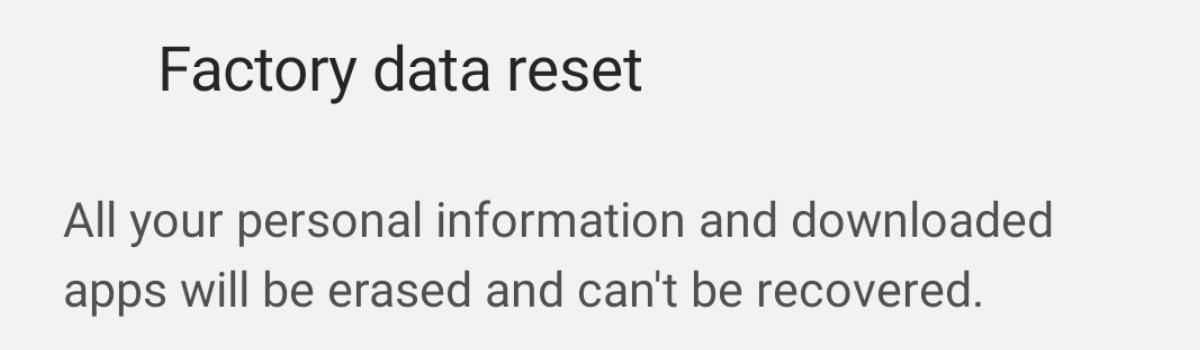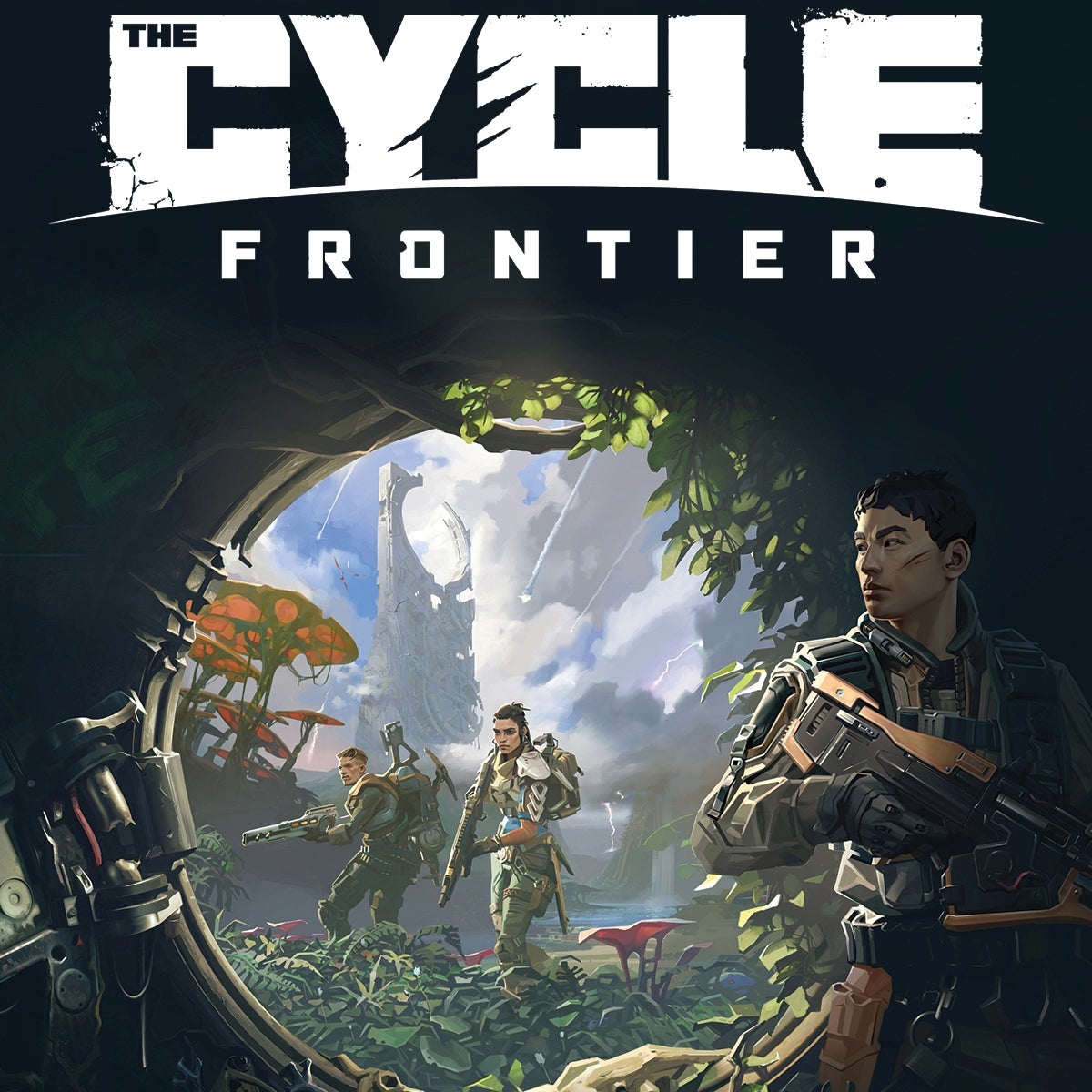There are times when downloading the latest LineageOS update is too slow but this trick will download the custom ROM from a different location.
LineageOS is the most popular custom ROM for Android right now and that means that tens of thousands of people are downloading new updates for their phones and tablets. Thankfully, this means that these ZIP files are stored across multiple mirrors around the world. Optimally, if you go to download a new update to LineageOS then you will download it from the closest location.
However, this may not be the fastest one available.
It’s possible that your closest download location for LineageOS is crowded. It’s possible that the data center is currently having network related issues. Either way, we generally know how long it takes to download a new custom ROM update and if the estimated time says it will take hours when we know that something is wrong (unless you’re still on an internet connection with dial-up type speeds).
How to Download LineageOS Faster
So, this is what the traditional download page looks like for an officially supported smartphone or tablet. This shows us the codename for the device itself, let’s us know which type of build is available (nightly in this case), and which version is available for us to download (version 15.1 here). Then, to the right of the version column, we have the download links for the two latest versions of LineageOS (for the Nexus 6P in this case). Clicking the longer blue link will start the download while clicking the shorter sha256 link underneath it will display the cryptographic hash algorithm (for those who want to make sure their downloads aren’t corrupt).
So you’ve been here before. You go to the download page, click the longer blue link and then choose a download location. Under normal circumstances, the download speed should be fine but there are times in which that isn’t the case (just as I explained above). So, here is a little trick that you can use to download that latest version from a different mirror just in case then one it chose for you is having issues.

Copy the Download Link
Once you have the download link copied, then you can go ahead and open up a new tab in your web browser. Here is where we will paste the link address for the version of LineageOS that has been downloading slowly for us. Just make sure that you do not press enter because that will start the download and that’s what we’re looking to avoid right here. So just paste the link address in a new tab of your web browser and then we are going to add some text to the end of it.
Go to the end of that address link and add the following text to the end ?mirrorlist. So, for example, if your download link originally looked like this. . .
- https://mirrorbits.lineageos.org/full/angler/20180903/lineage-15.1-20180903-nightly-angler-signed.zip
. . .then we are going to make the download link look like this. . .
- https://mirrorbits.lineageos.org/full/angler/20180903/lineage-15.1-20180903-nightly-angler-signed.zip?mirrorlist
. . .once we have this set that way, then we can go ahead and press enter on the keyboard so that we can load up this website. Once all of this is done then you should see a website that looks like this. . .

Once we press enter after adding the ?mirrorlist to the download link of a LineageOS build we see a page like this. We have a pie graph in the top right side that shows us load distribution for the download mirrors that are closest to you. As I am from the United States, it makes sense to have the main mirrors for my download requests to be in the country. So when I click on that download link I am going to be downloading from one of those three mirrors. But maybe the mirror I download from is overloaded.
Maybe all three download mirrors are overloaded and that’s why it is taking so long. Or maybe my ISP’s network is just having trouble with certain network(s) in various regions (which can actually mean all networks in the United States in my example). And this is how we can finally fix any type of slow LineageOS download speed issues that we may be facing. All you have to do is try another one of the blue links in the list and see if it is faster than the last time you tried downloading the custom ROM.
This Might Not Always Work
Now, I can’t say this is a 100% fix for every single time you are experiencing slow downloads from the LineageOS Download page. There are definitely going to be times when it’s actually your internet service provider who is having slow download problems. If your broadband or mobile internet provider is experiencing network issues then you will simply have to wait until they fix the issue on their end. But if the problem is a slow or overloaded download mirror then this should be the fix you are looking for.