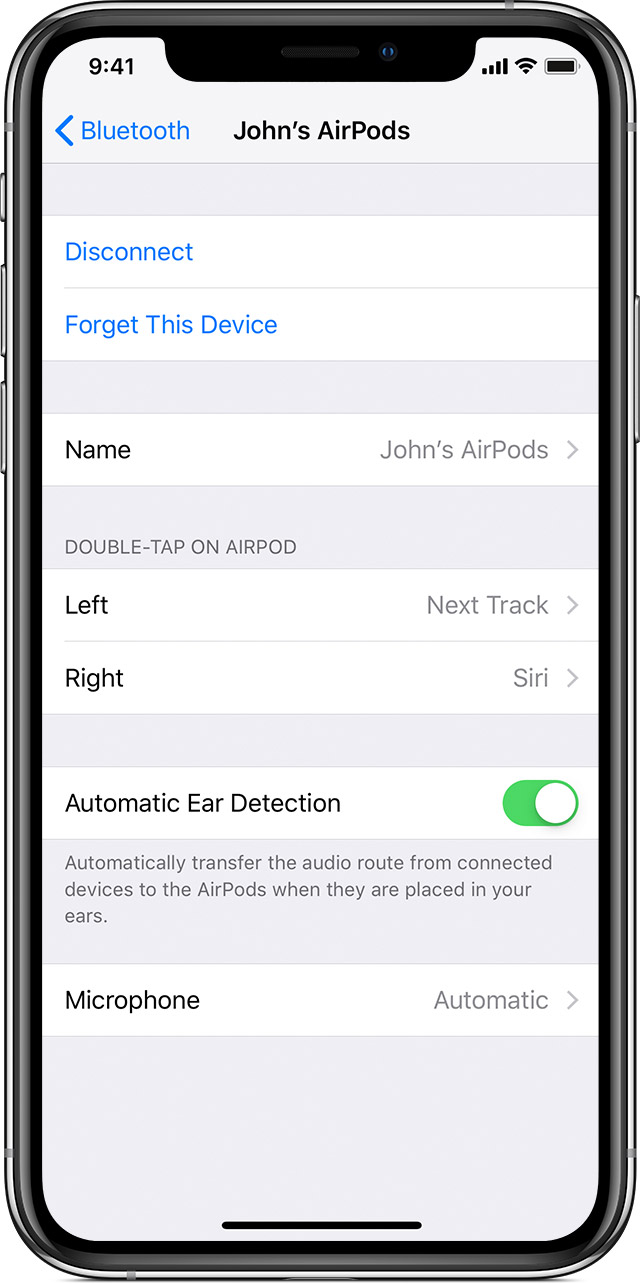The USA Network offers a wide range of captivating dramas, thrilling reality shows, and iconic movies, making it a popular choice for television entertainment. Streaming USA Network content on your preferred device, whether it’s a Roku, Apple TV, Fire TV, or any other compatible device, enhances your viewing experience. However, to access this cinematic delight, you need to go through the activation process. In this article, we will guide you through the seamless process of activating USA Network with usanetwork / activatenbcu on various devices.
How to Create a USA Network Account
Before you can access the USA Network on your Smart TV, you need to create an account. Follow these steps to create a USA Network account:
- Visit www.usanetwork.com/sign-up and click on the sign-up button.
- Choose your preferred method of sign-up: email address, Facebook, Google, or Apple account.
- Fill in the required details as instructed on the screen.
- Accept the terms and conditions.
- Click on the Create Profile button to complete the signup process.
Activate USA Network on Roku Smart TV
To activate USA Network with usanetwork/activatenbcu on your Roku Smart TV, follow these steps:
- Press the Home button on your Roku TV Remote.
- Launch the Roku Channel Store and search for USA Network.
- Select USA Network and click on Add Channel to install it.
- Launch the USA Network app and log in with your credentials.
- Copy the Activation Code provided by the app.
- Open any browser on your Smartphone, PC, or Laptop and visit usanetwork.com/activatenbcu.
- Enter the USA Network Activation Code and select your TV Provider.
- Click on Continue to complete the activation process.
Activate USA Network on Apple TV
To activate USA Network with usanetwork/activatenbcu on your Apple TV, follow these steps:
- Go to the Apple Store on your Apple TV.
- Search for USA Network and select it.
- Download and install the USA Network app.
- Launch the USA Network app and copy the Activation Code provided.
- Open any browser on your Smartphone, PC, or Laptop and visit usanetwork.com/activatenbcu.
- Enter the USA Network Activation Code.
- Select your TV Provider.
- Click on Continue to complete the activation process.
Activate USA Network on Fire Smart TV
To activate USA Network with usanetwork/activatenbcu on your Fire Smart TV, follow these steps:
Go to the Search Icon on your Fire TV.
Search for USA Network and select it.
Download and install the USA Network app.
Launch the USA Network app and copy the Activation Code.
Open any browser on your Smartphone, PC, or Laptop and visit usanetwork.com/activatenbcu.
Enter the USA Network Activation Code.
Select your TV Provider.
Click on Continue to complete the activation process.
Activate USA Network on Android TV
To activate USA Network with usanetwork/activatenbcu on your Android TV, follow these steps:
Turn on your Android Smart TV and head to the Play Store.
Search for the USA Network app and download it.
Once the app is downloaded, you will receive an activation code.
Open any browser on your Smartphone, PC, or Laptop and visit usanetwork.com/activatenbcu.
Enter the USA Network Activation Code and select your TV Provider.
Click on Continue to complete the activation process.
Frequently Asked Questions
Q: What is the USA Network App?
The USA Network App is an American television network that provides access to various network programs, including comedy, sports, movies, drama, and more. It is owned by NBCUniversal Television and the streaming divisions of Comcast’s NBCUniversal.
Q: Do I have to sign in while using the USA Network App?
Yes, you need to sign in with your account, such as Google, email, Facebook, or Apple, to access the USA Network App. You also need to accept the app’s terms and conditions.
Q: Does the USA Network App work on slower internet connections?
No, the USA Network App requires a stable internet connection to access shows, movies, and other content in high quality. Ensure that you have a stable internet connection when accessing the USA Network App on your Smart TV.
Q: How can I watch the USA Network in India?
Unfortunately, the USA Network App is not available for viewers outside the United States due to geo restrictions and content rights. However, you can use a Premium and Express VPN to access the USA Network on your Smart TV.
Conclusion
Activating the USA Network with usanetwork/activatenbcu on your Roku Smart TV, Apple TV, Fire TV, or Android TV is a straightforward process. By following the steps mentioned in this guide, you can easily activate and access the USA Network on your preferred devices. If you have any further questions or need assistance, feel free to let us know in the comments section below.