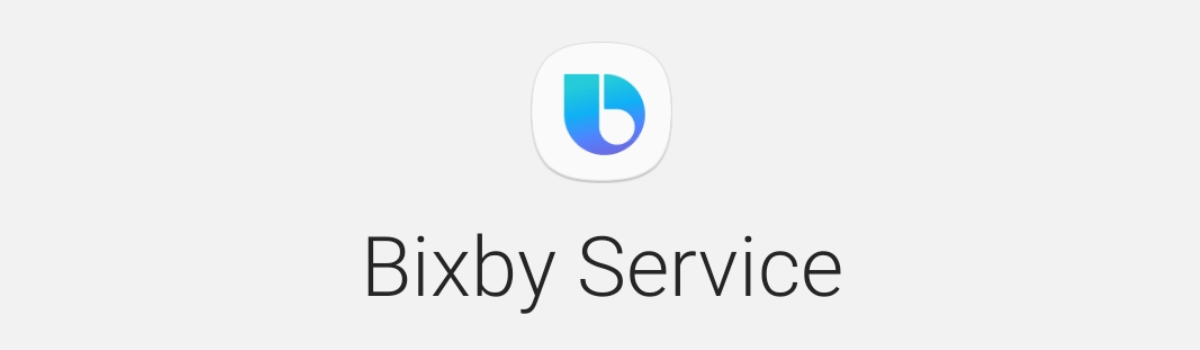Are you ready to dive into your favorite shows on BBC iPlayer, only to be met with an annoying error code that ruins your streaming experience? We understand how frustrating that can be. But fear not! In this comprehensive guide, we will walk you through the various BBC iPlayer error codes and provide simple solutions to fix them.
Why Do BBC iPlayer Error Codes Occur?
BBC iPlayer is well-known for its wide range of captivating content. However, these error codes can often frustrate and confuse users. There are several reasons why you may encounter these error codes:
- Geo-Restrictions: Due to licensing and copyright agreements, BBC iPlayer is only accessible within the UK. If you try to access it from outside the UK, you may encounter error codes.
- IP Address Issues: Error codes like 02001 can occur when the platform detects that your IP address is from a prohibited location. This is common for non-UK iPlayer users or those using VPNs.
- Network Issues: Slow internet or sporadic connections can also cause streaming errors on BBC iPlayer.
- Device Compatibility: Using an obsolete device or incompatible operating system may also result in platform issues.
Understanding these causes will help you resolve the issues more effectively, such as using a VPN to bypass geo-restrictions, fixing network problems, or ensuring device compatibility.
Common BBC iPlayer Error Codes and Their Fixes
Let’s take a closer look at some of the most common BBC iPlayer error codes and how you can fix them:
BBC iPlayer Error Code 02001 & Its Fixes
Error Code 02001 typically displays the message “Something went wrong loading this programme: This generally goes away. Try this program again or another one.” This error code is often caused by IP address issues, particularly when the platform believes your IP address is from a prohibited location. Here’s how you can fix it:
- Check your internet connection and restart your router. If possible, switch to a wired connection for better stability.
- Verify that your IP address is accurate and not pointing to another location. You can do this by entering your IP into a search engine and checking with your service provider if necessary.
- Use a compatible VPN or disable VPN altogether.
- Install any pending firmware upgrades for your device or for the iPlayer.
- If the issue persists, try uninstalling and reinstalling the iPlayer app. If all else fails, contact support for further assistance.
BBC iPlayer Error Code 02056 & Its Fixes
Error Code 02056 mainly affects Roku users. While the specific cause of this error code is unclear, you can try the following fixes to resolve it:
- Check your connectivity first and ensure that your Roku and the iPlayer app are up to date.
- Clear the cache and reboot your Roku device.
- If the problem persists, uninstall the iPlayer app, reboot the Roku, and then reinstall the app.
BBC iPlayer Error Code fvp-300 & Its Fixes
Error Code fvp-300 is often related to problems with content playback on BBC iPlayer. It may occur when your device has difficulty receiving video data from the iPlayer servers due to a slow or inconsistent internet connection. Here’s what you can do to fix it:
- Check that your TV antenna is secure and not loose, as this can cause the fvp-300 error.
- Restart or power cycle your network device for better performance.
- Reset the settings on your router if necessary, following the instructions provided by the device manufacturer.
- Add the FreeviewPlay Player Apps to the shortcut bar and remove all other programs from the favorites bar. This will ensure that the BBC iPlayer app starts up automatically.
- Turn off any VPN on your device.
- If the issue persists, contact iPlayer support for further assistance.
BBC iPlayer Error Code 01119 & Its Fixes
Error Code 01119 typically indicates a problem with connectivity. This error message occurs when iPlayer is unable to connect to its server. Here’s how you can fix it:
- Check your internet connection and ensure that the iPlayer server is operational in your region.
- Wait for some time and relaunch iPlayer.
- Clear the cache of the iPlayer app on your device.
- Disable any VPN that may be interfering with the connection.
- Update the iPlayer app or delete and reinstall it if necessary.
If these steps do not resolve the issue, you may need to contact iPlayer support for further assistance.
BBC iPlayer Error Code 02110 & Its Fixes
Error Code 02110 is often caused by a temporary issue and commonly occurs on televisions manufactured by Samsung, Sony, LG, and other brands. Here’s how you can fix it:
- Restart your TV and your network device.
- Check the health of the iPlayer server and ensure that it is operational.
- Clear the app cache on your TV.
- Confirm that the time and date settings on your TV are accurate.
- If all else fails, uninstall and reinstall the iPlayer app.
If none of these solutions work, you can try resetting your TV to its factory settings.
BBC iPlayer Error Code 01114 & Its Fixes
Error Code 01114 may indicate an issue with the iPlayer’s server. To fix this error, follow these steps:
- Verify your internet connection and check the status of the iPlayer server.
- Remove and reinstall the iPlayer app on your device.
- Clear the app cache from your device.
- If the error occurs on your TV, consider resetting it to factory settings.
BBC iPlayer Error Code 03110 & Its Fixes
Error Code 03110 is often related to difficulties with content playback, especially during live feeds on Roku. To resolve this issue, try updating your device’s software:
- Update the software on your Roku device to the latest version.
- Check for any available updates for the iPlayer app.
- If the problem persists, contact Roku support for further assistance.
BBC iPlayer Error Code 02050 & Its Fixes
Error Code 02050 is typically related to difficulties with content playback on BBC iPlayer. To fix this error, follow these steps:
- If your device’s registration is missing or dubious, start over by unregistering it and then re-registering it.
- If the problem persists, clear the data of the BBC iPlayer app. This option is usually available in the app settings.
- If none of these troubleshooting steps work, you may need to contact BBC iPlayer support for further assistance.
BBC iPlayer Error Code 01121 & Its Fixes
Error Code 01121 indicates a problem with the BBC iPlayer application on your device or a compatibility issue between your device and the app. Here’s how you can overcome this obstacle:
- Verify that you’re using the most up-to-date version of the operating system on your device. Check the manufacturer’s website for any available updates.
- Visit your device’s app store to see if there are any updates for the BBC iPlayer app.
- If uninstalling and reinstalling the app doesn’t resolve the issue, consider contacting the app’s support team for further assistance.
Additional BBC iPlayer Error Codes
Apart from the error codes mentioned above, there are several other error codes that you may encounter while using BBC iPlayer. Some of these include:
- BBC iPlayer error code 04002
- BBC iPlayer Error Code 02000
- Error Code 02062 on BBC iPlayer
- BBC iPlayer Error Code 04002
- BBC iPlayer error code-201
If you encounter any of these error codes, the general troubleshooting steps mentioned earlier should help you resolve the issues. However, if the problem persists, you can visit the BBC iPlayer help site or contact support for further assistance.
Conclusion
Resolving BBC iPlayer error codes is crucial to ensure a seamless streaming experience. While encountering these error codes can be frustrating, understanding the causes behind them and implementing the appropriate fixes will help you overcome them effectively.
Geo-restrictions imposed by licensing agreements prevent access to BBC iPlayer from outside the UK. However, by using a reliable VPN like ExpressVPN, you can bypass these restrictions and enjoy uninterrupted entertainment on BBC iPlayer, regardless of your location.
Remember, if you encounter any error codes, carefully follow the provided solutions and troubleshooting steps. In case of persistent issues, don’t hesitate to seek support from BBC iPlayer or your device’s support team. With the right approach and tools, you can bid farewell to those pesky error messages and enjoy uninterrupted streaming on BBC iPlayer. Happy streaming!