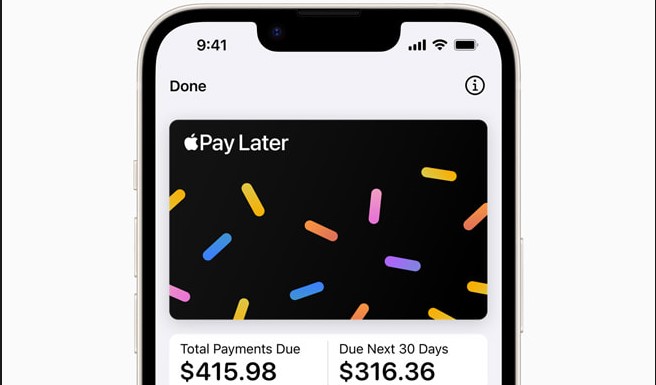Letting users buy things on a credit basis, Apple today launched it’s Pay Later service in the US, for select users.
Eligible users can borrow up to $1,000 in one go and repay it over a span of six months, through their debit card linked to their Apple Pay Wallet. Repayments made on time will incur no interest or fees, says Apple, making it a good opportunity for people to build their credit scores easily.
Apple Pay Later in the US
Extending it’s payments ecosystem, Apple announced a new payment scheme called Pay Later in the US – where eligible users can buy things from Apple merchants on a credit basis. The new service will offer users up to $1,000 – which needs to be repaid over a six-week period.
Users repaying this on time will incur no interest charges or fees, so it’s a good way to build up your credit score with a minimal amount. Apple says it’ll randomly select a few users to test, with a wider rollout coming to the US in later months.
Saying that Apple Pay Later is “designed with users’ financial health in mind,” the company’s VP for Apple Pay and Apple Wallet, Jennifer Bailey says;
“There’s no one-size-fits-all approach when it comes to how people manage their finances. Many people are looking for flexible payment options, which is why we’re excited to provide our users with Apple Pay Later.”
Eligible users will be notified via an email – which is connected to their Apply Pay Wallet – and can apply for credit. Well, before approving, Apple will run a basic credit check to determine how trusted you are. Once done, your request for the asked amount will be processed.
Users can track all the concerned transaction data in their Pay Wallet and repay the installment through their debit card – linked to their Apple Pay Wallet. Also, this is available to only those having an Apple ID and running on iOS 16.4 or iPadOS 16.4.
Other Trending News:- News