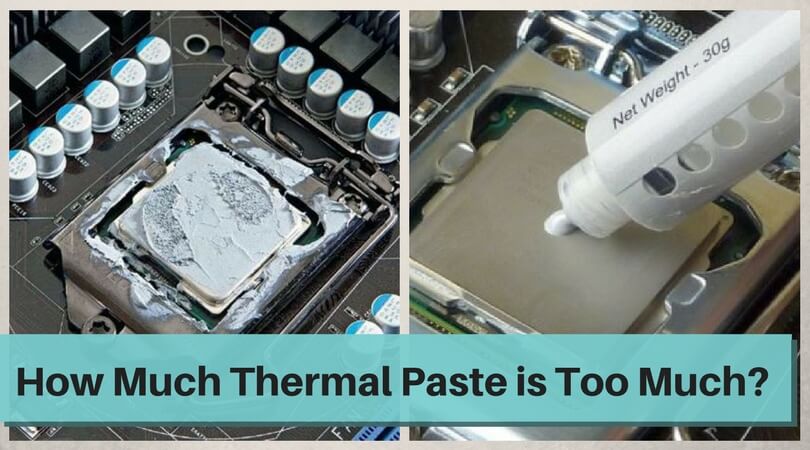Following the launch event of the iPhone 15 Series, Apple released a couple of USB-C to USB-C cables supporting 60W and 240W, respectively, for fast charging the latest iPhones.
The company suggested the ‘woven cables‘ can also be used for charging other suitable Apple accessories, like the AirPods Pro 2 and the Apple Watch. This aside, Apple has also released a USB-C to Lightning adapter, a one-meter Thunderbolt 4 Pro cable.
Apple’s Fast Charging USB-C Cables
As expected, Apple has finally transitioned it’s iPhone lineup to the USB-C standard, letting users with any USB-C cable juice up the iPhone 15 handsets. While it supports any standard USB-C cable, Apple unveiled two special USB-C to USB-C cables for faster charging and better connectivity among Apple products.
While one among them is a 60W 1-meter USB-C Charge Cable for $19, the other is a 240W 2-meter USB-C Charge Cable for $29. Apple says you can use these cables for charging not just the iPhone 15 models but also supported iPads and Macs.
Calling them “woven charge cables”, Apple says the cables with USB-C connectors on both ends are “ideal for charging, syncing, and transferring data between USB-C devices“. While they support charging up to 240 watts, their data transfer speed is capped at USB 2.0 rates.
And for this very reason, Apple made the Thunderbolt 4 Pro cable available in a shorter one-meter size for $69. Well, even if you buy the Thunderbolt 4 Pro hoping for faster data transfer, you should have a compatible iPhone 15 model to support the process.
For instance, Apple limited the data transfer speeds of the vanilla iPhone 15 and iPhone 15 Plus up to 480 Mbps(USB 2.0), equal to the Lightning port on previous iPhones. But the higher-end iPhone 15 Pro and iPhone 15 Pro Max support USB 3 data transfer speeds of up to 10 Gbps through the same USB-C port.
Other Trending News:- News