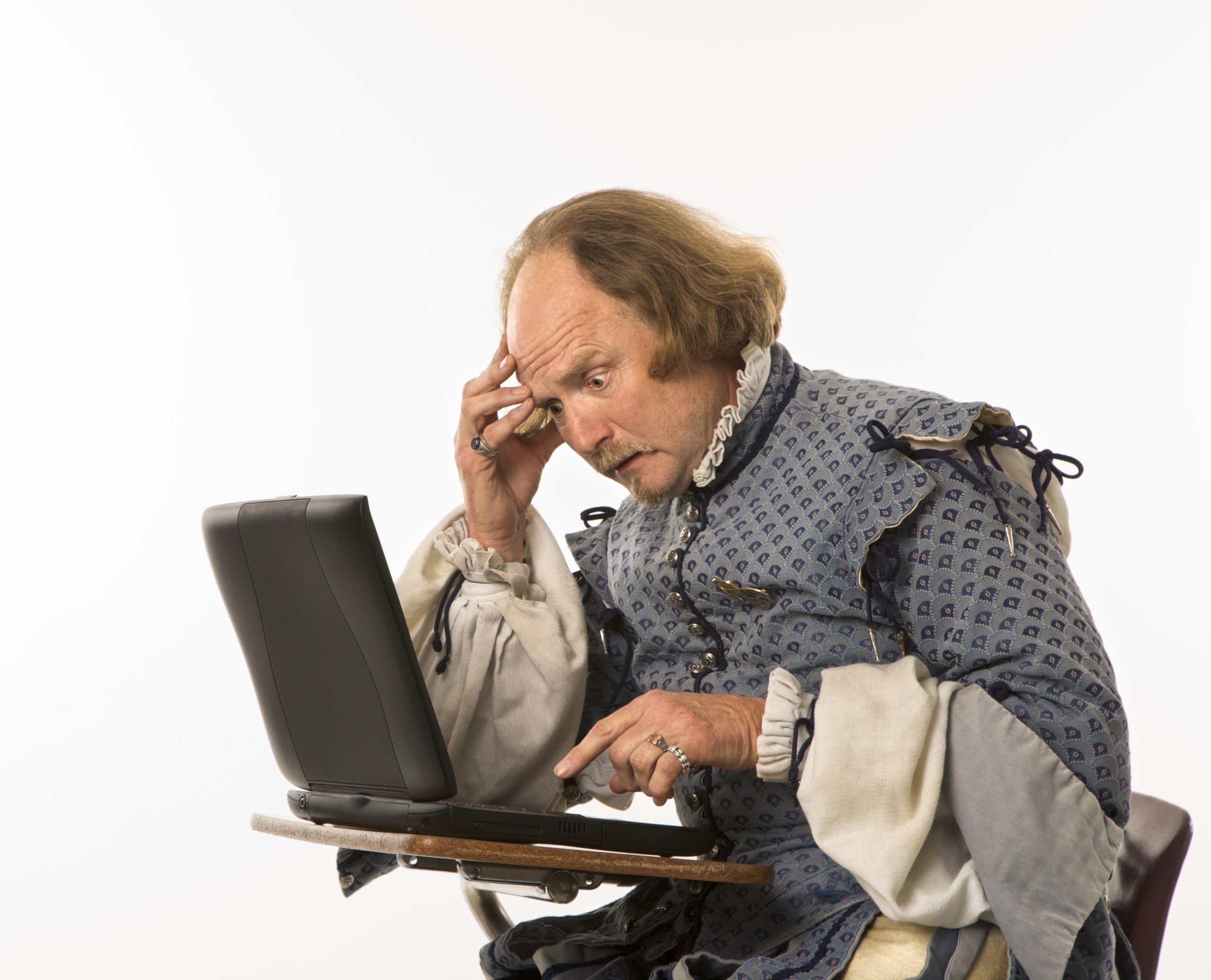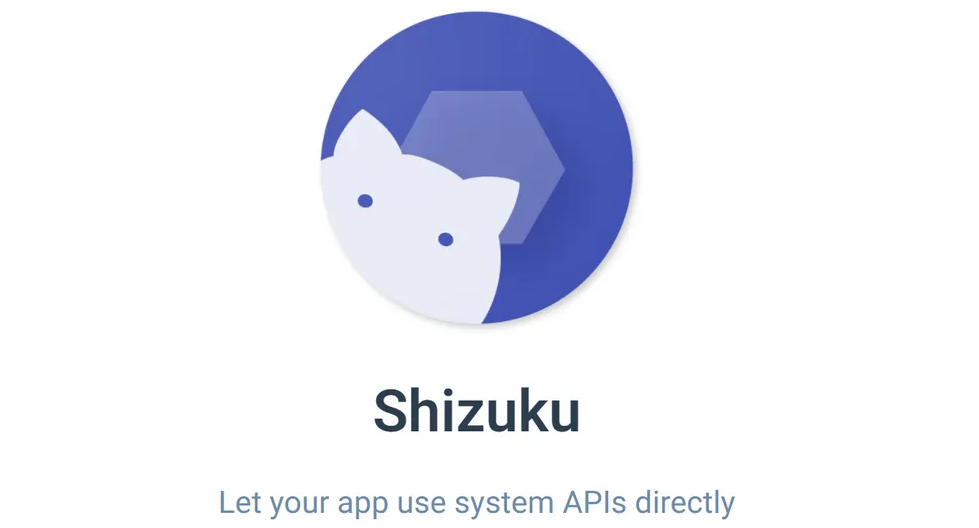In today’s digital age, smartphones have become an essential part of our lives. We rely on them for communication, productivity, entertainment, and more. However, as we install numerous apps to meet our needs, our devices can become sluggish and unresponsive. The culprit behind this slowdown is often the multitude of background apps running on our phones. These apps consume valuable system resources like RAM and battery, leading to decreased performance.
To combat this issue and optimize the speed and performance of your Android device, using an auto app killer app can be incredibly helpful. These apps automatically identify and terminate unnecessary background processes, freeing up memory and saving battery life. In this article, we will explore the best auto app killer apps for Android in 2023. These apps are designed to boost your phone’s speed, improve battery life, and enhance overall performance.
1. Task Killer
When it comes to auto app killer apps for Android, Task Killer is a standout choice. Developed by INFOLIFE LLC, this app is packed with features that will speed up your phone, free up memory, and save battery usage. With just one click, Task Killer can kill selected apps, including RAM cleaners, game killers, and more. It monitors CPU lagging and allows you to customize the app’s settings to suit your preferences. Task Killer is compatible with most Android versions and is a reliable solution for enhancing your device’s performance.
2. Advanced Task Manager
Another top contender in the auto app killer category is Advanced Task Manager. This app, developed by AndroidRock, offers a comprehensive set of features to optimize your phone’s performance. With Advanced Task Manager, you can easily kill running apps, freeing up valuable memory and improving speed. The app also includes a RAM cleaner and a CPU lagging monitor, allowing you to keep track of your device’s performance. Whether you’re a casual user or a power user, Advanced Task Manager has the tools you need to enhance your Android experience.
3. Greenify
Greenify is a highly popular auto app killer app known for its ability to put misbehaving or idle apps into hibernation mode. Developed by Oasis Feng, Greenify is a powerful tool for optimizing your device’s performance and extending battery life. The app identifies apps that drain your battery and limits their background activity, effectively reducing resource consumption. While Greenify works well on both rooted and non-rooted devices, it excels on rooted devices, offering even greater control over app behavior. If you’re looking to improve battery life and boost performance, Greenify is an excellent choice.
4. Simple System Monitor
For those who want to have complete visibility into their device’s usage statistics, Simple System Monitor is the go-to app. Developed by Darshan Computing, this app provides detailed information about CPU usage, memory consumption, battery status, and more. While recent Android versions have limited access to CPU statistics, Simple System Monitor bypasses this restriction, allowing you to monitor and analyze every aspect of your phone’s performance. The app’s floating mode feature provides a convenient way to monitor data in a small window overlaying other apps. Please note that Simple System Monitor requires root access to unlock its full potential.
5. SystemPanel 2
If you’re looking for a comprehensive app that offers detailed insights into your device’s performance, SystemPanel 2 is an excellent choice. Developed by NextApp, this app presents your phone’s information in a graphical format, making it easy to understand and analyze. With SystemPanel 2, you can view active apps, track battery usage, CPU utilization, and even disable individual services of apps and system packages. The app’s professional and appealing user interface enhances the overall user experience. While some features require root access, SystemPanel 2 remains a powerful tool for managing and optimizing your Android device.
6. Taskmanager
Taskmanager is a user-friendly and lightweight auto app killer app that focuses on simplicity and effectiveness. Developed by AIO Software Technology CO., LTD, this app allows you to kill apps automatically, freeing up valuable system resources. With its intuitive interface and ad-free experience, Taskmanager offers a hassle-free solution for improving your device’s speed and performance. The app supports multiple languages, making it accessible to users worldwide. You can even add shortcuts to your home screen for quick access to the auto app killer feature. Taskmanager is a reliable choice for those seeking a straightforward and efficient app killer app for Android.
7. Kaspersky Battery Life
If you’re concerned about your device’s battery life, Kaspersky Battery Life is the app for you. Developed by Kaspersky, a well-known name in the cybersecurity industry, this app monitors your apps’ battery usage and provides precise statistics. Kaspersky Battery Life analyzes each app’s power consumption, allowing you to identify and take action against power-hungry apps. The app also sends notifications when apps consume excessive power, helping you optimize your battery usage. With Kaspersky Battery Life, you can extend your battery life and ensure that every charge lasts longer, keeping your device running smoothly throughout the day.
8. KillApps
KillApps, developed by Youssef Ouadban, is an excellent choice for those looking to optimize their device’s performance. This app kills running apps, frees up memory, and speeds up your phone with just a single tap. KillApps allows you to select specific apps to kill or set up auto-kill to prevent apps from restarting after being terminated. With its user-friendly interface and efficient app-killing capabilities, KillApps helps you keep your device in optimal condition. Whether you want to improve gaming performance or simply enhance your phone’s speed, KillApps is a reliable auto app killer app for Android.
9. Fast Task Killer
If you’re looking for a lightweight and efficient auto app killer app, Fast Task Killer is a great option. Developed by HDM Dev Team, this app releases memory by terminating running and background-waiting app processes. With just one button press, Fast Task Killer instantly frees up memory, improving your device’s performance. The app focuses on speed and efficiency, ensuring that you’re not disturbed by ads, notifications, or unnecessary services. Fast Task Killer prioritizes processing requests while maintaining battery charge levels, making it an ideal choice for those seeking a fast and straightforward app killer app.
10. Auto Clean Up
Auto Clean Up, developed by Ashampoo GmbH & Co. KG, is an excellent solution for automating your device’s cleaning tasks. This app performs automated cleaning at selected intervals, clearing application and system cache to free up valuable storage space. Auto Clean Up also terminates background apps and offers a whitelist feature to exclude specific apps from being killed. With its intuitive interface and easy-to-use features, Auto Clean Up simplifies the process of maintaining your device’s cleanliness and optimizing performance.
11. Auto RAM Cleaner
Mindspark Studio brings you Auto RAM Cleaner, an app that lightens the burden on your phone by cleaning RAM and terminating background processes. This app boosts your device’s performance and extends battery life by freeing up system resources. Auto RAM Cleaner automatically releases RAM every time you unlock your screen, ensuring that your device operates at its best. With its ability to optimize your phone’s speed and improve overall performance, Auto RAM Cleaner is a valuable addition to your Android app collection.
12. Auto Task Kill
Developed by Pairdroid, Auto Task Kill is an app that offers powerful task-killing capabilities, battery-saving features, and RAM optimization. This app kills running apps and useless processes, freeing up valuable memory space on your Android device. Auto Task Kill allows you to manually add apps to a whitelist, preventing them from being forcefully stopped. With its ability to improve performance and increase battery life, Auto Task Kill is a reliable auto app killer app for Android smartphones.
Conclusion
In conclusion, if you’re experiencing sluggishness or diminished performance on your Android device, using an auto app killer app can greatly improve your phone’s speed and responsiveness. The apps mentioned in this article offer a range of features, from killing background apps to optimizing battery life and freeing up memory. By utilizing these auto app killer apps, you can ensure that your device operates at its best, providing a seamless and efficient user experience. Choose the app that best suits your needs and take control of your Android device’s performance today.