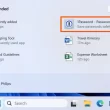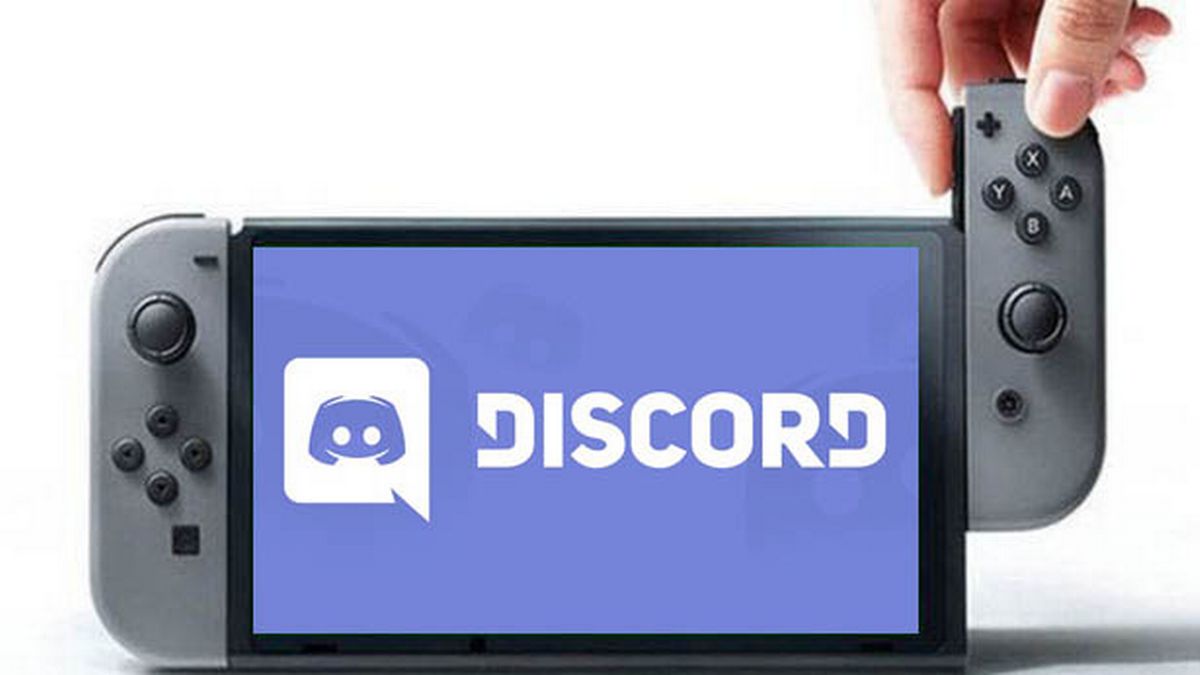Discord has become a popular platform for creating communities, connecting with like-minded individuals, and organizing events. However, to maintain a healthy and respectful environment, it is crucial to establish clear rules and guidelines for your Discord server. These rules ensure that members understand the boundaries and expectations, fostering a positive and engaging community experience. In this article, we will explore the best Discord server rules templates that can help you set up concise and effective guidelines for your server.
Why Are Rules Important in a Discord Server?
Rules play a vital role in maintaining order and ensuring a positive experience for all members within a Discord server. By establishing clear guidelines, you create a framework for acceptable behavior, preventing harassment, offensive language, and inappropriate content. Rules also help moderators effectively enforce these standards and take appropriate action when necessary. Moreover, rules promote transparency, accountability, and mutual respect among community members.
How to Create a Set of Rules on Discord?
Creating rules for your Discord server is a straightforward process. While Discord has removed the Rules Screening feature, you can still establish rules manually or utilize bots to assist you. Here’s a step-by-step guide on how to create a read-only text channel for displaying your server rules:
- Launch Discord and select your server from the sidebar.
- Click on the drop-down arrow next to the server name and choose “Create Channel.”
- Select “Text” as the channel type and name it as “rules.”
- Once the channel is created, select it to access its settings.
- Click on “Edit Channel” to modify the text channel’s settings.
- Adjust the channel’s permissions to allow everyone to view but not send messages.
- Save the changes, and your rules text channel is ready for posting your server guidelines.
Now that you have set up the platform for displaying your rules, let’s explore some of the best Discord server rules templates across different categories.
General Server Rules Template
General server rules set the foundation for maintaining a respectful and inclusive community. These rules address issues such as appropriate language, discrimination, and advertising. Here is a template you can use as a starting point:
1. Always remain respectful to other people. Do not use slurs or defamatory language towards other members. Any language that may discriminate against other people based on sex, gender, race, etc. will lead to banning.2. Do not threaten anyone on this channel. No advertisement on this channel. Offenders will be muted.3. Do not start unnecessary drama with other server members. Trolling and/or harassing other members is prohibited. Do not use abusive language towards any member.4. Due to the diversity in this server and the mods we have in place, members are only allowed to communicate using English. Political or religious discussions are prohibited from this channel.5. Do not share illegal content.6. Be respectful to moderators and other members of our team at all times. Witch-hunting is not allowed.Text Channel Rules Template
Text channel rules ensure that discussions remain organized, respectful, and on-topic. These rules cover issues such as spamming, excessive mentions, and appropriate content sharing. Consider using the following template for your text channels:
1. No spamming is allowed. This includes but is not limited to spam messages and unsolicited and unsafe links.2. Do not @mention members unnecessarily. Do not use @everyone unless you have express permission from the moderators.3. Moderators reserve the right to delete any written content from the server.4. Sending multiple texts instead of one well-organized message is prohibited. Avoid typing out walls of text. Break down your texts into paragraphs for easy reading.5. Do not ask to be made a moderator.Voice Chat Rules Template
Voice chat rules maintain a pleasant and respectful environment for members engaging in real-time conversations. These rules address issues such as noise disruptions, offensive behavior, and audio quality. Consider implementing the following rules in your voice channels:
1. No loud noises or shrieks during voice chats.2. Always use the mute button when not speaking. Reduce the amount of distracting background noise when speaking.3. Do not use unnecessary or offensive noises when speaking.4. Arguing and holding unnecessary debates on the channel is prohibited. Moderators reserve the right to disconnect or mute you if your audio quality is poor.5. While it is okay to use cuss words moderately, these words should not be directed at other server members.6. Do not use voice changers or soundboards.7. Movies and other copyrighted materials are prohibited from this channel.Name and Profile Rules Template
Name and profile rules ensure that members maintain appropriate and respectful identities within the Discord server. These rules address issues such as offensive nicknames, impersonation, and catfishing. Consider implementing the following rules for names and profiles:
1. Offensive nicknames are not allowed.2. Offensive profile pictures such as those showing NSFW content are not allowed. Blank profile images are not allowed.3. Blank nicknames are not allowed.4. Profiles impersonating public figures will be removed.5. Catfishing and/or using a fake identity is prohibited from this channel.Bot-Specific Rules Template
If you have bots in your Discord server, it is essential to establish rules to ensure their responsible usage. These rules cover issues such as third-party bots, command spamming, and unauthorized modifications. Consider implementing the following bot-specific rules:
1. Third-party bots are prohibited from this server.2. Use bot commands responsibly. Command spamming is prohibited. Do not add, delete, or modify bot commands.3. Do not queue more than one bot in a voice channel.4. Do not queue content that is more than 10 minutes long.5. Do not repeat whatever the bot is playing over and over again.Personal Information Rules Template
Personal information rules protect the privacy and security of your server members. These rules address issues such as sharing personal information, identity theft, and the unauthorized use of personal data. Consider implementing the following rules to protect personal information:
1. Do not ask for personal information from channel members.2. Sharing other people's personal information within or outside the channel is prohibited.3. Do not assume other people's identities using their personal information. Anyone who breaks this rule will be banned from the channel.Content Server Rules Template
Content server rules ensure that the shared content adheres to legal and ethical standards. These rules cover issues such as copyrighted material, explicit content, and inappropriate images. Consider implementing the following rules for your content channels:
1. Stealing content or claiming other people's content or art is prohibited. Do not distribute unlicensed material.2. Flashing images or GIFs that could cause epileptic seizures are prohibited from the channel.3. Online meeting links are prohibited on this server. Do not send any sexually explicit content. This includes pornographic, gory, gross, and disturbing content. Content that sexualizes minors will be immediately removed, and the user will be permanently banned from the server.Remember, while rules are essential for your Discord channels, they should not be overly lengthy, as members may not read through them entirely. Therefore, strive for concise and clear guidelines that cover the most critical aspects of behavior and content within your server.
Enforcing Discord Server Rules
Enforcing rules in your Discord server is crucial to maintaining a healthy community. While server owners often appoint moderators for this purpose, Discord provides an automated feature called AutoMod to assist with moderation tasks. AutoMod can detect content that violates predefined rules, unusual messages, and harmful behavior. By configuring AutoMod, you can automatically enforce certain rules and maintain a safe environment for your server members.
To set up AutoMod in your server, follow these steps:
- Select your server from the sidebar.
- Click on the drop-down arrow next to the server name and choose “Server Settings.”
- Scroll down to the Moderation section and select “AutoMod.”
- Configure the moderation settings according to your preferences, such as blocking certain types of content or putting users in timeout.
- Save the changes, and AutoMod will automatically start enforcing the selected rules.
By utilizing AutoMod and having active and responsible moderators, you can effectively enforce your Discord server rules and ensure a positive experience for all members.
Conclusion
Creating and enforcing rules in your Discord server is essential to maintaining order, fostering a positive environment, and protecting the privacy and security of your community. By utilizing the best Discord server rules templates, you can establish clear guidelines for behavior, content sharing, and interactions. Remember to customize these templates to suit the specific needs and culture of your server. With proper rules in place and effective enforcement mechanisms, you can create a vibrant and engaging community on Discord. Happy moderating!
Additional Information: It is crucial to regularly review and update your server rules as the community evolves and new challenges arise. Encourage open communication with your members and provide channels for feedback or suggestions regarding the rules. This will help create a sense of ownership and participation within the community.