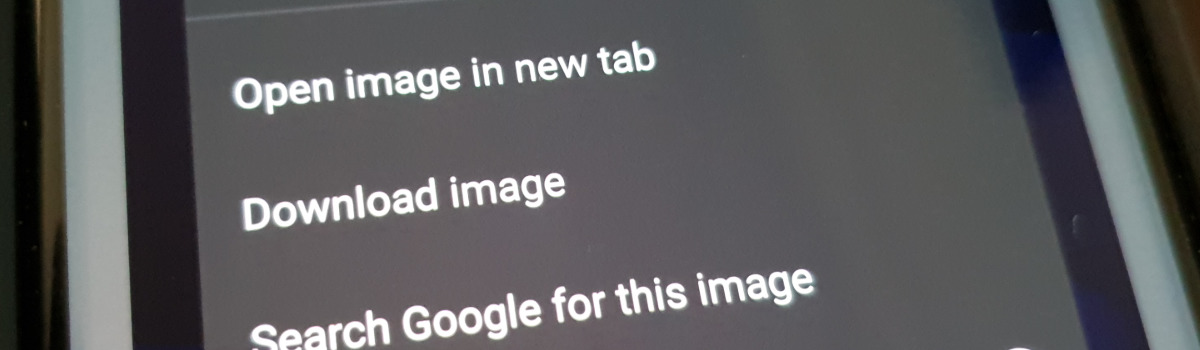In today’s digital age, web browsing has become an integral part of our daily lives. Whether we’re working, studying, or simply exploring the vast expanse of the internet, having a reliable and efficient web browser is crucial. However, many popular browsers can be resource-intensive, causing sluggish performance and draining precious memory. This is where lightweight browsers come into play. In this comprehensive guide, we will explore the best lightweight browsers for PC, focusing on their RAM usage and overall performance. So, let’s dive in and discover the browsers that can optimize your browsing experience while keeping your PC resources under control.
1. Understanding the Need for Lightweight Browsers
Before we dive into the world of lightweight browsers, it’s essential to understand why they are necessary. Traditional browsers, such as Google Chrome and Mozilla Firefox, are feature-rich and offer a plethora of extensions and functionalities. However, these features come at a cost – resource consumption. These browsers can hog significant amounts of RAM and CPU power, leading to slower performance and decreased efficiency, especially on older or low-spec PCs. Lightweight browsers, on the other hand, are designed to prioritize resource optimization, offering a streamlined and efficient browsing experience without compromising on essential features. By using less memory and CPU power, lightweight browsers can improve overall system performance and provide a smoother web browsing experience.
2. Opera One: A Lightweight Browser with Advanced Features
One of the best lightweight browsers for Windows is Opera One. This browser stands out from the crowd by offering an unprecedented number of features and customization tools while using minimal computer resources. Opera One’s efficiency lies in its ability to optimize RAM usage, resulting in a visibly faster computer. Even when loaded with multiple extensions, Opera One consumes fewer resources compared to other popular browsers. This browsing solution incorporates unique features such as turbo mode, which compresses website data for faster loading, and a built-in ad and tracker blocker that enhances browsing speed. Additionally, Opera One offers advanced privacy protection features, including a built-in VPN to keep your online activities secure. With its redesigned interface and tab islands for multitasking, Opera One provides a user-friendly and efficient browsing experience.
3. UR Browser: Privacy-Focused and Lightweight
UR Browser is another excellent lightweight browser that delivers both speed and privacy. Although it may not be the most lightweight browser on the market, it ensures efficient resource usage, making it suitable for older computers and limited hardware configurations. Built on the Chromium engine, UR Browser offers fast and secure browsing without the unnecessary burden of ad and tracking scripts. It comes with a built-in VPN, integrated virus scanner, and a privacy-focused search engine. UR Browser also implements a unique download acceleration feature, allowing you to download files up to four times faster by splitting them into smaller chunks. With its lightweight nature and privacy-oriented approach, UR Browser provides a great balance between efficiency and security.
4. K-Meleon: Simple and Lightweight
If you’re in need of a lightweight browser specifically designed for Windows, K-Meleon might be the perfect choice. As an open-source browser, K-Meleon utilizes the Goanna engine, based on Mozilla’s Gecko engine, to provide a lightweight browsing experience. With a minimalistic interface and customizable toolbars, K-Meleon focuses on simplicity and efficiency. It offers features like mouse gestures, multiple bookmarking systems, and advanced search capabilities. K-Meleon is an ideal option for older computers, as it requires only a small amount of memory and RAM to run smoothly. However, it should be noted that K-Meleon lacks some of the advanced features found in modern browsers, making it best suited for users who prioritize lightweight performance over extensive functionalities.
5. Lunascape Orion: Multiple Engines in One Browser
For those who can’t decide between different browser engines, Lunascape Orion provides a unique solution. This lightweight browser incorporates the Trident engine (Internet Explorer), Gecko engine (Firefox), and WebKit engine (Safari and formerly Chrome) into a single program. With the ability to switch between engines with a simple button press, Lunascape Orion ensures compatibility with various web pages, even if one engine doesn’t support them. While its performance may suffer on some computers, Lunascape Orion offers all the features of a standard browser, including bookmarks, URL search, and RSS feed support. Its resource consumption remains within reasonable limits, making it a viable option for those seeking versatility in their browsing experience.
6. Maxthon: Versatile and Lightweight
Maxthon Browser is another highly versatile lightweight browser that offers unique features not commonly found in major competitors. With a built-in ad blocker, screen-capture tool, night mode, reader mode, RSS feed reader, and a multi-account password manager called Magic Fill, Maxthon stands out from the crowd. It utilizes its cloud services to sync user data between devices, ensuring seamless browsing across different platforms. While Maxthon’s resource consumption is slightly higher than some other lightweight browsers, its overall efficiency and feature-rich nature make it a compelling choice for users seeking a versatile and lightweight browsing experience.
7. SeaMonkey: The All-in-One Browser
SeaMonkey is not just a web browser; it’s an entire application suite encompassing web browsing, email, and chat functionalities. This open-source browser offers a wide range of features, making it an excellent choice for users looking for an all-in-one solution. SeaMonkey provides a lightweight browsing experience with additional abilities such as a built-in email client, chat functionality, and even a web page editor. By consolidating multiple services into one application, SeaMonkey reduces the need for multiple programs, saving system resources and streamlining your digital workflow. While SeaMonkey may not be the most stable browser due to occasional performance issues, its unique feature set and resource efficiency make it a valuable option for those seeking comprehensive functionality in a lightweight package.
8. Midori: Lightweight with a Focus on Privacy
Midori is an open-source browser known for its lightweight performance and emphasis on user privacy. Offering solid features while consuming fewer resources than some mainstream browsers, Midori strikes a balance between efficiency and functionality. With support for HTML5, bookmarks, RSS feeds, spell checking, and anonymous browsing, Midori provides a range of essential features without overburdening your system. It also features customizable privacy settings, font and display options, and startup settings, allowing you to tailor your browsing experience to your preferences. Midori’s simple user interface and minimalistic design make it accessible to users who value lightweight performance and privacy control.
9. Falkon: Lightweight and Minimalistic
Falkon is a lightweight browser built on the QTWebEngine, offering a minimalistic and efficient browsing experience. Originally known as QupZilla, Falkon has been rewritten in C++ using the Qt Framework. While it may not have the extensive features of other browsers, Falkon focuses on providing a lightweight and straightforward browsing solution. With basic features such as bookmarks, history, and tabs, Falkon offers a no-frills approach to web browsing. It even comes with a pre-installed ad blocker, ensuring a streamlined and efficient browsing experience. Falkon is a great option for users who prioritize simplicity and lightweight performance over extensive functionalities.
10. Firefox: A Resource-Efficient and Versatile Browser
Mozilla Firefox, a popular browser renowned for its privacy and performance, is often considered a resource-efficient alternative to heavier competitors. While it may not be the lightest browser on the market, Firefox offers a balance between resource consumption and functionality. With its Quantum engine, Firefox utilizes memory more efficiently compared to older versions, resulting in improved performance. While running 10 tabs, Firefox consumes approximately 960MB of memory, making it slightly more efficient than Chrome. However, as the number of tabs increases, so does Firefox’s resource usage. With 20 tabs, Firefox occupies around 1.6GB of memory, which may still be considered reasonable for most users. Firefox’s reputation for privacy and customization options, paired with its resource efficiency, makes it a reliable choice for those seeking a versatile and efficient browsing experience.
11. Microsoft Edge: A Surprisingly Efficient Browser
Microsoft Edge, the default browser on Windows 10 and 11, has come a long way from its predecessor, Internet Explorer. With a switch to the Chromium engine, Edge has significantly improved its resource efficiency while offering a feature-rich browsing experience. Despite using the same engine as Chrome, Edge consumes significantly less RAM, making it the ideal choice for users seeking a lightweight browsing solution. With only 790MB of memory usage when running 10 tabs, Edge outperforms other browsers in terms of resource optimization. Moreover, Edge offers useful security features, including integration with Windows Defender, password monitoring, and a dedicated Kids Mode. Overall, Microsoft Edge provides an efficient and versatile browsing experience, making it a viable option for users looking to maximize performance while keeping resource consumption under control.
12. Choosing the Right Lightweight Browser for Your Needs
Now that we’ve explored the best lightweight browsers for PC, it’s essential to consider your specific needs and preferences when making a selection. Each browser discussed in this guide offers unique features and resource optimization to varying degrees. If you prioritize a feature-rich browsing experience with advanced customization options, Opera One or UR Browser may be the ideal choices. On the other hand, if simplicity and minimalism are your priorities, browsers like K-Meleon or Falkon may suit your needs. If you value versatility and the ability to switch between different browser engines, Lunascape Orion or Maxthon offer compelling options. Firefox and Microsoft Edge strike a balance between resource efficiency and functionality, making them reliable choices for a wide range of users.
Conclusion
In conclusion, lightweight browsers provide an excellent solution for users seeking optimal performance and efficiency while browsing the web. By prioritizing resource optimization, these browsers offer a streamlined experience without sacrificing essential features. Whether you’re using an older PC or simply want to maximize your system’s performance, choosing the right lightweight browser can greatly enhance your browsing experience. Consider your specific needs and preferences, and explore the options mentioned in this guide to find the perfect lightweight browser for your PC. With the right browser by your side, you can enjoy a faster, more efficient, and hassle-free web browsing experience.