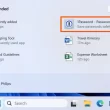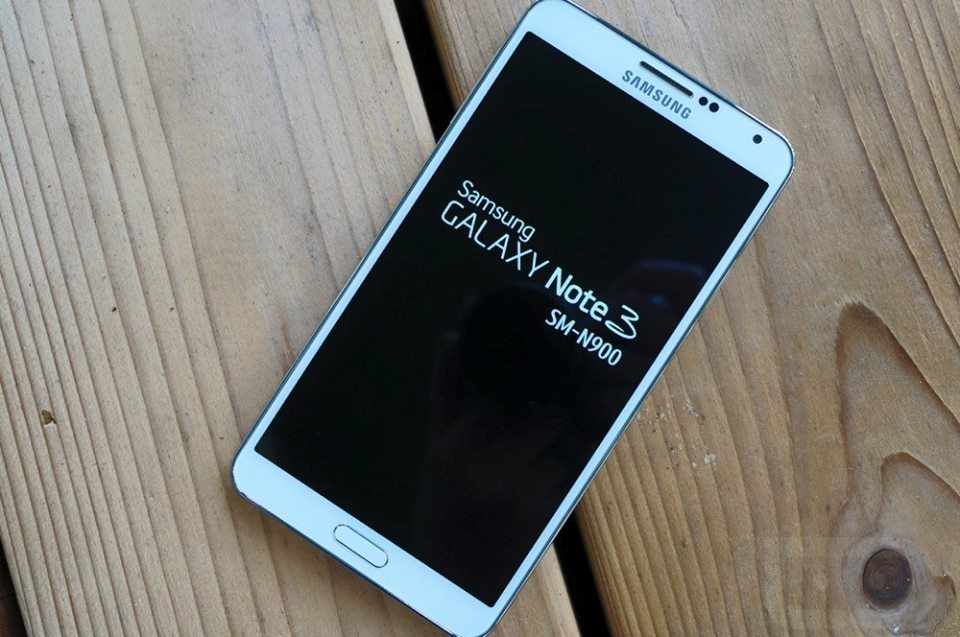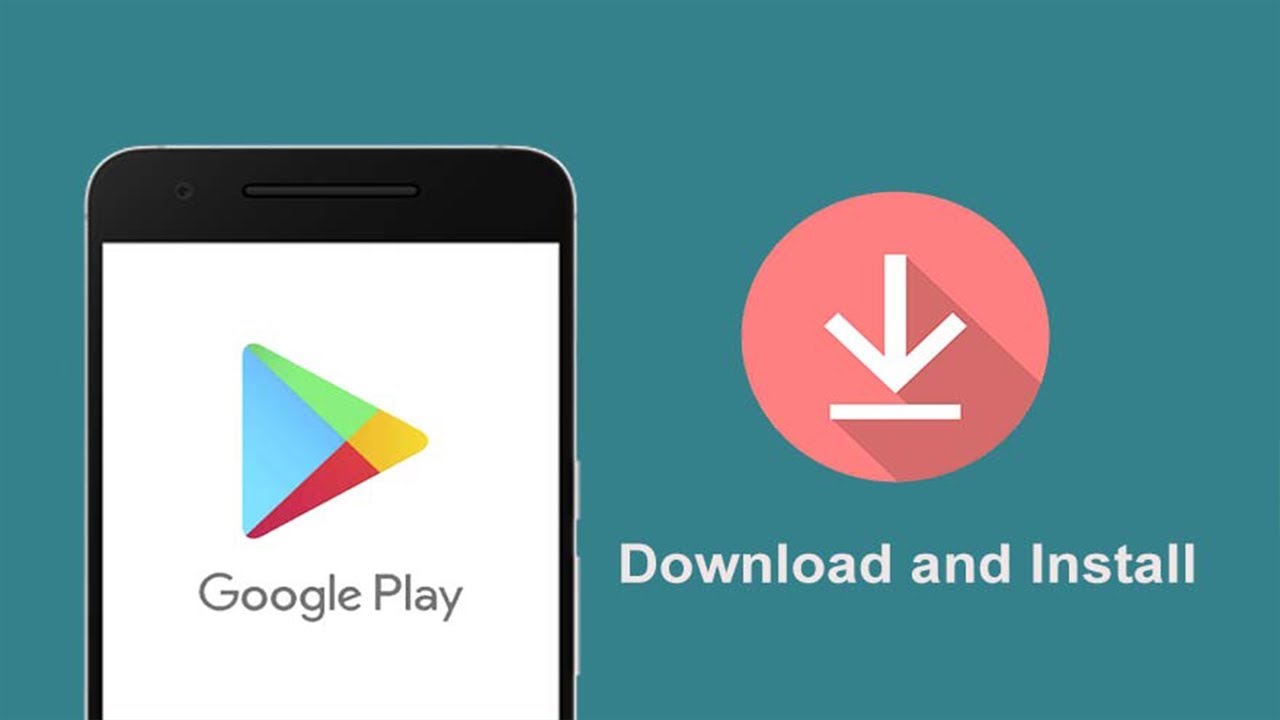From a Home screen, swipe up or down from the center of the display to access the apps screen.
Note These instructions only apply to Standard mode and the default Home screen layout.
Navigate: Settings Settings icon > Connections > Bluetooth.
Ensure that the Bluetooth switch (upper-right) is turned on Switch on.
Note The device is visible to nearby devices while the Bluetooth settings screen is open.
Experiencing difficulties with your Android Device, check out our “How To” page on how to resolve some of these issues.
Other Android Technical Reviews:- Android