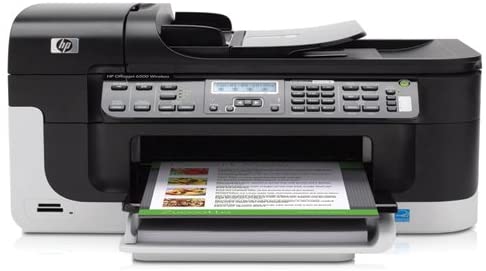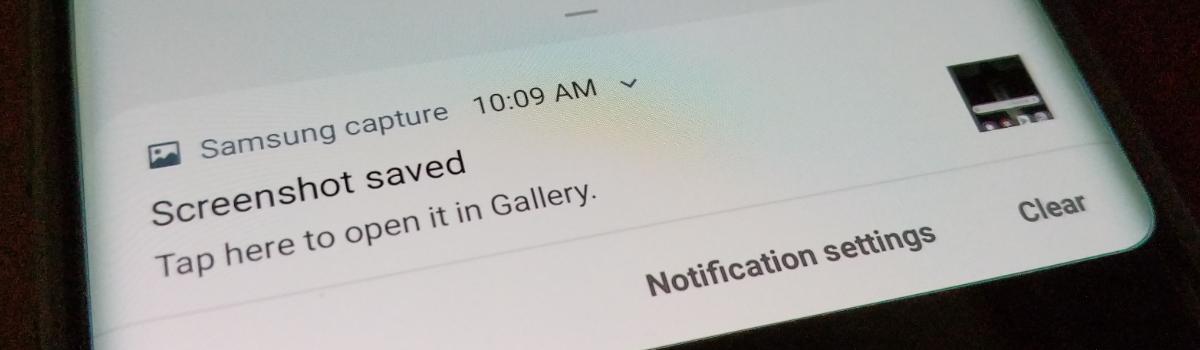With each new iOS release, Apple introduces a range of exciting features and enhancements that leave users eagerly anticipating the update. However, these features are exclusive to the Apple ecosystem, limiting access to those with iPhones, iPads, or iPods. This raises an important question: Can I Install iOS 17 on non-Apple devices such as Realme, Samsung, Xiaomi, Oppo, Vivo, Motorola and others? In this article, we will delve into this topic, exploring the possibilities and limitations of installing iOS 17 on non-Apple devices.
Can I Install iOS 17 on Non-Apple Devices?
Officially, iOS 17 is exclusively available for Apple devices. It’s crucial to note that the iOS operating system was never designed to run on Android devices. While there have been third-party projects attempting to port iOS software to Android devices, these projects lack the reliability and seamless integration between software and hardware found in Apple devices. Even if an unofficial version of iOS 17 is successfully ported to an Android device, it will likely be plagued with bugs and technical glitches. Therefore, it’s not realistically possible to install iOS 17 on non-Apple devices like Realme, Samsung, Xiaomi, Oppo, Vivo, Motorola and others. iOS 17 remains a luxury reserved for iPhone users.
Hardware Compatibility Challenges
Installing iOS 17 on non-Apple devices faces a significant challenge related to hardware compatibility. The iOS 17 operating system is intricately designed to function seamlessly with Apple’s specialized hardware, particularly the A-series chips known for their superior performance and power efficiency. On the other hand, manufacturers like Realme, Samsung, Xiaomi, Oppo, Vivo and Motorola employ different hardware and firmware compatibility, making the direct installation of iOS impossible on their devices.
Exploring Alternatives
While installing iOS on non-Apple devices is not feasible, there are alternative ways to experience iOS-like features on other platforms. Both Android and other operating systems offer customization options to mimic the appearance and functionality of iOS. Below, we highlight a few apps that can give you the look and feel of using iOS 17 on your Android device.
iOS 17 Launcher for Android
To transform your Android smartphone’s appearance into that of an iOS 17 device, you can use launcher apps. These third-party apps allow you to decorate your device’s home screen in a similar style. They provide iOS-like icons, wallpapers and animations, giving your Android device an iOS 17 aesthetic. While these launcher apps cannot replicate the entire iOS operating system, they can provide a visually appealing iOS experience on your Android device.
One popular iOS launcher app for Android is the “iOS 17 Launcher“. This launcher closely resembles the design and layout of iOS 17, allowing you to enjoy the visual elements of iOS on your Android device. It offers customizable options, including icon packs, widgets and app drawer layouts, to give you a seamless iOS-like interface.
iOS 17 Control Centre for Android
Once you have set up the iOS 17 launcher, you can enhance the iOS experience further by adding a control center. The control center provides easy access to settings such as Wi-Fi, Bluetooth, Airplane mode, device brightness, volume and other quick settings. While iOS’s control center is unique to Apple devices, there are several third-party apps available on the Play Store that emulate the iOS 17 control center on Android.
One such app is the “Control Centre iOS 15“, which closely replicates the iOS 17 style control center. It offers a similar layout, design and functionality, allowing you to access commonly used settings with ease. By installing this app, you can navigate through your Android smartphone just like an iPhone user would.
iOS 17 Lockscreen for Android
The lock screen is the gateway to your device and customizing it to resemble the iOS 17 lock screen can further enhance the iOS-like experience on your Android device. While Android lock screens differ in appearance and functionality, there are third-party lock screen apps that can help you achieve a similar look to iOS 17.
One notable app is the “Lockscreen iOS 16“, which provides a lock screen interface that closely resembles the design and animations of iOS 17. It offers features such as customizable notifications, slide-to-unlock functionality and various unlock animations, giving your Android device a distinct iOS-like lock screen experience.
iOS 17 CallScreen for Android
Even if you set up the launcher and lock screen perfectly to resemble iOS 17, the moment you receive a call on your Android device, it will remind you that you’re still using an Android system. However, there are third-party call screen apps available that can replace the default Android call screen with one that emulates iOS 17.
One such app is “iOS Phone CallScreen Dialer“, which provides an identical call screen interface to iOS 17. It includes features like the slide-to-answer gesture, call controls and a visually similar design to give you a seamless iOS-like calling experience on your Android device.
iOS 17 Camera for Android
The camera is one of the standout features of iPhones, known for their exceptional photography capabilities. To complete the iOS 17 experience on your Android device, consider installing an iOS 17 camera application that emulates the camera interface found on iPhones.
One recommended app is the “iOS 16 Camera“, which offers a camera interface resembling that of iOS 17. It provides similar features, including various shooting modes, filters and editing options, allowing you to capture and edit photos with an iOS-like camera experience on your Android device.
Conclusion
In conclusion, installing iOS 17 on non-Apple devices such as Realme, Samsung, Xiaomi, Oppo, Vivo, Motorola and others is not possible due to the operating system’s exclusive nature and hardware compatibility challenges. However, by utilizing alternative methods such as iOS-themed launcher apps, control centers, lock screens, call screens and camera apps, you can mimic the look and feel of iOS 17 on your Android device. While these alternatives do not provide the same level of integration and reliability as genuine Apple devices, they offer a way to enjoy iOS-like features within the confines of the Android ecosystem.
Other Technical Reviews:- Reviews