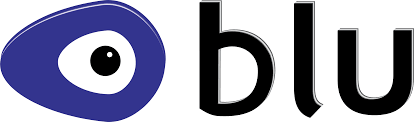In today’s digital age, social media platforms have become an integral part of our lives. We connect with friends, family, and even strangers through these platforms, sharing our thoughts, opinions, and experiences. However, the question of privacy often arises. Are our actions on social media visible to others? Specifically, can someone see that I viewed their Facebook story if we are not friends? In this article, we will delve into this topic, providing you with all the information you need and offering solutions to any concerns you may have.
The Curiosity of Viewing Facebook Stories
We all have experienced curiosity when it comes to viewing the stories of others on Facebook. Whether it’s an old friend, an acquaintance, or even someone we no longer have a positive relationship with, the urge to sneak a peek at their stories can be strong. But what happens when you view someone’s Facebook story and you are not friends? Can they see that you viewed it?
Facebook’s Privacy Measures
To put your mind at ease, Facebook has implemented privacy measures to protect user information. When you view someone’s Facebook story and you are not friends, the platform ensures that your actions remain anonymous. In other words, the person whose story you viewed will not receive any notification or indication that you have seen their content. Instead, you will be listed as “Other viewers,” keeping your identity concealed.
The Mystery of Other Facebook Story Viewers
You may wonder if there is a way for Facebook users to uncover the identities of these “Other viewers” on their own stories. However, Facebook does not provide any means for users to see who these individuals are. This feature is strictly enforced by the platform, regardless of whether your story is set to public or private. Therefore, anyone who views your story without being your friend will simply be categorized as an “Other viewer,” maintaining their anonymity.
Removing Other Viewers from Your Facebook Story
While Facebook may not allow you to see the identities of “Other viewers” on your story, it’s important to remember that this feature is in place to protect user privacy. However, if you wish to remove this feature and make your story viewable only by your friends, there are steps you can take.
Changing Your Facebook Story Settings
To change your Facebook story settings, follow these simple steps:
- Open the Facebook app on your device and log in if necessary.
- Tap on your shared story and select the gear icon located at the top right corner to access the Settings menu.
- You will be directed to the Story privacy page.
- Look for the “Who can see your story” option.
Within this option, you will find four choices:
- Public: Your story will be visible to everyone on Facebook.
- Friends: Only individuals you are friends with on Facebook will be able to view your story.
- Hide story from: Select specific people or groups to hide your story from.
- Custom: Customize your story audience by selecting specific individuals or groups to share it with.
For now, let’s choose the “Friends” option to limit your story viewership.
Conclusion
In this article, we have addressed the common concern of whether someone can see that you viewed their Facebook story if you are not friends. Rest assured, Facebook prioritizes user privacy and ensures that your actions remain anonymous. You will be listed as an “Other viewer” without revealing your identity. Additionally, Facebook does not offer any means for users to see the identities of “Other viewers” on their own stories.
If you wish to change your Facebook story settings and limit your viewers to friends only, you can do so by accessing the Story privacy page and selecting the appropriate option. Remember, Facebook’s commitment to user privacy is paramount, and these settings allow you to protect your content and control who sees it.
We hope this article has provided you with the information you were seeking. If you have any further questions or thoughts, please feel free to share them with us. Additionally, if you found this article helpful, don’t hesitate to share the link with others who may benefit from these solutions. Remember to bookmark our website for future articles on technology-related topics.