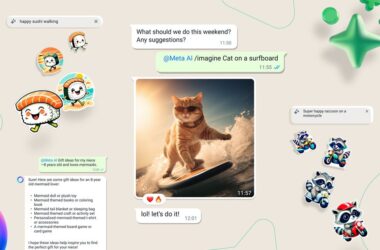In today’s digital age, where our smartphones have become an extension of ourselves, concerns about privacy and security are at an all-time high. One common question that arises is whether someone can see your location if your phone is off. In this article, we will explore this topic in detail and provide you with actionable solutions to protect your privacy.
Understanding Location Determination Services
To begin, let’s understand how location determination services work on our smartphones. These services rely on power to function effectively. GPS, Wi-Fi, cellular data, and other location-based sensors require your phone to be on to gather and process location data. When your phone is turned off, whether due to battery depletion or manually switching it off, these services are also disabled.
However, it’s important to note that your last known location before your phone died might still be accessible by certain apps and services. For example, if your phone is connected to a network and it boasts features like Find My Phone, it could relay its location just before the battery runs out. However, once it’s completely dead, the phone ceases to send location data until it’s powered back on.
Tracking Methods When Phone Is Off
Now that we understand how location determination services work, let’s explore the different methods that can be used to track the location of a phone when it is switched off.
1. GPS Tracking
GPS tracking is enabled on most smartphones and provides accurate location data. If activated, the phone can relay its final location before it shuts down. This information can be useful for determining the last known location of the device.
2. Wi-Fi and Cellular Data
Both Wi-Fi and cellular networks can provide rough estimates of location based on the proximity to nearby hotspots or cell towers. While these methods may not provide pinpoint accuracy, they can still give some clues about the user’s location when the phone was last active.
3. Find My Phone Features
Services like Apple’s Find My iPhone or Google’s Find My Device feature can show the last known location of a phone before it went off. These features can be particularly helpful in locating a lost or stolen device.
4. Third-Party Apps
Certain apps designed for family safety or device security can keep a log of a device’s location history, providing clues about the user’s location when the phone was last active. These apps can be useful for tracking purposes, even when the phone is off.
Tracking with Airplane Mode
Many individuals wonder if they can still be tracked when their phone is in airplane mode. Airplane mode, also known as flight mode, disables wireless communication functions on a mobile device. When activated, it turns off services like cellular data, Wi-Fi, and Bluetooth, essentially severing the device’s communication with the outside world.
While airplane mode enhances privacy by disabling communication with nearby cell towers and Wi-Fi networks, it is not a foolproof method for avoiding all types of tracking. There are certain circumstances in which your location might still be tracked while in airplane mode:
- If you turn on Wi-Fi or Bluetooth while in airplane mode, your device can potentially be tracked through these connections.
- The Wi-Fi Positioning System can use Wi-Fi routers and smart devices to help pinpoint a phone’s location more accurately than GPS.
- Your IP address can reveal your general location to any site you visit.
- A Bluetooth connection can reveal your device’s location even if Location Services are turned off. Near-field communication allows your smartphone to connect to nearby devices and transmit your location through them.
To ensure maximum privacy, it is recommended to disable both Wi-Fi and Bluetooth when using airplane mode.
Disabling Location Services on an iPhone
If you want to disable location services on your iPhone to protect your privacy, follow these simple steps:
- Open the Settings app.
- Scroll down and tap Privacy.
- Tap Location Services.
- Switch off Location Services.
Disabling location services will prevent all apps from using your location data, enhancing your privacy. However, keep in mind that some location-dependent apps may have limited functionality without access to your location information. Examples of such apps include Foursquare, Target’s Drive Up, Gas Buddy, Uber, Google Maps, Lyft, WeatherBug, DoorDash, and more.
If you want to control location access for individual apps, follow these steps:
- Open the Location Services menu within the privacy settings.
- Select each desired app listed under the Location Services menu.
- Choose the Never option to disable location tracking for that specific app.
By following these steps, you can have more control over which apps have access to your location data.
Turning Off Location on an Android Phone
Android users can also disable location services to limit which apps can track their whereabouts. Here’s how you can do it:
- Open the Settings app.
- Tap Location (under Privacy or Security & Location settings).
- Toggle off Use Location.
Switching off Use Location on your Android device prevents apps from accessing your location data. However, keep in mind that some apps may not function properly without access to location information.
If you want to control location access at the app level, follow these steps:
- Open the Settings app and access Security and Location.
- Access App-level permissions under Location in your privacy settings.
- Toggle off location access for individual apps according to your preference.
By following these steps, you can have more control over which apps can track your location.
Preventing Mobile Operators from Tracking Your Location
Completely preventing a mobile operator from tracking the location of your phone can be challenging, as your phone needs to connect to your carrier’s cell towers to provide service. However, there are ways to limit your carrier’s location data collection:
- Disable location services on your device to prevent apps from accessing your location data.
- Use privacy-focused apps that prioritize user privacy and limit data collection.
- Opt for a VPN (Virtual Private Network) to mask your internet activities and protect your privacy.
It’s also important to scrutinize the privacy policies of your carrier and understand what data they collect and why. Legislation such as the European Union’s GDPR imposes strict rules on what carriers can do with this data. Staying informed and taking proactive steps to protect your privacy is crucial.
Conclusion
In conclusion, while someone may be able to see your last known location before your phone is turned off, real-time tracking requires the phone to be on and connected to a network. Disabling location services, using airplane mode effectively, and understanding the tracking methods employed by apps and carriers can help protect your privacy. By following the steps outlined in this article, you can take greater control over who has access to your location data and ensure your personal privacy and identity are safeguarded in this digital age.