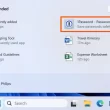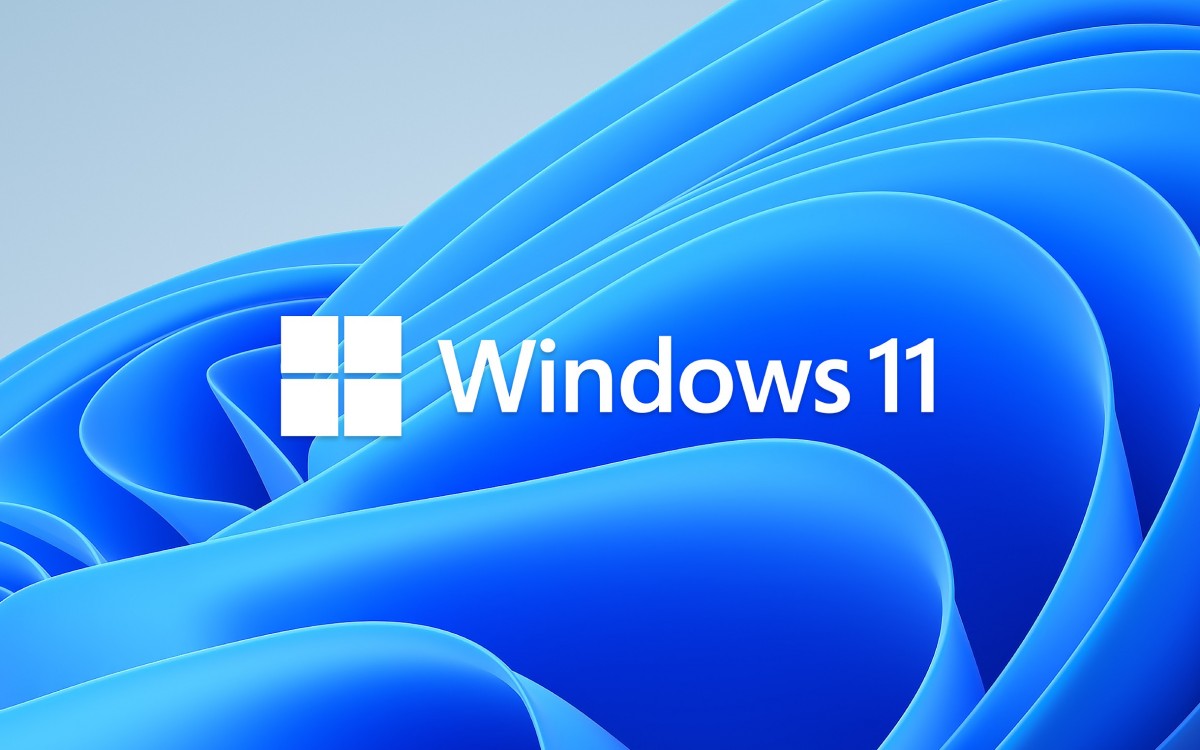Disney Dreamlight Valley is an enchanting game that allows players to interact with their favorite Disney and Pixar characters. However, like any game, it is not immune to bugs and issues. One of the quests that has been causing frustration among players is the ‘A Deal with Ursula’ quest. In this quest, players are tasked with obtaining crystals to free Prince Eric. Unfortunately, many players have encountered a bug that prevents them from progressing in the game. In this article, we will explore the details of this quest bug and discuss potential workarounds and solutions.
Understanding the ‘A Deal with Ursula’ Quest
The ‘A Deal with Ursula’ quest in Disney Dreamlight Valley involves collecting crystals and placing them on pedestals in the Forgotten Lands. Players need to find a total of four crystals, including a Dark Crystal, to complete the quest. Once the crystals are placed on the pedestals, players are supposed to search for a final magic crystal and return it to Ursula.
The Bug: Progress Not Updating
Unfortunately, many players have reported that despite their best efforts, the quest progress does not update correctly. Even after placing the crystals on the pedestals, the game still shows that players have collected zero crystals. This bug prevents players from completing the quest and progressing further in the game.
Player Frustration and Community Support
The bug in the ‘A Deal with Ursula’ quest has caused frustration among players, as they are unable to continue their gameplay and unlock Prince Eric. Many players have taken to Reddit and Twitter to express their disappointment and seek help. Numerous posts have been made discussing the issue, indicating that it is a widespread problem.
Official Statement and Developer Response
Fortunately, Disney has officially acknowledged the bug in the ‘A Deal with Ursula’ quest. They have released a statement on their official Twitter handle, assuring players that they are aware of the issue and are actively working on a fix. While no specific timeline has been provided, the fact that the developers are addressing the problem is a positive sign for players.
Potential Workaround: Closing and Reopening the Game
While players await an official fix from the developers, some players have discovered a potential workaround for the bug. It is suggested that players try closing the game and then reopening it. This simple action may refresh the game and allow the quest to progress as intended. However, it is important to note that this workaround may not work for all players, as the bug seems to be more complex.
The Importance of Bug Fixes and Game Updates
Bugs and issues are an inevitable part of any game, and developers play a crucial role in addressing and fixing them. Regular updates and bug fixes are essential in ensuring a smooth and enjoyable gaming experience for players. It is encouraging to see that Disney is actively working on resolving the ‘A Deal with Ursula’ quest bug, as it demonstrates their commitment to player satisfaction.
Staying Informed and Seeking Assistance
For players who are affected by the bug and eager to find a solution, staying informed is crucial. Following official announcements from Disney and actively engaging with the game’s community can provide valuable updates and potential workarounds. Players can also reach out to customer support for assistance and further guidance.
Conclusion
While the ‘A Deal with Ursula’ quest bug may be frustrating for players, it is important to remember that bugs are a common occurrence in games. Disney Dreamlight Valley is a beloved game that offers a magical experience for players, and the developers are dedicated to resolving issues and providing an enjoyable gaming experience. By staying informed, seeking assistance, and patiently awaiting updates, players can overcome this bug and continue their adventure in the enchanting world of Disney Dreamlight Valley.