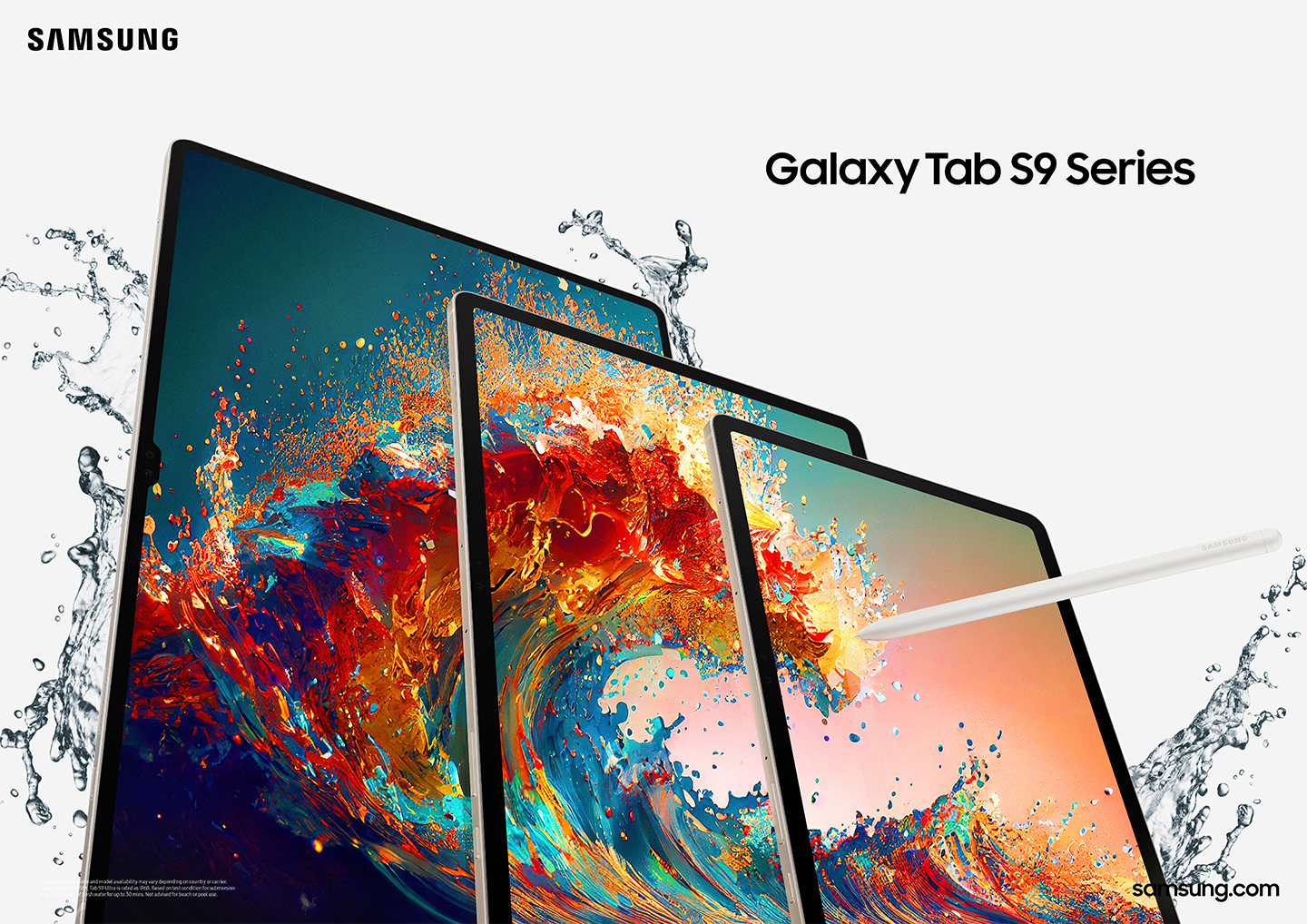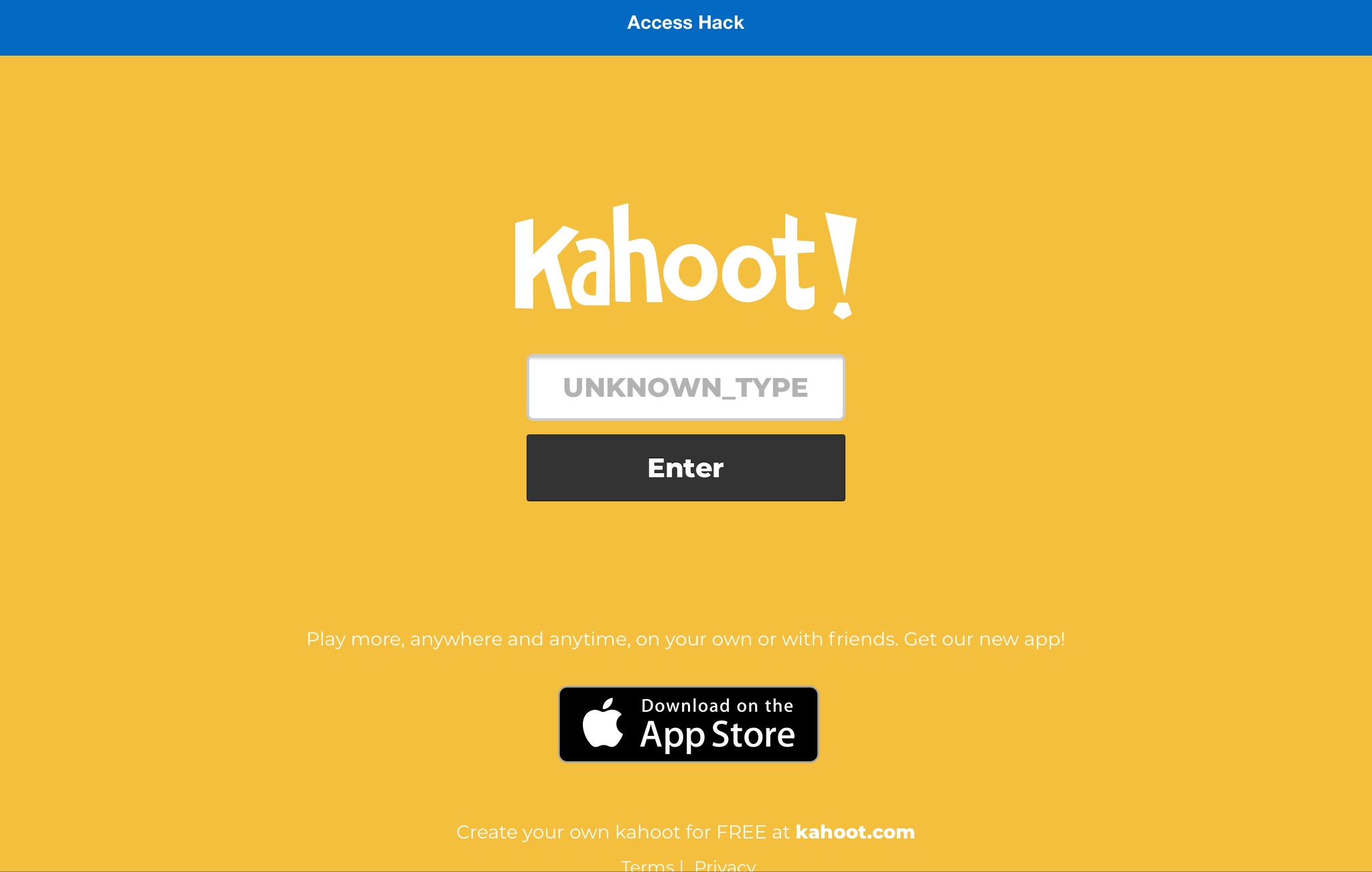Google is reportedly making a new Card in Chrome to let users access browsing history from other connected devices.
Though we have a similar functionality today, it’s limited and hard to open all the recent tabs at once. Thus, viewing the browsing history from other devices on your Chrome browser’s home page would ease this process. This feature is currently in testing on the Chrome Canary version.
Accessing History From Other Devices
Google’s Chrome is undoubtedly one of the best web browsers we have today, and it’s been improving it’s functionalities with new updates periodically. The latest in this pursuit is adding a browsing history Card on the Chrome’s New Page Tab – where @Leopeva64, a prominent leaker, reported that Chrome Canary is testing the ability to access Chrome browsing history from other devices with the same Google account.
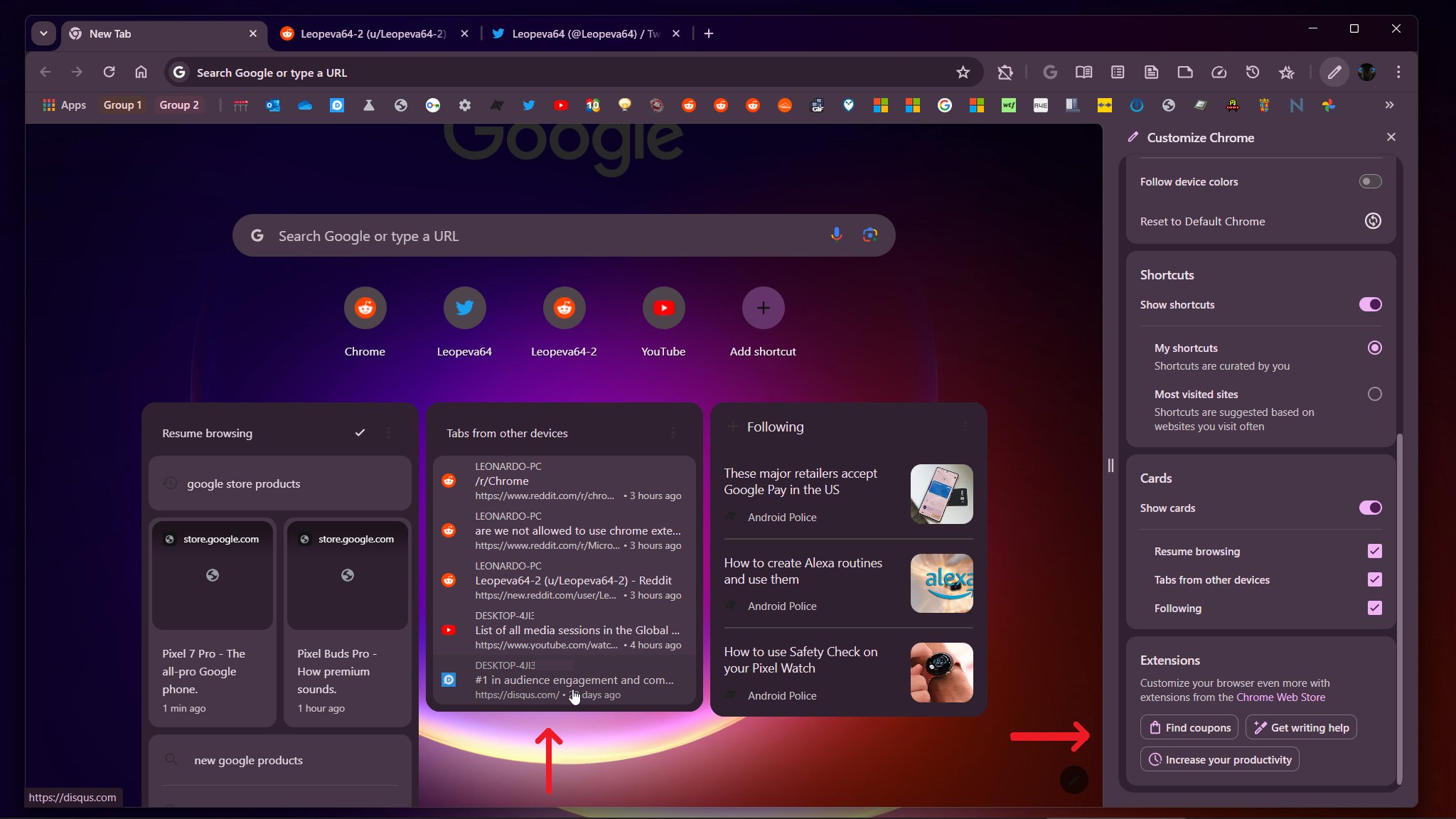
This is possible since Chrome syncs the browser data with a Google account and logging into the concerned Google account will spread your data across all the devices. While you can already access the Chrome browsing data on different devices, the option to view them is cooked deeply into Settings.
And even if you find it, you must open one tab at a time, as selecting a URL will close the pop-up box – forcing you to go through the process all over again. Thus, to simplify things, Google developed a dedicated card on Chrome’s New Tab Page, as shown above.
Currently, the option to enable this history card for the Canary build is through the Flags section, but this may be brought to the main settings in future updates. Possibly, @Leopeva64 assumes the option will appear as a checkbox in the Customize Chrome panel, under Cards > Tabs from other devices in the Chrome stable version.
Other Trending News:- News