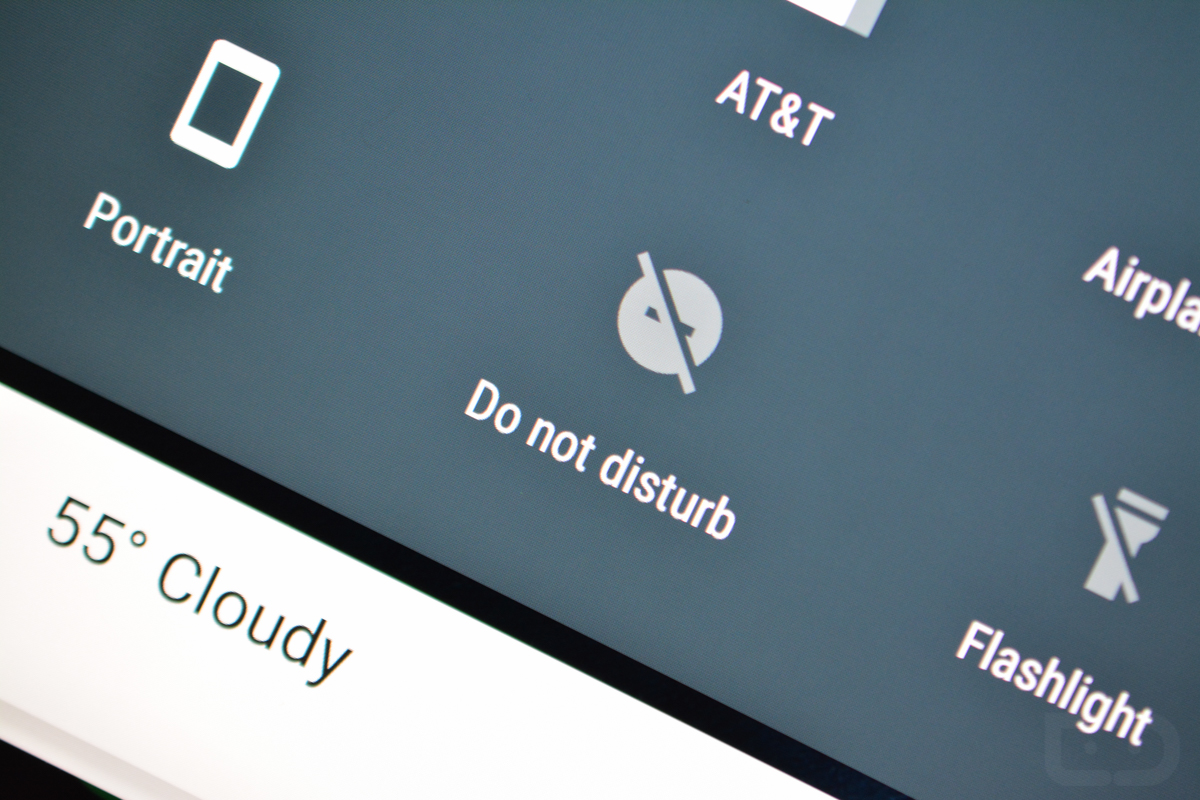In today’s digital age, staying connected is a top priority for many people. Whether it’s through video calls, messaging apps, or social media, we rely on our smartphones to keep us in touch with friends, family, and colleagues. However, there are times when we need to prioritize other important tasks, like waking up on time or attending to an important appointment. This raises the question: do alarms go off on FaceTime? In this comprehensive guide, we’ll explore the intricacies of alarms during FaceTime calls, and provide you with actionable solutions to ensure you never miss an alarm again.
Understanding Alarms on FaceTime: The Basics
When it comes to alarms on your iPhone, they are designed to be a reliable and effective way of waking you up or reminding you of important events. Alarms operate independently of other apps and functions on your device, ensuring that they have the highest priority. However, when you’re engaged in a FaceTime call, you might wonder if your alarm will still go off. The good news is that your alarm will indeed sound, even if you’re on a FaceTime call.
Factors That Can Affect Alarm Functionality
While alarms on FaceTime calls generally work as expected, there are a few factors that might affect their functionality. It’s important to consider these factors to ensure that your alarm goes off when you need it to.
- Phone Volume Settings: If your phone volume is turned down or muted, you might not hear your alarm during a FaceTime call. Double-check your volume settings to ensure that your alarm will be audible.
- Alarm Settings: It’s crucial to make sure that your alarm is set for the correct time, time of day, and days of the week. Verify these settings to ensure that your alarm will go off at the intended time, even during a FaceTime call.
- Phone Status: If your iPhone is turned off, your alarm won’t go off, regardless of whether you’re on a FaceTime call or not. Keep your device powered on to ensure that your alarm functions properly.
Now that we’ve covered the basics, let’s delve into the specifics of alarms during FaceTime calls on different devices.
Alarms on FaceTime: iPhone
If you own an iPhone and are concerned about your alarm going off during a FaceTime call, fear not! Alarms on iPhones are designed to work seamlessly during FaceTime calls. However, it’s essential to ensure that your phone is properly configured for your alarm to function as intended.
1. Phone Calls and Alarms on iPhone
During a regular phone call on your iPhone, your alarm will still go off as expected. The alarm sound will play at full volume, even if your phone is on silent or in Do Not Disturb mode. This ensures that you won’t miss your alarm, regardless of your phone’s sound settings.
2. FaceTime Calls and Alarms on iPhone
Similar to regular phone calls, FaceTime calls on your iPhone will not interfere with your alarm’s functionality. Your alarm will sound at the set time, even if you’re engaged in a FaceTime call. The alarm sound will play over the FaceTime call, ensuring that you don’t miss it.
Troubleshooting Alarms on iPhone
If your alarm doesn’t go off during a FaceTime call on your iPhone, there are a few troubleshooting steps you can take to resolve the issue:
- Check Phone Volume: Ensure that your phone’s volume is turned up to an audible level. You can adjust the volume by using the volume buttons on the side of your iPhone or by going to Settings > Sounds & Haptics > Ringer and Alerts.
- Verify Alarm Settings: Double-check that your alarm is set for the correct time, time of day, and days of the week. Open the Clock app on your iPhone, go to the Alarm tab, and review your alarm settings.
- Disable Attention-Aware Features: iPhones with Face ID have a feature called Attention-Aware, which lowers the volume of sounds and ringtones when the device is active. This feature may affect your alarm volume during a FaceTime call. To disable it, go to Settings > Face ID & Passcode (or Touch ID & Passcode), enter your passcode, and toggle off the Attention-Aware Features setting.
By following these troubleshooting steps, you can ensure that your alarm functions properly during FaceTime calls on your iPhone.
Alarms on FaceTime: Android
If you’re an Android user, you might be wondering if alarms work the same way during FaceTime calls. While FaceTime is not available on Android devices, you can still make video calls using various messaging apps. Let’s explore how alarms function during these calls.
1. Phone Calls and Alarms on Android
During a regular phone call on your Android device, your alarm will still go off as expected. Regardless of whether you’re using the native Phone app or third-party apps like WhatsApp or Telegram, your alarm will play at the set time.
2. Video Calls and Alarms on Android
When it comes to video calls on Android devices, such as those made through messaging apps like WhatsApp or Messenger, your alarm will also go off as intended. Similar to regular phone calls, your alarm will sound even during an ongoing video call.
Troubleshooting Alarms on Android
If your alarm fails to go off during a video call on your Android device, here are a few troubleshooting steps you can try:
- Check Phone Volume: Ensure that your phone’s volume is set to an audible level. Adjust the volume using the physical volume buttons on your device or by going to the sound settings in your phone’s system preferences.
- Verify Alarm Settings: Double-check that your alarm is set for the correct time, time of day, and days of the week. Open the Clock app on your Android device, go to the Alarm tab, and review your alarm settings.
- Restart Your Device: Sometimes, a simple restart can resolve software-related issues that may be affecting your alarm’s functionality. Restart your Android device and test the alarm during a video call to see if it goes off as expected.
By following these troubleshooting steps, you can ensure that your alarm functions properly during video calls on your Android device.
Conclusion
In conclusion, alarms do go off during FaceTime calls on iPhones and video calls on Android devices. Whether you’re using FaceTime, WhatsApp, Messenger, or any other video calling app, your alarm will sound as intended, ensuring that you never miss an important reminder or wake-up call. By understanding the factors that can affect alarm functionality and following the troubleshooting steps provided, you can ensure that your alarms work seamlessly during calls, regardless of the device you’re using. So, stay connected and never miss a beat with the confidence that your alarms will always go off, even during FaceTime calls.