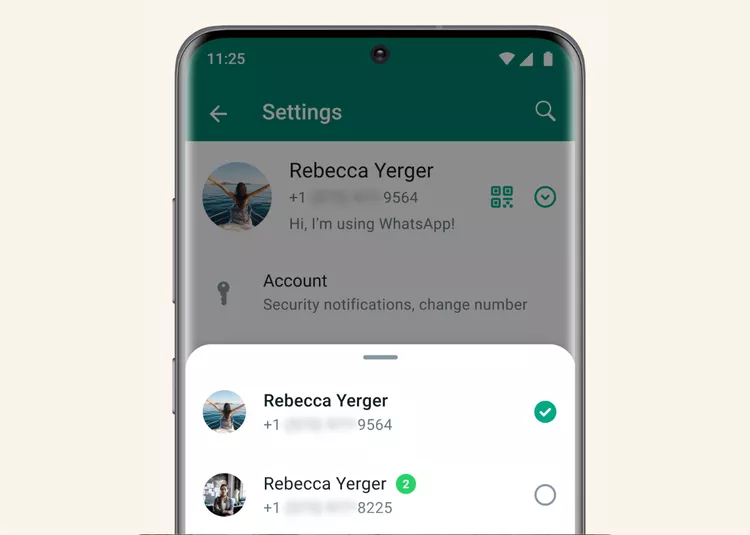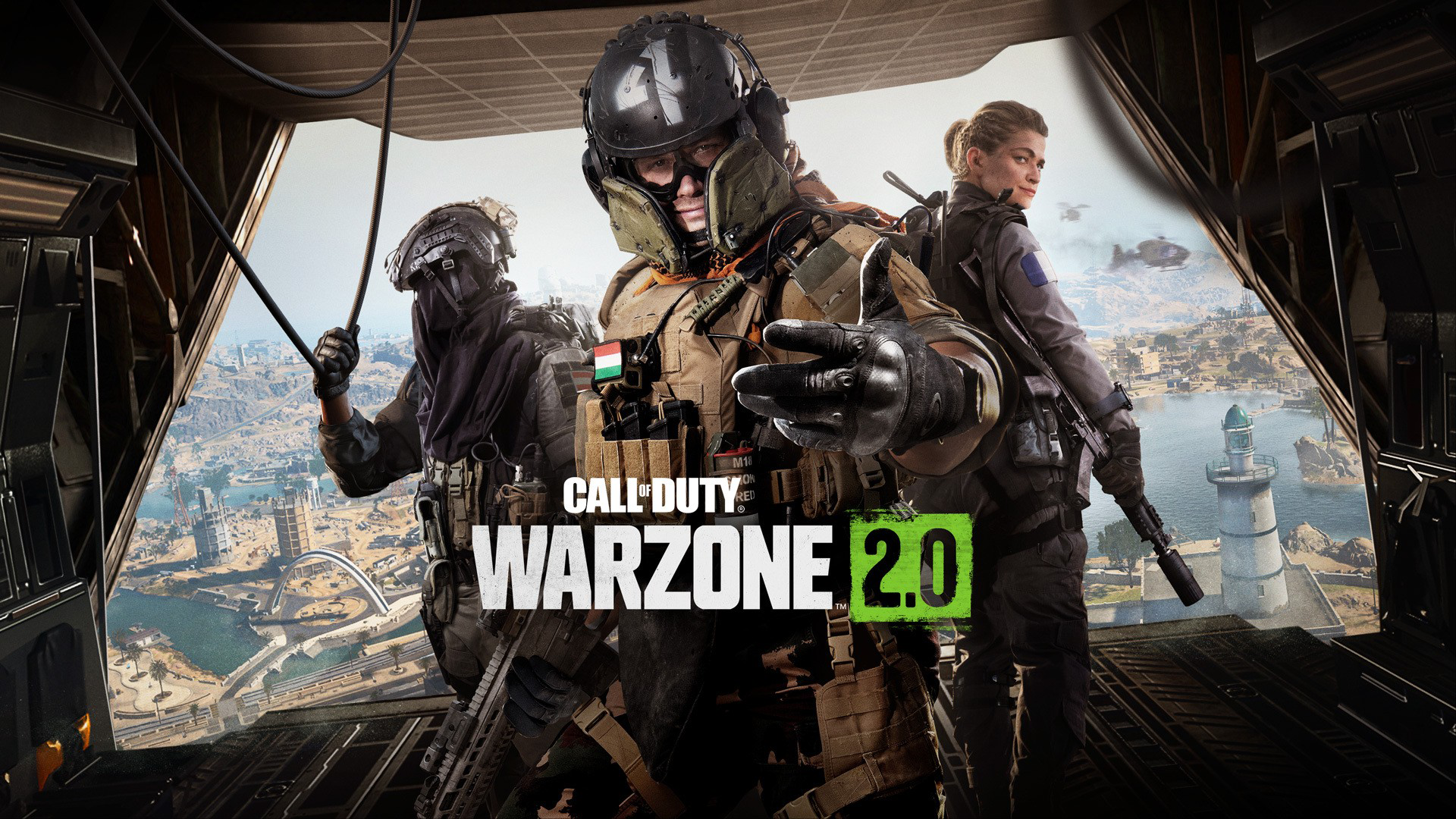When joining the Match dating service, one of the main questions that users often have is how to tell if someone is currently active on the application. This information can be crucial if you’re trying to connect with another user for a chat or to gauge their availability for interaction. In this comprehensive guide, we’ll explore various methods to determine if someone is active on Match. We’ll also discuss how to hide your own active status if you wish to go unnoticed while using the app.
Does Match.com Show You as Active When You Are Not?
One common concern among Match users is whether the platform displays them as active when they’re not. While Match can sometimes show you as active when you’re actually offline, this usually occurs when you haven’t been on the app for a few minutes, and the system hasn’t had enough time to update. In most cases, Match will adjust your active status accurately, showing you as inactive when you’re off the app. However, if you encounter a situation where Match indicates you’re active even though you’re not, it may be due to a bug.
How to Tell If Someone Is Active on Match
Determining whether someone is active on Match is relatively straightforward, thanks to the platform’s active status feature. When a user has their Active Status settings turned on, a green dot appears next to their name, indicating that they are currently active on the application. This green dot is visible to other users and serves as a clear indicator of their online presence. It’s important to note that the green dot may remain visible for some time after a user has gone offline, typically up to 45 minutes. Thus, the green dot remains a reliable indicator of recent or ongoing activity on Match.
In addition to the green dot, there are other signs that can help you infer a user’s active status on Match. These signs include:
1. Recent Picture Changes
If you notice that a user has recently changed their profile pictures on Match, it’s a strong indication that they are currently active on the app. Whether they’ve uploaded new pictures or removed existing ones, these changes suggest their active presence on the platform.
2. Recent Bio Updates
Similar to picture changes, updates to a user’s bio can also indicate their current activity on Match. If you come across a user with a newly uploaded bio or notice alterations to their existing bio, it’s likely that they are active on the app.
3. Active Engagement in Conversations
If a user is actively replying to your messages on Match, it’s evident that they are currently active on the application. Engaging in a conversation with another user is a surefire sign of their online presence. It’s worth noting that a user can reply to your messages even if their account status appears offline, as they may have adjusted their privacy settings to hide their active status.
Does Match Show When You Are Online?
Match allows other users to see your online status as long as you have your Active Status settings enabled. The Active Status settings determine whether a green dot appears next to your name, indicating your active status to other users.
The green dot can be interpreted in different ways, depending on its color:
- Green Dot: This indicates that a user has been active within the past 45 minutes.
- Yellow Dot: This suggests that a user has been online within the past 24 hours.
- No Visible Dot: If there is no dot next to a user’s name, it implies that they haven’t been active on Match for at least 72 hours, up to a maximum of 2 months. After this period of inactivity, the user’s account enters an inactive state, which they must manually exit before communication is possible.
It’s important to remember that if either you or another user has disabled their Active Status settings, the active status indicator will not be visible. In such cases, alternative methods must be used to determine a user’s activity on Match.
Can Someone See When You Are Active on Match?
As mentioned earlier, other users can see when you’re active on Match if you have your Active Status settings enabled. The presence of a green dot next to your name indicates your online activity to other users. The color of the dot further reveals the recency of your activity, helping others gauge how recently you’ve been active on the platform.
However, if you or another user has disabled the Active Status settings, the active status indicator will not be visible. In such instances, users must rely on alternative methods to determine a user’s current activity on Match.
How to Hide Your Active Status on Match
If you wish to use the Match application discreetly while keeping your active status hidden from others, there are several methods to achieve this. By following the steps outlined below, you can maintain your privacy while remaining active on the app:
1. Turn Off Your Active Status
To prevent others from seeing your active status on Match, start by opening the Match application and tapping the Match icon in the main menu. Next, locate the line icon in the lower-left corner of your screen to access the Settings menu. Within the Settings menu, navigate to the Privacy menu and select Privacy Settings. Here, you can modify your Active Status settings to ensure they are not visible to other users.
It’s important to note that by turning off your active status, you will no longer be able to see the active status of other users on the application. Consider this trade-off before disabling your active status.
2. Avoid Changing Your Pictures
Changing your profile pictures on Match can inadvertently reveal your recent activity on the app. If you want to keep your active status hidden, it’s advisable to avoid altering your pictures during this period. Any modifications to your pictures could alert other users to your recent activity.
3. Refrain from Replying to Messages
One effective way to maintain a hidden active status on Match is by refraining from responding to messages or engaging in any other form of interaction with fellow users. By not replying, you create the impression that you’re not currently online. However, it’s crucial to disable your active status settings before using this method, as users may assume you are offline based on your lack of response.
4. Avoid Changing Your Bio
Similar to picture changes, modifying your bio on Match can inadvertently signal your active status. To keep your activity hidden, it’s best to avoid making any changes to your bio during the period when you wish to remain discreet. If other users notice alterations to your bio, they may suspect that you’ve been active on the application recently.
5. Utilize Airplane Mode
Using your phone’s Airplane Mode is another effective way to appear offline and hide your active status on Match. Enabling Airplane Mode allows you to read messages and notifications on the app without appearing online to other users. With this method, your active status will not update or be visible to others. You can even engage in chats while in Airplane Mode without revealing your online presence.
Final Thoughts
In conclusion, this comprehensive guide has provided you with various methods to determine if someone is active on Match. By utilizing the active status feature, paying attention to picture and bio changes, and observing active engagement in conversations, you can accurately gauge a user’s online presence.
Additionally, we’ve discussed how Match displays your online status to other users based on your Active Status settings. The presence of a green dot indicates recent activity, while the absence of a dot suggests inactivity for a significant period. However, it’s crucial to remember that users can hide their active status by disabling their Active Status settings.
Moreover, we’ve explored several strategies to hide your own active status on Match, including turning off your active status, avoiding picture and bio changes, refraining from replying to messages, and utilizing Airplane Mode.
By following the steps and advice provided in this guide, you can navigate Match’s active status feature with confidence, ensuring a seamless and discreet experience on the platform. Happy matching!