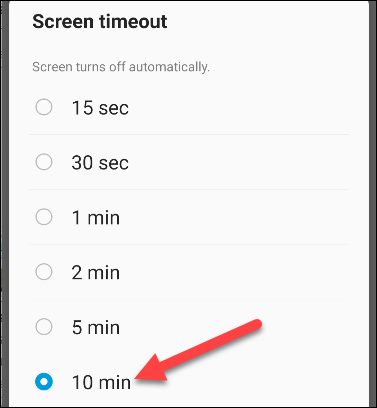Are you a Xiaomi Redmi Note 4/4X user looking to experience the latest version of Android? In this comprehensive guide, we will walk you through the step-by-step process of installing the unofficial AOSP Android 14 custom ROM on your device. By following these instructions, you can enjoy the pure version of Android 14 on your Xiaomi Redmi Note 4/4X.
Xiaomi Redmi Note 4/4X Overview
Before we dive into the installation process, let’s take a closer look at the Xiaomi Redmi Note 4/4X. This smartphone features a 5.5-inch IPS LCD display with a resolution of 1080 x 1920 pixels. Under the hood, it is powered by the Qualcomm MSM8953 Snapdragon 625 (14 nm) processor, coupled with the Adreno 506 GPU. The Redmi Note 4/4X comes in two storage variants – 32GB or 64GB – with either 3GB or 4GB of RAM.
In terms of camera capabilities, the Redmi Note 4/4X sports a 13MP rear camera and a 5MP front camera for selfies. The device runs on Android 6.0 Marshmallow, upgradable to 7.0 Nougat, with MIUI 9.5 software. It is equipped with a 4100 mAh battery and features a fingerprint reader on the back.
Android 14 and Its Features
Android 14, the latest version of Google’s renowned operating system, offers a plethora of exciting features and enhancements. First unveiled on October 4, this major iteration brings significant improvements to the user experience. With Android 14, Google aims to keep its flagship devices, such as the Pixel 8 and Pixel 8 Pro, at the forefront of technology.
One of the standout additions in Android 14 is the revamped lock screen, providing users with a more intuitive and customizable experience. The system share sheet has also been enhanced for easier sharing of content between apps. Additionally, Android 14 introduces a redesigned battery-saving mode, ensuring optimal power management for extended usage.
Among the notable features of Android 14 is the introduction of drag-and-drop capabilities during app switching, allowing users to seamlessly move content between different applications. The update also includes Ultra HDR support for media, providing stunning visual enhancements. Furthermore, Android 14 introduces visually striking Material You-themed settings toggles, AI-generated wallpapers, and a new monochromatic theme, offering users a refreshed and visually appealing experience.
What’s Working and Known Bugs
Before proceeding with the installation of AOSP Android 14, it is essential to be aware of the functionality and known issues of the custom ROM.
What’s working?
- Wi-Fi
- RIL (Radio Interface Layer)
- VoLTE (Voice over LTE)
- Mobile data
- GPS
- Camera
- Flashlight
- Camcorder
- Bluetooth
- Fingerprint sensor
- FM radio
- Sound and vibration
Known issues:
- Hotspot may lag when turning it off
It’s important to note that these known issues may affect the performance of certain features. However, the overall functionality of the ROM should still provide a satisfactory user experience.
How to Install AOSP Android 14 on Redmi Note 4/4X (mido)
Now that you’re familiar with the Xiaomi Redmi Note 4/4X and the features of Android 14, let’s proceed with the installation process. Follow the step-by-step guide below to install the AOSP Android 14 custom ROM on your device.
Pre-Requisites
Before we begin, it is crucial to ensure that you have met all the prerequisites for a successful installation. Here are the requirements:
Charge Your Phone
Before unlocking the bootloader and proceeding with the installation, it is highly recommended to charge your Xiaomi Redmi Note 4/4X to at least 50%. This precaution will prevent your device from shutting down during the process, ensuring a smooth operation.
Download ADB and Fastboot Binaries
To proceed with the installation, you will need to download the ADB and Fastboot binaries. These tools will allow you to interact with your device and perform various operations. If you have already installed TWRP Recovery on your Redmi Note 4/4X, you can skip this step.
To download the ADB and Fastboot binaries, follow these steps:
- Visit the official Android Developers website and download the platform-tools package.
- Extract the downloaded package to a location of your choice on your computer.
Download Xiaomi USB Drivers
To establish a successful connection between your Xiaomi Redmi Note 4/4X and your computer, you will need to install the appropriate USB drivers. These drivers enable file transfer and other operations between the connected devices.
To download the Xiaomi USB drivers, follow these steps:
- Visit the official Xiaomi USB Drivers page.
- Download and install the USB drivers compatible with your Xiaomi Redmi Note 4/4X.
Unlock the Bootloader of Your Phone
Before installing custom ROMs on your Redmi Note 4/4X, you need to unlock the device’s bootloader. Unlocking the bootloader allows you to install custom recoveries and flash custom ROMs.
To unlock the bootloader of your Redmi Note 4/4X, follow these steps:
- Enable Developer Options on your device by going to Settings > About phone > MIUI version. Tap on the MIUI version several times until you see a message saying “You are now a developer!”
- Go back to the main Settings menu and navigate to Additional settings > Developer options.
- In the Developer options menu, enable OEM unlocking and USB debugging.
- Connect your Redmi Note 4/4X to your computer using a USB cable.
- Open a command prompt or terminal on your computer and enter the following command:
adb devicesThis command will verify that your device is properly connected and recognized by the computer.
- Next, reboot your device into fastboot mode by entering the following command:
adb reboot bootloader- Once your device is in fastboot mode, enter the following command to unlock the bootloader:
fastboot oem unlockNote: This command will erase all the data on your device, so make sure to back up any important files beforehand.
- Follow the on-screen instructions on your Redmi Note 4/4X to confirm the bootloader unlock process.
- After the process is complete, your device’s bootloader will be unlocked.
Install TWRP Recovery
To install the AOSP Android 14 custom ROM on your Redmi Note 4/4X, you will need to install TWRP (Team Win Recovery Project) Recovery. TWRP Recovery is a custom recovery that allows you to flash custom ROMs and perform various system-level operations.
To install TWRP Recovery on your Redmi Note 4/4X, follow these steps:
- Download the latest version of TWRP Recovery for your device from the official TWRP website.
- Copy the downloaded TWRP image file to the platform-tools folder on your computer.
- Connect your Redmi Note 4/4X to your computer using a USB cable.
- Open a command prompt or terminal on your computer and navigate to the platform-tools folder.
- Enter the following command to reboot your device into fastboot mode:
adb reboot bootloader- Once your device is in fastboot mode, enter the following command to flash TWRP Recovery:
fastboot flash recovery <twrp_image_file.img>Note: Replace<twrp_image_file.img> with the actual file name of the TWRP image file you downloaded.
- After the flashing process is complete, reboot your device by entering the following command:
fastboot rebootYour Redmi Note 4/4X will now boot into TWRP Recovery.
Download Android 14 ROM
Now that you have unlocked the bootloader and installed TWRP Recovery, it’s time to download the AOSP Android 14 custom ROM for your Redmi Note 4/4X. The ROM contains the pure version of Android 14, allowing you to experience the latest features and enhancements.
To download the AOSP Android 14 ROM, follow these steps:
- Visit the XDA Developers forum or other trusted sources to find the AOSP Android 14 ROM for your Redmi Note 4/4X (mido).
- Download the ROM file to your device’s internal storage or external SD card.
Instructions To Install
With all the prerequisites completed and the necessary files downloaded, you are ready to install the AOSP Android 14 ROM on your Redmi Note 4/4X. Follow the steps below to proceed with the installation:
- Connect your Redmi Note 4/4X to your computer using a USB cable.
- Transfer the downloaded AOSP Android 14 ROM file to your device’s internal storage or external SD card.
- Disconnect your device from the computer and power it off.
- Boot your device into TWRP Recovery mode by pressing and holding the Volume Up and Power buttons simultaneously.
- In TWRP Recovery, select Wipe from the main menu.
- Swipe the slider to factory reset your device. This step is necessary to ensure a clean installation of the custom ROM.
- Go back to the main menu and select Install.
- Navigate to the location where you transferred the AOSP Android 14 ROM file in Step 2.
- Select the ROM file and swipe the slider to flash the custom ROM.
- Once the flashing process is complete, go back to the main menu and select Install again.
- This time, navigate to the location where you transferred the Android 14 Gapps file.
- Select the Gapps file and swipe the slider to flash the Google apps package.
- After the installation is complete, go back to the main menu and select Reboot.
- Select System to reboot your device.
Congratulations! You have successfully installed the AOSP Android 14 custom ROM on your Xiaomi Redmi Note 4/4X. The first boot may take some time, so be patient. Once your device boots up, you can set up Android 14 and start exploring its features.
Conclusion
If you are eager to try out the latest version of Android on your Xiaomi Redmi Note 4/4X, installing the AOSP Android 14 custom ROM is a great option. While the manufacturer may not provide an official Android 14 update for the Redmi Note 4/4X, the custom ROM allows you to enjoy most of the features and visual enhancements offered by Android 14.
However, it’s important to note that custom ROMs come with their own set of risks. If you encounter any bugs or stability issues, it is essential to report them to the respective forum or community. Additionally, keep in mind that flashing custom ROMs voids the warranty of your device, and you should proceed at your own risk.
We hope this guide has been helpful in assisting you with the installation of AOSP Android 14 on your Xiaomi Redmi Note 4/4X. If you have any further questions or queries, feel free to leave a comment below. Happy flashing!