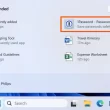Emojis have become an integral part of our digital communication, adding a fun and expressive touch to our messages. If you’re an Android user who admires the iOS emojis and wants to have them on your smartphone, you’ve come to the right place. In this step-by-step guide, we will explore various methods to download and install iOS 17 emojis on any Android phone, allowing you to enhance your messaging experience.
How to Download and Install iOS 17 Emojis on Android Phones:
Emojis play a significant role in conveying emotions and adding personality to our conversations. While iOS devices have their unique set of emojis, Android users can also enjoy them through the following methods:
Method 1: Using an iOS Emoji Keyboard App
Visit the Google Play Store and search for “iOS emoji keyboard” to find several apps that offer iOS emojis for Android. Popular options include Kika Keyboard, iOS Emojis for Android and Facemoji.
- Download and install the iOS Emojis for Android app from the Play Store.
- Launch the app and tap on “ENABLE IOS EMOJIS KEYBOARD” to activate the iOS emoji keyboard.
- Enable the toggle for iOS Emojis Keyboard and click OK to set it as your default keyboard.
- Return to the app and tap on “SWITCH IOS EMOJIS KEYBOARD” to switch to the iOS emoji keyboard.
- Open any messaging app, such as WhatsApp or Telegram and start using your favorite iOS 17 emojis from the new keyboard.
Note: The iOS Emojis for Android app is regularly updated with the latest Apple iOS emojis, ensuring that you have access to the newest emojis without having to download a separate app. Simply update the iOS Emojis for Android app when new emojis are released.
Method 2: Using a New Font App
Check if your Android device allows font customization. Some Android smartphones, such as Samsung devices, offer options to change the default font.
- Open the Google Play Store and search for an iOS font app like zFont3.
- Download and install the iOS font app on your Android device.
- Once installed, launch the app and follow the provided instructions to download and apply the iOS font.
- The app is regularly updated with the latest iOS emojis, although it may take some time for the newest emojis to become available after their release.
Method 3: Using Emoji Replacer(Requires Root)
Ensure that your Android phone is rooted or has Magisk installed, as this method requires root access.
- Download the Emoji Replacer APK from a trusted source.
- Install the Emoji Replacer app on your rooted Android device.
- Open the app and grant superuser access if prompted.
- From the available emoji packs, download and select the latest iOS emoji pack.
- Choose one of the installation methods provided, such as creating a Magisk Module or changing emojis with root access.
- Your device will automatically reboot to apply the changes and you’ll be able to enjoy iOS 17 emojis on your Android phone.
Conclusion
Now you can bring the charm of iOS 17 emojis to your Android phone and enjoy a more expressive messaging experience. By following the methods outlined in this guide, you can easily download and install iOS emojis on your Android device. Whether you prefer using an iOS emoji keyboard app, changing the font, or using Emoji Replacer(for rooted devices), you’ll have access to a wide array of iOS 17 emojis to make your conversations more engaging. Embrace the playful and expressive world of emojis, regardless of your device. We hope this guide has been helpful to you and if you have any questions or queries, feel free to ask in the comment section below.
Experiencing difficulties with your Device, check out our “How To” page on how to resolve some of these issues.