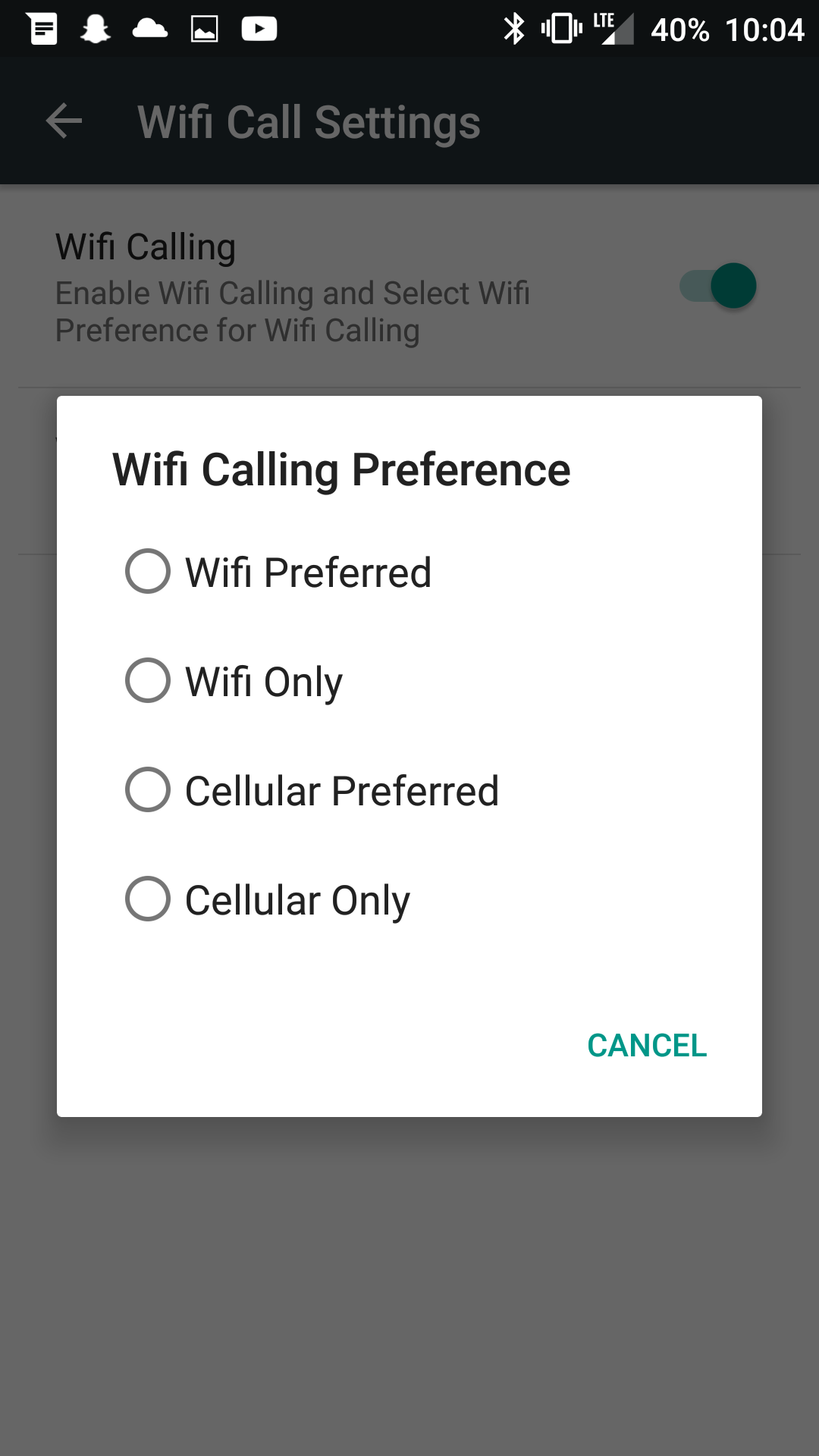The Samsung Galaxy Tab Active 4 Pro is a rugged and versatile tablet designed for durability and productivity in challenging environments. Released in August 2022, this 10.1-inch tablet boasts a 1920 x 1200 pixel resolution, an octa-core processor, and 4 GB of RAM. Running on Android 12 out of the box, it has since received updates to Android 13 and now Android 14. In this guide, we will show you how to download and install the One UI 6.0 based on Android 14 on your Samsung Galaxy Tab Active 4 Pro.
Samsung Galaxy Tab Active 4 Pro Device Overview:
The Samsung Galaxy Tab Active 4 Pro, released on September 13, 2022, is built to withstand tough conditions, making it ideal for professionals who require a rugged and reliable device for their work. With dimensions of 242.9 x 170.2 x 10.2 mm and a weight of 674 g, it is designed to endure challenging environments. The tablet features a single Nano-SIM slot or a Hybrid Dual SIM for dual stand-by functionality and stylus support for enhanced usability.
Key Features:
- IP68 dust/water resistance (up to 1.5m for 30 min)
- Drop-to-concrete resistance from up to 1 meter
- MIL-STD-810H compliance
- 10.1-inch TFT LCD display with a resolution of 1920 x 1200 pixels and Corning Gorilla Glass 5 protection
- Qualcomm Snapdragon 778G 5G chipset with an octa-core CPU and Adreno 642L GPU
- Flexible storage options with a microSDXC card slot and internal configurations of 64GB/4GB RAM or 128GB/6GB RAM
- 13 MP main camera and 8 MP selfie camera with LED flash, HDR, and panorama features
- Wi-Fi, Bluetooth 5.2, NFC, and a USB Type-C 3.2 port with charging/accessories connector pins
- Samsung DeX support for enhanced productivity
- Front-mounted fingerprint sensor for secure authentication
- Removable 7600 mAh Li-Po battery for long-lasting usage
Android 14 and Its Features
Android 14, the fourteenth major iteration of Google’s renowned operating system, was unveiled on October 4. The Pixel 8 and Pixel 8 Pro were the first devices to receive this fresh release, showcasing Google’s commitment to keeping its flagship devices at the forefront of technology.
Key Features of Android 14:
- Revamped lock screen for improved usability
- Enhanced system share sheet for easier sharing of content
- Redesigned battery-saving mode for optimized power management
- Drag-and-drop capabilities during app switches for increased convenience
- Ultra HDR support for media, delivering stunning visual experiences
- Material You-themed settings toggles for a visually striking interface
- AI-generated wallpapers and a new monochromatic theme for a refreshed aesthetic experience
Now, let’s proceed to the steps you need to follow to download and install Android 14 (One UI 6.0) on your Samsung Galaxy Tab Active 4 Pro.
New Software Update Tracker:
Samsung has commenced the global rollout of the One UI 6.0 update for the Galaxy Tab Active 4 Pro, featuring the build number T636NKOU4CWL5. This update introduces the latest features from Android 14 and incorporates the security patch from December 2023. Users can now experience an array of new features and improvements as Samsung continues to enhance the user experience on the Galaxy Tab Active 4 Pro.
Download Android 14 | One UI 6.0 Update:
To download the Android 14 (One UI 6.0) update for your Samsung Galaxy Tab Active 4 Pro, follow the steps below:
Build Number: T636NKOU4CWL5
Security Patch: December 2023
You can download the firmware from the following link: Download Link
Steps to Install Android 14 (One UI 6.0) on Galaxy Tab Active 4 Pro
Before you proceed with the installation, make sure to fulfill the following pre-requirements:
Pre-Requirements:
- Download and Install Samsung Kies Software on your computer.
- Download and install the latest Samsung USB Drivers on your PC.
- Install ODIN Software on your PC.
- Prepare a Windows PC/Laptop and a USB cable.
- Ensure that your Samsung Galaxy Tab Active 4 Pro is charged to at least 60% battery level.
- Take a backup of your device (No Root) before proceeding.
Now, let’s dive into the installation instructions:
Installation Instructions:
To successfully install the Android 14 (One UI 6.0) update on your Samsung Galaxy Tab Active 4 Pro, carefully follow the detailed instructions provided below:
Download Firmware File:
- Download the appropriate Android 14 firmware for your Galaxy Tab Active 4 Pro.
- Extract the contents of the firmware zip file.
Odin Tool:
- Download and extract the Odin tool on your PC.
- Open the extracted folder and launch Odin.exe.
Connect in Download Mode:
- Connect your Galaxy Tab Active 4 Pro to the PC while in Download Mode.
- Odin will indicate the connection with a lit-up CO port.
Select Firmware Files:
- Click the AP button in Odin and choose the firmware file.
- Repeat this process for BL, CP, and CSC.
- Note: For data preservation, use the ‘HOME_CSC’ file instead of the regular CSC file.
Configure Odin Options:
- In the Options tab of Odin, select Auto Reboot and F.Reset Time.
Initiate Installation:
- Click the Start button in Odin to commence the firmware installation.
Completion Message:
- Wait for the PASS message to appear in Odin, indicating the successful installation.
Assistance and Comments:
- If you encounter any issues during the installation process, feel free to ask for assistance in the comments below.
Conclusion
By following these steps, you can successfully install the Android 14 firmware (One UI 6.0) on your Samsung Galaxy Tab Active 4 Pro using the Odin Tool. We hope that this comprehensive guide has been helpful to you. If you have any further questions or encounter any difficulties, please don’t hesitate to ask for assistance in the comments section below.