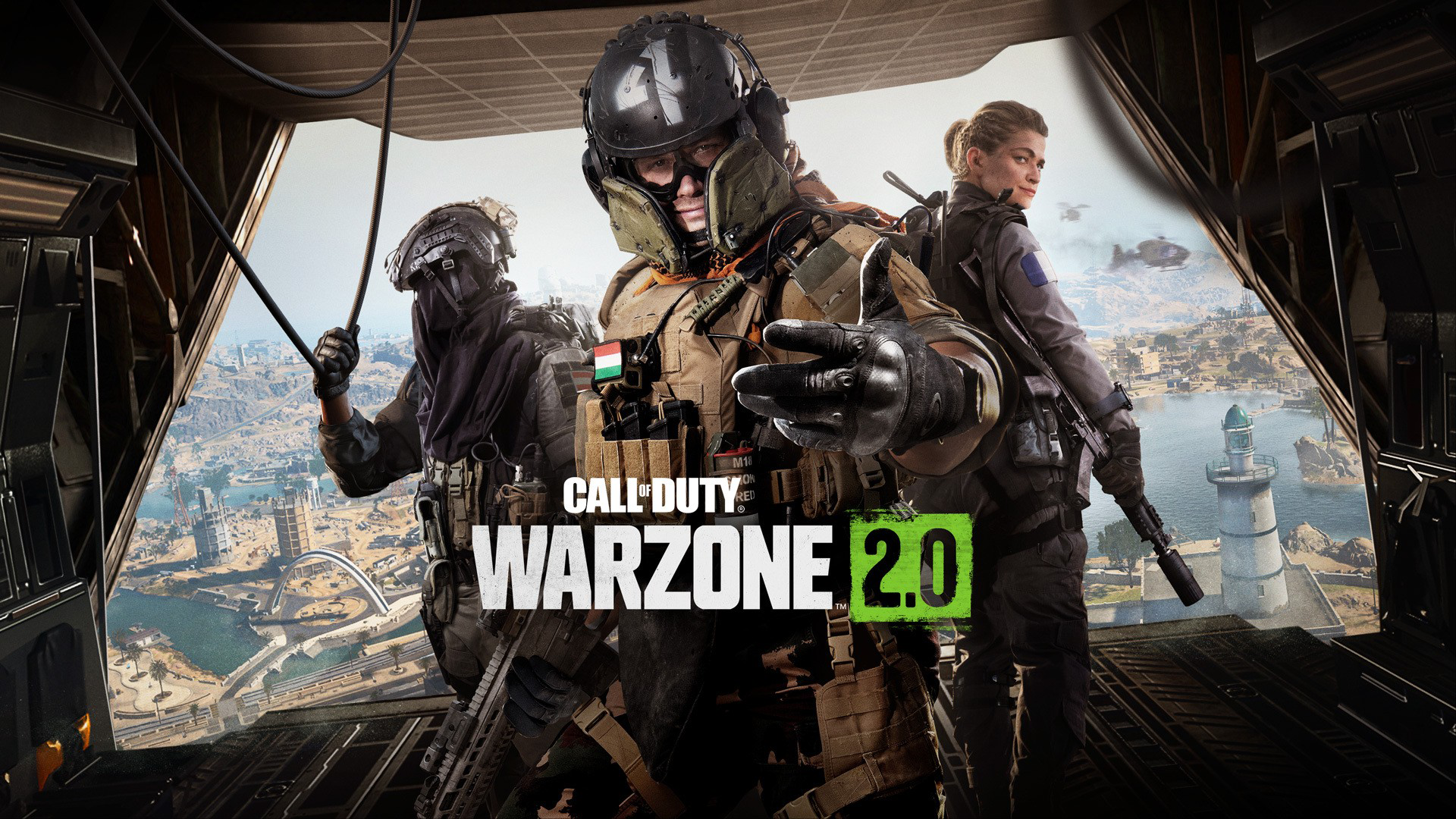Mobile photography enthusiasts are always on the lookout for ways to enhance their smartphone camera capabilities. One popular camera application that has gained a reputation for it’s exceptional performance is Gcam, short for Google Camera. Initially designed for Pixel smartphones, Gcam makes use of the high-end camera hardware to capture stunning photographs. In this article, we will guide you on how to download and install the latest GCAM 8.8 Port APK on any Samsung Galaxy device with Exynos and Snapdragon variants, ensuring you can enjoy an enhanced photography experience.
Download GCAM 8.8 Port APK for Any Samsung Galaxy Exynos and Snapdragon Variants:
Google Camera APK, or Gcam, is a camera utility application developed by Google. While it was originally designed for Pixel smartphones, it is now unofficially available for many Android devices. It’s popularity among mobile photography enthusiasts stems from it’s ability to capture crisp HDR shots, stunning portraits, panorama photos and more.
If you own a Samsung Galaxy device with an Exynos or Snapdragon chip, you can install the latest GCAM 8.8 Port APK and take advantage of it’s features. Previously, it was challenging to find a suitable Gcam port for Samsung devices due to the variations in chipsets. However, with the advancements in development, Gcam ports are now available for both Exynos and Snapdragon variants.
Stable GCAM 8.8 Port APK for Any Samsung Galaxy Features:
The latest version of GCAM 8.8 Port APK offers several features and software enhancements to improve your photography experience:
- Google AWB(Auto White Balance) toggle switch: This feature allows you to enable or disable Google’s auto brightness setup.
- Multiple brightness auto settings: You can now adjust the brightness settings for different scenes, including photos, portraits and night shooting.
- RAW and JPEG compression algorithms: These algorithms help optimize photo storage on the device’s memory, reducing the space required.
- Fast Night Sight photos: The Night Sight mode has been enhanced to capture detailed images in low-light conditions quickly.
- Magic eraser functionality: This feature allows you to remove unwanted background objects from your photos.
Stable GCAM 8.8 Port APK for Any Samsung Galaxy Changelogs:
The latest stable version of GCAM 8.8 Port APK for Samsung Galaxy devices includes the following changes:
- Reintroduction of the “Frequent Faces” feature, which was previously disabled.
- Video quick settings now display the current quality and indicate whether “Speech Enhancement” is enabled.
- Improved animation for the “Modes” tab opening.
GCAM 8.8 Port APK Device Compatibility:
In theory, the GCAM 8.8 Port APK should run efficiently on all Samsung Galaxy devices. However, it has been tested and confirmed to work without major issues on the following devices:
- Samsung Galaxy S23, S23+, S23 Ultra
- Samsung Galaxy S22, S22+, S22 Ultra
- Samsung Galaxy S21, S21+, S21 Ultra, S21 FE
- Samsung Galaxy S20 series, S20 FE
- Samsung Galaxy Note 20 series
- Samsung Galaxy Z Series, including Galaxy ZFold4, Z Fold3, Galaxy Z Flip3, Fold 2, Flip 2 and more
- Samsung Galaxy A Series, including Galaxy A73, A53, A52, A32 and more
Download Links for Stable GCAM 8.8 Port APK for Any Samsung Galaxy:
Please note that this apk file requires your samsung device to be on Android 13 or below. To download the stable GCAM 8.8 Port APK for your Samsung Galaxy device, choose the appropriate link below:
- Download GCAM 8.8 Port APK for Any Samsung Galaxy Exynos Variants
- Download GCAM 8.8 Port APK for Any Samsung Galaxy Snapdragon Variants
Please note that we will keep updating the download links regularly. If you encounter any issues with the provided links, kindly let us know in the comments and we will update them accordingly.
Is GCAM 8.8 Port APK for Any Samsung Galaxy Safe to Download?
While there is always a risk associated with modified APK files, these files were checked, scanned by us and deemed to be malware free(June 15, 2023). However, as an extra precaution, we recommend scanning any downloaded APK files using antivirus or antimalware software before installation.
Conclusion
With the availability of GCAM 8.8 Port APK for Samsung Galaxy devices, you can now enjoy enhanced photography features on your Exynos or Snapdragon-powered smartphone. By following the steps outlined in this guide, you can download and install the stable GCAM 8.8 Port APK, expanding your camera capabilities and capturing stunning photos. Remember to check the device compatibility list and choose the correct download link for your Samsung Galaxy variant. We hope this article has been useful and if you have any further questions or queries, feel free to ask in the comments section below.
Experiencing difficulties with your Device, check out our “How To” page on how to resolve some of these issues.