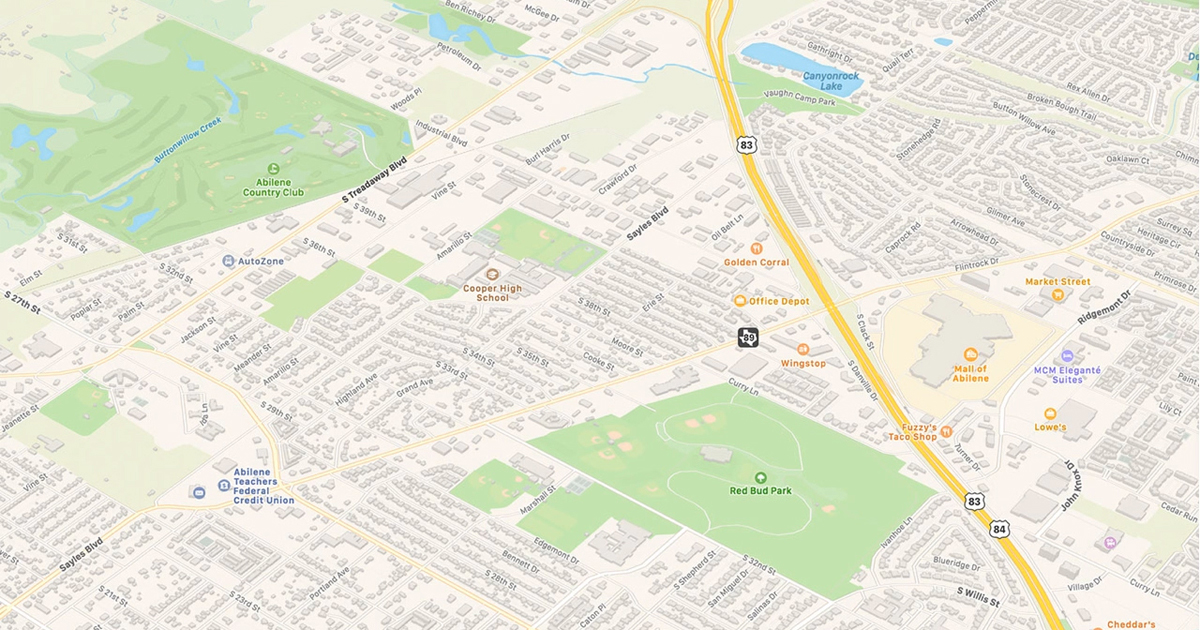If you’re a proud owner of a Xiaomi 12T or 12T Pro smartphone and want to unlock the full potential of your device, installing TWRP (Team Win Recovery Project) Recovery is a crucial step. TWRP Recovery allows you to customize your device, flash custom ROMs, create backups, and much more. In this comprehensive guide, we will walk you through the step-by-step process of installing TWRP Recovery on your Xiaomi 12T and 12T Pro.
Xiaomi 12T and 12T Pro Device Overview
Before we dive into the installation process, let’s take a closer look at the Xiaomi 12T and 12T Pro smartphones. Released in October 2022, these devices boast a 6.67-inch QHD+ touchscreen display with a 120Hz refresh rate and a resolution of 1220 x 2712 pixels. Powered by an octa-core MediaTek Dimensity 8100 5G processor and 8GB of RAM, these devices offer impressive performance. The Xiaomi 12T and 12T Pro run on Android 12 with MIUI 13 and feature a 5000 mAh battery with fast charging support. They also come equipped with a triple rear camera setup, including a 108-megapixel primary camera, an 8-megapixel camera, and a 2-megapixel camera.
TWRP Recovery and Its Advantages
TWRP Recovery is a custom recovery software that allows you to perform advanced operations on your Xiaomi 12T and 12T Pro devices. By installing TWRP Recovery, you gain access to a range of advantages and features:
Advantages of TWRP Recovery:
- Custom ROM Installation: TWRP Recovery enables you to install custom ROMs, giving you the freedom to personalize your device’s interface and functionality.
- Modding and Customization: With TWRP Recovery, you can flash modding zip files to customize various aspects of your Xiaomi 12T and 12T Pro, such as themes, fonts, and boot animations.
- Rooting: TWRP Recovery makes it easier to root your device, granting you superuser access and allowing you to make system-level changes.
- Nandroid Backups: TWRP Recovery allows you to create complete system backups, including the operating system, apps, and data. This helps safeguard your device and allows for easy restoration if something goes wrong.
- Flashing Custom Kernels: TWRP Recovery enables you to flash custom kernels, which can enhance performance, battery life, and provide additional features.
- Flashing ZIP Packages: TWRP Recovery allows you to flash ZIP packages, such as mods, patches, and system tweaks, to further customize your Xiaomi 12T and 12T Pro device.
- Partition Management: TWRP Recovery provides advanced partition management options, allowing you to create, resize, or delete partitions on your device’s storage.
- Advanced Wiping: TWRP Recovery offers advanced wiping options, including wiping specific partitions or performing a complete factory reset.
- File Management: With TWRP Recovery, you can browse and manage files on your device’s storage, making it easy to transfer files between your device and computer.
- Troubleshooting: TWRP Recovery provides a range of tools and options for troubleshooting common issues on your Xiaomi 12T and 12T Pro, such as fixing boot loops or recovering from a bricked device.
While there are many advantages to flashing TWRP Recovery on your Xiaomi 12T and 12T Pro, it’s important to be aware of the potential drawbacks and risks involved.
Pre-Requirements for TWRP Recovery Installation
Before proceeding with the installation of TWRP Recovery on your Xiaomi 12T and 12T Pro, there are a few pre-requisites you need to fulfill:
Pre-Requirements:
- Unlock Bootloader: To install TWRP Recovery, you must unlock the bootloader of your Xiaomi 12T and 12T Pro. Unlocking the bootloader will wipe all data from your device, so make sure to backup any important files.
- Charge Your Device: Ensure that your Xiaomi 12T and 12T Pro have a sufficient battery charge (at least 75%) before starting the installation process.
- Download Required Files: Download the following files to your computer:
Once you have fulfilled these pre-requirements, you can proceed with the installation process.
Step-by-Step Guide: How to Install TWRP Recovery on Xiaomi 12T and 12T Pro
Follow the step-by-step instructions below to install TWRP Recovery on your Xiaomi 12T and 12T Pro device. Make sure to follow each step carefully to avoid any issues.
Step 1: Install Android SDK Platform Tools
The Android SDK Platform Tools provide the necessary tools and drivers for communicating with your Xiaomi 12T and 12T Pro device. Follow these steps to install the Android SDK Platform Tools:
- Download the Android SDK Platform Tools from the provided link and extract the downloaded ZIP file to a convenient location on your computer.
- Once extracted, you will have a folder named “platform-tools.” This folder contains the necessary tools for the TWRP Recovery installation process.
Step 2: Enable USB Debugging and OEM Unlocking
To enable USB Debugging and OEM Unlocking on your Xiaomi 12T and 12T Pro, follow these steps:
- On your device, go to Settings >About Phone > Tap on the Build Number seven times to enable Developer Options.
- Go back to Settings >System >Advanced >Developer Options.
- Enable USB Debugging and OEM Unlocking in the Developer Options menu.
Step 3: Unlock Bootloader on Xiaomi 12T and 12T Pro
Unlocking the bootloader is a crucial step in installing TWRP Recovery on your Xiaomi 12T and 12T Pro device. Follow our detailed guide on How to Unlock Bootloader on any Xiaomi Device for step-by-step instructions.
Step 4: Download TWRP Recovery for Xiaomi 12T and 12T Pro
Download the TWRP Recovery file specific to your Xiaomi 12T and 12T Pro device from the provided link. Make sure to download the correct file for your device model.
Step 5: Boot to Fastboot Mode
To boot your Xiaomi 12T and 12T Pro device into Fastboot Mode, follow these steps:
- Power off your device completely.
- Press and hold the Volume Down and Power buttons simultaneously until the Fastboot logo appears on the screen.
- Connect your device to the computer using a USB cable.
Step 6: Install TWRP Recovery Using Fastboot
Now that your device is in Fastboot Mode, you can proceed with installing TWRP Recovery using Fastboot. Follow these steps:
- Open a command prompt or terminal window on your computer.
- Navigate to the folder where you extracted the Android SDK Platform Tools (platform-tools folder).
- Type the following command in the command prompt or terminal window to check if your device is detected:
fastboot devicesIf your device’s serial number is displayed, it means that Fastboot is successfully connected to your device.
- Now, flash TWRP Recovery to your Xiaomi 12T and 12T Pro device by entering the following command:
fastboot flash recovery twrp.imgReplace “twrp.img” with the filename of the TWRP Recovery file you downloaded.
- Wait for the flashing process to complete. Once done, type the following command to reboot your device:
fastboot rebootYour Xiaomi 12T and 12T Pro device will now reboot with TWRP Recovery installed.
Step 7: Verify TWRP Recovery Installation
To verify if TWRP Recovery is successfully installed on your Xiaomi 12T and 12T Pro device, follow these steps:
- Power off your device.
- Press and hold the Volume Up and Power buttons simultaneously until the TWRP Recovery screen appears.
- If you see the TWRP Recovery interface, it means that TWRP Recovery is successfully installed on your device.
Congratulations! You have successfully installed TWRP Recovery on your Xiaomi 12T and 12T Pro device. You can now explore the various features and customization options offered by TWRP Recovery.
Conclusion
Installing TWRP Recovery on your Xiaomi 12T and 12T Pro device is the first step towards unlocking its full potential. With TWRP Recovery, you gain access to a range of features and customization options that allow you to personalize your device and enhance its performance.
Remember that installing TWRP Recovery and making system-level changes can void your device’s warranty and may carry certain risks. Make sure to follow the installation process carefully and back up your data before proceeding.
We hope this comprehensive guide has helped you in installing TWRP Recovery on your Xiaomi 12T and 12T Pro. If you have any further questions or need assistance, feel free to leave a comment below. Happy customizing!
Additional Information: It’s important to note that the installation process described in this guide is intended for the Xiaomi 12T and 12T Pro models only. Attempting to install TWRP Recovery on other devices may result in bricking or damaging your device.