After using a Samsung smartphone for a few years, I’ve learned that not everyone is aware of their device’s CSC Region code. This isn’t something the average customer would need to know, but it can be useful for us enthusiasts. So let me show three different ways you can figure out your smartphone or tablet’s CSC letters.
So you may be asking yourself, what is a CSC Region Code and why do I need to know it?
When an OEM creates firmware for a smartphone it does so with a specific region in mind. This may be due to language barriers, national laws, local partnerships, etc. There are many reasons for companies to create region-specific (and sometimes carrier-specific) firmware for their smartphones and tablets.
What Does CSC Stand for?
CSC actually means Country Specific Code and in the Android community, it’s paired with Samsung Galaxy devices. Again, since the company is creating different firmware for different countries we need to know what ours is if we ever want to manually download the firmware images for our smartphone.
This can sometimes go beyond designating a code for a specific country, though.
As an example, USA sounds like an obvious CSC Region Code for Samsung smartphones sold in the United States, right? In actually, the company can sometimes breaks down these bigger markets into carrier specific firmware images as well. So the main devices sold in the United States actually carry the CSC Region Code of Verizon Wireless (VZW), T-Mobile (TMB), and AT&T (ATT) (among many others).
These carrier units all carry the same model number, but they have different CSC region codes since the company builds a specific firmware for wireless carriers (in some countries).
How Can I Find My CSC Region Code?
This is relatively easy and can actually be done in three different ways. There are likely more, but today I will be showing you three different ways to find out your Samsung CSC code.
Phone Dialer Method
If you own a Samsung smartphone, then it comes with a phone dialer pre-installed. This is great because one of the easiest ways of figuring out your smartphone’s region CSC code is by using a dialer code. These codes are found often in Android devices as a way to debug services or uncover information.
We’ll be doing the latter here and it only takes a few seconds.
Open up the dialer application
Tap out the following. . .
*#1234#
. . .and you should see the dialer menu disappear
It should be replaced with a dark screen and some firmware details
Look at the CSC section and you should see it after the model number
-
- You can watch the video below to see how to decode this line.
About Phone Method
For me, the above method worked. . .but not really. I was told my CSC region code was OXM and while that’s true, it’s only half right. OXM is actually a universal CSC code that is compatible with many regions around the world. To find out the true CSC code for my Galaxy Note 10+, I had to the About Phone method instead.
Open up the Settings application
Scroll down and tap on the “About Phone” menu
Now tap the “Software Information” option
And look for the “Service Provider SW Ver.” section
Here you’ll find the 3-letter CSC code for your smartphone or tablet
-
- Again, you can follow along with the video below to better understand this.
Download Mode Method
The last way of doing things that I want to show you today will help you find your Samsung CSC Code. It’s done by booting your device into Download Mode which can be complicated for those who are not familiar with it. It’s something you should know how to do (in my opinion) and is easy once you get the hang of it.
Samsung tends to change how to access these hidden boot modes, though. For example, the Samsung Galaxy S10 Download Mode requires you to hold the Volume Down and Bixby buttons while you plug in a USB cable. The Samsung Galaxy Note 10 Download Mode, however, needs you to press both the Volume Up and Volume Down buttons while you plug in a USB cable.
The company sells hundreds of smartphones and tablets and I can’t buy them all. So I can’t detail how you boot your specific device into Download Mode.
I can recommend that you check out my Device Tutorials here and see if I have covered yours.
Alternatively, you’ll want to do a Google web search using your smartphone’s name and the terms “Download Mode” (you don’t need the quotes) to find a tutorial that can guide you.
The end goal is to boot your smartphone or tablet into the Download Mode that displays a bunch of text on the screen. It’s in this wall of text that you’ll find a line that begins with Carrier_ID. You may or may not find this on a tablet (I don’t have a Samsung tablet to test) since it references a carrier, but I can’t say for sure.
After that text though, you should see your 3-letter CSC region code!
Samsung Galaxy CSC Code Region List
I would also like to provide you with a list of CSC codes for various regions (and carriers) around the world. It may be incomplete and things may end up changing in the future. So if you notice something out of place then let me know in the comments section below. I’m not aware of an official list provided by Samsung so this has been compiled by the community.
United States Carrier CSC Codes
- ACG = Nextech / C-Spire
- ATT = AT&T
- BST = Unknown
- CCT = Comcast
- GCF = Unknown
- LRA = Bluegrass Cellular
- SPR = Sprint
- TFN = Tracfone
- TMB = T-Mobile
- USC = USA
- VMU = Virgin Mobile USA
- VZW = Verizon Wireless
- XAA = USA Unbranded
- XAS = Unknown
Canada Carrier CSC Codes
- BMC = Bell Mobile
- BWA = SaskTel
- CHR = Canada Unbranded
- ESK = EastLink
- FMC = Fido Mobile
- GLW = Globalive Wind Mobile
- KDO = Koodo Mobile
- MTB = Belarus
- RWC = Rogers
- TLS = Telus
- VMC = Virgin Mobile Canada
- VTR = Vidéotron
- XAC = Canada Unbranded
Global Samsung Country CSC Codes
- AFG = Afghanistan
- TMC = Algeria
- ARO = Argentina
- ANC = Argentina
- CTI = Argentina (Claro)
- UFN = Argentina (Movistar)
- PSN = Argentina (Personal)
- TTR = Austria
- DRE = Austria (3 Hutchison)
- MOB = Austria (A1)
- MAX = Austria (T-Mobile)
- TRG = Austria (Telering)
- XSA = Australia
- OPS = Australia (Optus)
- TEL = Australia (Telstra)
- VAU = Australia (Vodafone)
- SEB = Baltic
- BNG = Bangladesh
- PRO = Belgium (Proximus)
- BVO = Bolivia
- TEB = Bosnia and Herzegovina
- BHT = Bosnia and Herzegovina (BH TELECOM)
- ZTO = Brazil
- ZTA = Brazil (Claro)
- ZTR = Brazil (Oi)
- ZTM = Brazil (TIM)
- ZVV = Brazil (VIVO)
- GBL = Bulgaria
- BGL = Bulgaria
- MTL = Bulgaria (MTL)
- VVT = Bulgaria (VVT)
- CAM = Cambodia
- CAU = Caucasus Countries
- CHO = Chile
- CRC = Chile
- CHL = Chile (Claro)
- CHE = Chile (Entel PCS)
- CHX = Chile (Nextel)
- CHT = Chile (Telefonica)
- CHV = Chile (VTR)
- CHC = China (Open China)
- CHM = China (China Mobile)
- CTC = China (China Telecom)
- COO = Colombia
- COM = Colombia (Comcel)
- COE = Colombia (ETB)
- COB = Colombia (Movistar)
- ICE = Costa Rica
- DHR = Croatia (Bonbon)
- CRO = Croatia (T-Mobile)
- TWO = Croatia (TELE2)
- VIP = Croatia (VIPNET)
- CYV = Cyprus
- CYO = Cyprus (Cytamobile Vodafone)
- ETL = Czech Republic
- O2C = Czech Republic (O2C)
- TMZ = Czech Republic (T-Mobile)
- VDC = Czech Republic (Vodafone)
- CDR = Dominican Republic
- DOR = Dominican Republic (Orange)
- EBE = Ecuador
- ECO = Ecuador
- EGY = Egypt
- VFJ = Fiji (Vodafone)
- XEF = France
- BOG = France (Bouygues)
- FTM = France (Orange)
- SFR = France (SFR)
- DBT = Germany
- XEG = Germany (1&1)
- DDE = Germany (Congstar)
- VIA = Germany (O2)
- DTM = Germany (T-Mobile)
- VD2 = Germany (Vodafone)
- EUR = Greece
- COS = Greece (Cosmote)
- VGR = Greece (Vodafone)
- TGU = Guatemala
- PGU = Guatemala
- CGU = Guatemala (Tigo)
- TGY = Hong Kong
- XEH = Hungary
- TMH = Hungary (T-mobile)
- PAN = Hungary (Telenor)
- VDH = Hungary (VDH)
- INU = India
- INS = India
- XSE = Indonesia
- XID = Indonesia
- THR = Iran
- MID = Iraq
- TSI = Ireland
- MET = Ireland (Meteor)
- 3IE = Ireland (Three)
- VDI = Ireland (Vodafone)
- ILO = Israel
- CEL = Israel (Cellcom)
- PTR = Israel (Orange/Partner)
- PCL = Israel (Pelephone)
- ITV = Italy
- HUI = Italy (H3G)
- TIM = Italy (TIM)
- OMN = Italy (Vodafone)
- WIN = Italy (Wind)
- JDI = Jamaica
- CWW = Jamaica
- SKZ = Kazakhstan
- AFR = Kenya
- KEN = Kenya
- KTC = Korea (KT Corporation)
- LUC = Korea (LG Uplus)
- SKC = Korea (SK Telecom)
- BTC = Libya
- LUX = Luxembourg
- VIM = Macedonia
- MBM = Macedonia (T-Mobile)
- XME = Malaysia
- MRU = Mauritius
- IUS = Mexico
- TMM = Mexico (Movistar)
- TCE = Mexico (Telcel)
- TMT = Montenegro
- MAT = Morocco (MAT)
- MWD = Morocco (MWD)
- NPL = Nepal
- PHN = Netherlands
- DNL = Netherlands (Ben NL)
- TNL = Netherlands (T-Mobile)
- VDF = Netherlands (Vodafone)
- NZC = New Zealand
- TNZ = New Zealand
- VNZ = New Zealand (Vodafone)
- ECT = Nigeria
- NEE = Nordic countries
- TEN = Norway (Telenor)
- ATO = Open Austria
- PAK = Pakistan (PAK)
- PBS = Panama
- TPA = Panama
- PCW = Panama (Cable & Wireless)
- CPA = Panama (Claro)
- PNG = Papua New Guinea
- CTP = Paraguay (Claro)
- PSP = Paraguay (Personal)
- TGP = Paraguay (Tigo)
- PET = Peru
- PNT = Peru (Nextel)
- SAM = Peru (SAM)
- PVT = Peru (Viettel)
- GLB = Philippines (Globe)
- XTC = Philippines (Open Line)
- SMA = Philippines (Smart)
- XTE = Philippines (Sun Cellular)
- XEO = Poland
- DPL = Poland (Heyah)
- IDE = Poland (Orange)
- PLS = Poland (PLUS)
- PRT = Poland (Play)
- TPL = Poland (T-mobile)
- MEO = Portugal
- OPT = Portugal (Optimus)
- TPH = Portugal (TPH)
- TCL = Portugal (Vodafone)
- PCT = Puerto Rico
- ROM = Romania ()
- COA = Romania (Cosmote)
- ORO = Romania (Orange)
- CNX = Romania (Vodafone)
- SER = Russia
- KSA = Saudi Arabia
- ACR = Saudi Arabia
- WTL = Saudi Arabia
- XFU = Saudi Arabia (STC)
- TSR = Serbia (Telekom)
- MSR = Serbia (Telenor)
- TOP = Serbia (VIP)
- XSP = Singapore
- MM1 = Singapore
- SIN = Singapore (SingTel)
- STH = Singapore (StarHub)
- ORX = Slovakia
- TMS = Slovakia
- SIO = Slovenia
- MOT = Slovenia (Mobitel)
- SIM = Slovenia (Si.mobil)
- XFE = South Africa
- XFA = South Africa
- XFV = South Africa (Vodafone)
- CRM = South America (Moviestar)
- NBS = South America (Open Line)
- SEE = South East Europe
- PHE = Spain
- XEC = Spain (Movistar)
- AMO = Spain (Orange)
- ATL = Spain (Vodafone)
- SLK = Sri Lanka
- VDS = Sweden
- HTS = Sweden (Tre)
- AUT = Switzerland
- SWC = Switzerland (Swisscom)
- BRI = Taiwan
- THL = Thailand
- TTT = Trinidad and Tobago
- EON = Trinidad and Tobago
- TUN = Tunisia
- SEK = Ukraine (Kyivstar)
- XSG = United Arab Emirates
- LYS = United Arab Emirates
- VIR = United Kingdom
- BTU = United Kingdom
- EVR = United Kingdom (EE)
- H3G = United Kingdom (H3G)
- O2U = United Kingdom (O2)
- VOD = United Kingdom (Vodafone)
- XEU = United Kingdom / Ireland
- TPD = Unknown
- ANP = Unknown
- COD = Unknown
- MNX = Unknown
- UFU = Uruguay
- UPO = Uruguay
- CTU = Uruguay (Claro)
- CAC = Uzbekistan ()
- XXV = Vietnam ()
- MTZ = Zambia (MTN Zambia) ()
If you know of a CSC Samsung Galaxy code that isn’t listed here, please let me know about it in the comments section below.
Can I Change My Samsung CSC Code?
Yes you can, but it’s complicated. Many people are quick to change their smartphone over to a universal OXM CSC firmware. This can work for you, but you may end up loading carrier-specific features (if you have any).
While it is possible to change your CSC region code on a Samsung smartphone or tablet, it’s very rarely advised to do so. There are some who want to do this and are more than capable of experimenting with it. However, if you’re unfamiliar with this then it’s just not something I would recommend.
I think you should go the manual route of uninstalling bloatware with ADB commands instead of switching entire firmware regions (which is what most people switch CSCs for). Still, you are allowed as long as the firmware is for your specific smartphone and that you are not trying to downgrade.
Experiencing difficulties with your Device, check out our “How To” page on how to resolve some of these issues.



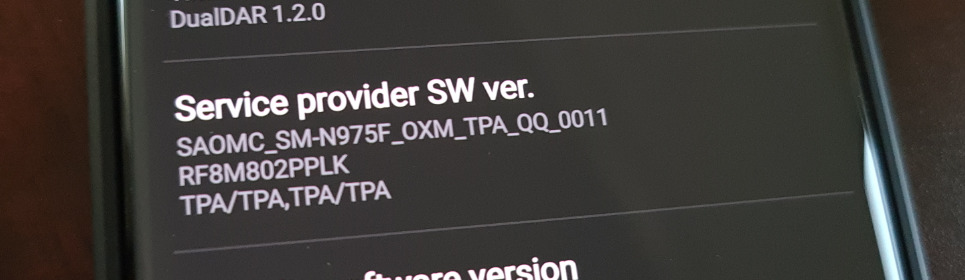




THANKS! I appreciate the simplistic instruction. (seems simple to me) Nothing I didn’t understand or couldn’t be easily researched.
XSG UNITED ARAB EMIRATES
TMK t-mobile United states
OYN verizon and I live in SC, USA.
Do you happen to know someone in norther California?
mine says OYN too but I’m AT&T
I can’t use any other carrier besides Verizon should I change csc ?mine is also OYN
For me, none of these methods worked reliably. On my Galaxy S5, Booting in Recovery Mode (Stock Recovery, not TWRP) revealed my CSC Code: In the bottom left of the Screen there was the message “Applying Multi-CSC…” and below “Applied the CSC Code: [My true CSC Code]”. Hope that helps others.
what is OYM
Will changing my CSC from UAE to which country will unlock the hidden feature of call recording for Samsung M31? I need to use that feature on the phone.
Appreciate the help.
XAU Code. I did not see that one
t-mobile
Does anybody know how to do this on the Samsung A705-MN?
ATO is Austria Open CSC
OYN
i cant get the android 12 update either.
S21 ultra
For me is the “OYM” What region would this code be for?
Kdi is the one i have currently in japan
i find my watch4 has csc xm1 dont see it anywhere. bought online in US
my its CVE can any one tell me what does CVE stand for ?
Hi! I am Souzana and i found the code COS for Greece.
Thank you!
I Live in Greece in the town of Chania Krete, I found that my CSCcode should be COS. Is that right?
My SM-N976B/DS on download mode is showing
KOO
I dont get it!
I
OXM for Oman not listed. Thanks
the CSC on my Galaxy Note 10 Lite is N77FOLM8HVK5.
AP: N770FXXU8HVK5
CP: N770FXXU8HVK5
which part is the CSC? Maybe I’m just stupid (probably) but I can’t find any of the 3 letter codes in your list here.
I’m in Australia but pretty sure it’s a grey import from another country (being that it’s dual SIM and has native call recording enabled)
about to put this phone into retirement (well, it’ll be handed down to my first born lol) as I just got an S22 ultra. sad to see this phone go it’s been great for the 2+years I’ve used it. Never factory reset it once.
my carrier id is WWA what country is it please
what is csc for sudan ?
Hi my NZ purchased phone has
Model A346
CSC – EOL.
Service provider software version –
SAOMC-SM-A346E_OLM_XNZ-13-0000/XNZ,XNZ/XNZ.
Neither listed in your list.
However looks like NZ specific?
My real problem is I try to download ANZ bank app and it says “this app not available in NZ”!
Can you advise who could help me?
What about Iraq Zain sim card region code?
WGJ .this for which country?