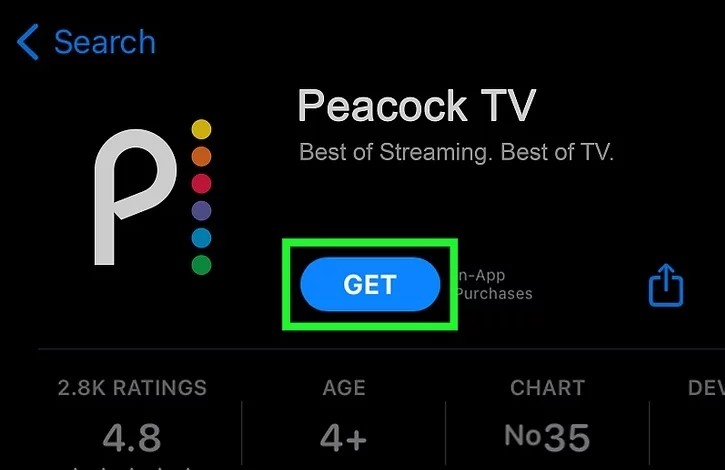Discord, a communication platform that has gained immense popularity among gamers, professionals and diverse communities worldwide, is on the brink of surpassing new milestones. With an anticipated user base of 514 million in 2023, marking a remarkable 16.02% surge from the previous year, Discord is undeniably redefining communication dynamics. However, even amidst it’s massive success, users occasionally grapple with a vexing issue—failure to receive verification email codes or SMS. If you’re caught in this predicament, take solace in the fact that you’re not alone. This article presents a range of solutions to tackle the pervasive “Discord Not Sending Verification Email Code or SMS” conundrum.
Embark on a journey of troubleshooting to unearth the underlying reasons behind Discord’s faltering delivery of verification emails or SMS codes. The solutions provided below will empower you to regain access to your account and seamlessly reconnect with the vibrant Discord community. Whether the root cause is a configuration misstep or a technical glitch, rest assured that you’re covered across every conceivable scenario. So, without further ado, let’s unravel the mystery and restore a smooth and secure experience within the realm of Discord.
The Vital Role of Email or SMS Verification on Discord
Discord’s mechanism of email or SMS verification stands as a robust layer of security to authenticate user accounts. By subjecting contact information to verification through these channels, Discord ensures the authenticity of users and mitigates the risk of unauthorized access. This verification process is instrumental in upholding platform integrity and shielding the community from potential security breaches.
Identifying Culprits Behind Verification Woes
Numerous factors could contribute to Discord’s inability to dispatch verification email codes or SMS:
- Unstable Internet Connection: A feeble or wavering internet connection can impede the receipt of verification messages.
- Usage of VOIP or Landline Numbers: Discord does not endorse Voice over Internet Protocol(VoIP) or landline numbers for verification purposes, potentially leading to the non-receipt of SMS verification codes.
- Number Already Registered: Attempting to utilize an already-registered mobile number for verification may result in the failure to receive SMS codes.
- Incorrect Mobile Number Format: An incorrectly formatted mobile number, including an inaccurate country code, could obstruct SMS delivery.
- Server Downtime: Discord’s server-related issues may temporarily disrupt the delivery of verification codes.
- Incorrect Email Address Input: Incorrectly entering your email address during registration might prevent the receipt of verification emails.
- Email in Spam Folder: Verification emails could land in the spam folder, causing them to be overlooked.
A thorough understanding of these potential reasons equips users to troubleshoot and overcome the challenge of not receiving verification email codes or SMS.
Resolving the Verification issues
Avoid Using VOIP or Landline Numbers
Steer clear of utilizing VoIP or landline numbers for Discord verification. Opt instead for a genuine and valid mobile number to evade SMS verification complications.
Always Opt for an Unregistered Mobile Number
While creating a new Discord account, ensure that the mobile number you use is unregistered. Attempting to use an already-registered number triggers an alert indicating it’s prior use.
Validate the Correct Country Code Usage
Input the accurate country code preceding your mobile number to facilitate successful SMS verification.
Secure a Robust Network Connection
A stable network connection is pivotal for receiving verification SMS. Confirm that your phone isn’t in Flight Mode.
Review Notification SMS Settings
Examine and verify that you haven’t disabled SMS notifications, as this might lead to missing verification messages.
Free Up Phone Memory
If your phone’s memory is saturated, verification SMS may not reach you. Clear space and resend the verification code.
Solutions for Email Verification:
Validate Your Email Address
Ensure accurate entry of your email address during registration to forestall email verification issues.
Steady Internet Connectivity
Reliable internet connectivity is pivotal for receiving email verification codes. Reestablish the internet connection if necessary.
Check the Email’s Spam Folder
Thoroughly inspect spam, promotional and social email folders, as verification emails could have been redirected.
Exercise Patience
If all other elements align, exercise patience as Discord’s servers may require time to address potential issues before attempting verification again.
Conclusion
In conclusion, this exploration addresses the daunting matter of “Discord Not Sending Verification Email Code or SMS”. While confronting this scenario can be exasperating, the solutions enumerated above are designed to guide you through the intricacies. Double-check your contact details, ensure network stability and maintain patience as server-related anomalies could be in play.
Should these solutions yield unsatisfactory results, don’t hesitate to seek assistance from Discord’s support team. Their commitment to user satisfaction extends to troubleshooting, ensuring an unmarred experience within Discord’s dynamic community.
Experiencing difficulties with your Device, check out our “How To” page on how to resolve some of these issues.