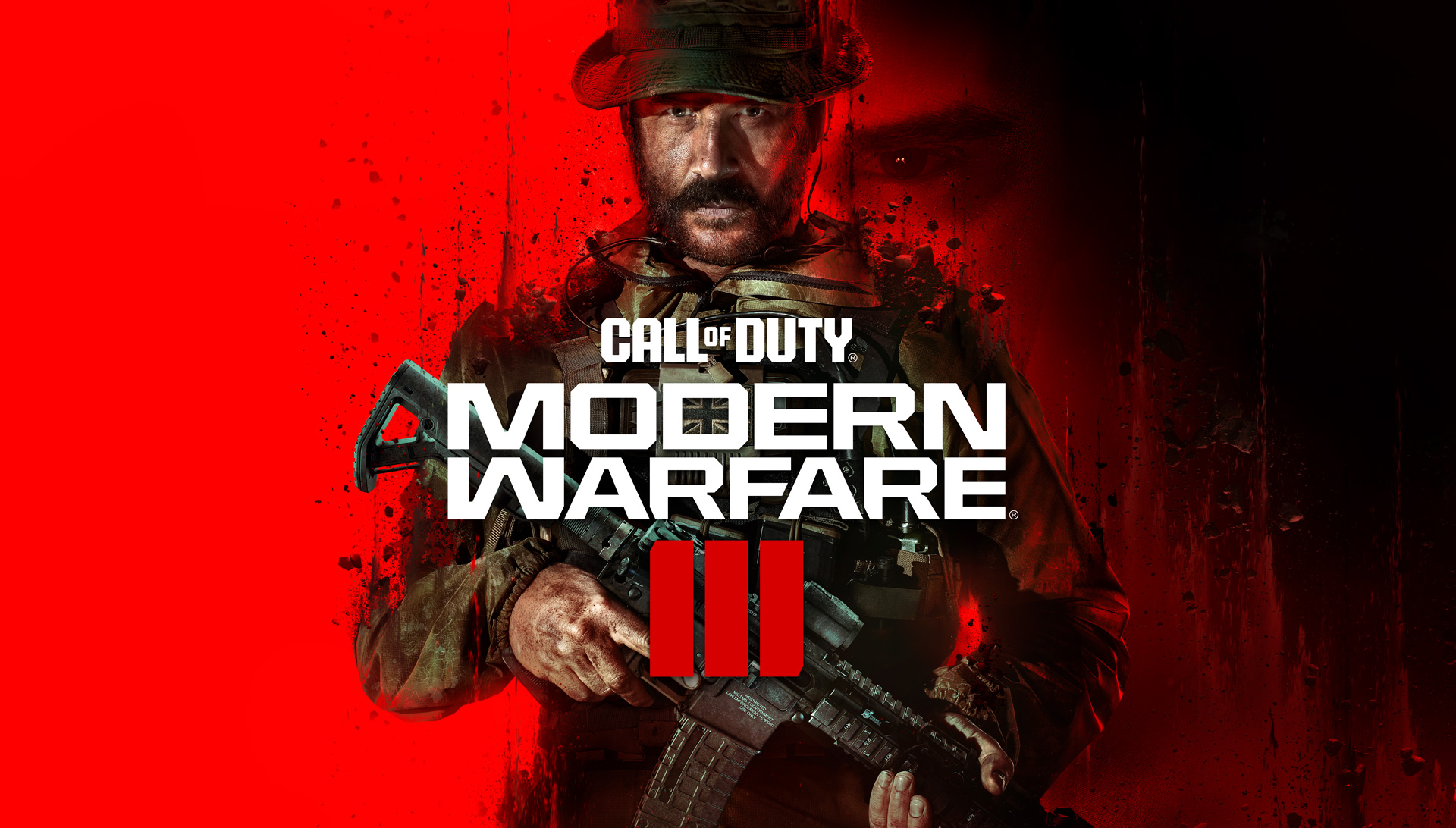Are you a fan of HBO Max’s exclusive content, but finding yourself unable to log in to your account? Don’t worry, you’re not alone. Many users have reported encountering login issues while trying to access HBO Max. In this comprehensive troubleshooting guide, we will explore the possible reasons behind these login issues and provide you with practical solutions to resolve them. So, let’s dive in and get your HBO Max login back on track.
Why is my HBO Max login not working?
The frustration of encountering a login error message when you’re eager to enjoy your favorite shows and movies on HBO Max is understandable. The most common error message users encounter is “The email address or password is incorrect. Please try again.” Even if you’re confident that you’ve entered the correct login credentials, HBO Max refuses to grant you access. This issue can be attributed to various factors, including server outages, software glitches, VPN complications, and more. Let’s explore the possible causes and solutions in detail.
Troubleshooting Methods for HBO Max Login Issues
Method #1: Verify Your Credentials
Before blaming HBO Max for the login error, double-check your login credentials. Passwords are case-sensitive, so ensure that you’re using the correct capitalization. If you can’t remember your password, use the “Forgot Password” option to reset it. Saving your password and utilizing autofill features can help you avoid the hassle of memorizing it. However, if you plan to log in to HBO Max on multiple devices, it’s essential to have your password readily available.
Method #2: Check HBO Max Servers
HBO Max relies on servers to store and stream its vast collection of content. With a growing user base, server capacity can sometimes be overwhelmed, resulting in limited access for users. Additionally, maintenance or upgrades may temporarily disrupt server functionality. To determine if the login issue is server-related, check HBO Max Server Status or refer to DownDetector for real-time updates. Regional, local, or global server issues are usually resolved within a few hours.
Method #3: Restart or Refresh the App
A simple yet effective troubleshooting method is to restart or refresh the HBO Max app. This action releases allocated resources, clears cache files, and resolves temporary glitches or bugs. Restarting the app can vary depending on your device:
- For iOS or Android devices, switch to the app switcher or recent apps screen and swipe up or down to close the HBO Max app. Relaunch the app to see if the login issue persists.
- On web browsers, simply refresh or reload the page. Alternatively, close the browser, wait a few minutes, and relaunch it. Check if the login problem is resolved.
Method #4: Reset Your Password
If you receive an error message stating that your email address or password is incorrect, consider resetting your password. Follow these steps:
Visit the HBO Max website or open the app.
Attempt to sign in one last time.
If the error persists, click on “Forgot Password.”
Enter the email address associated with your HBO Max account and click “Submit.”
Check your email for instructions on how to reset your password.
After changing your password, attempt to log in again and see if the issue is resolved.
Method #5: Restart Your Device
If you’re using HBO Max on a mobile device or computer and experiencing login issues, a simple restart of your device can often resolve the problem. Restarting clears cache files, temporary files, and other resources allocated to HBO Max. Follow these steps to restart your device:
- Android: Press and hold the power button, then select “Restart” from the pop-up menu.
- iOS: Press and hold the power button until a slider appears. Slide the button to power off, then press and hold the power button again to turn on your device.
- Windows: Go to the Start Menu, click on “Power,” and select “Restart.”
- macOS: Simultaneously press the Option, Command, and Power buttons for 15-20 seconds to force a reboot.
For other streaming devices like Smart TVs or consoles, refer to the device’s specific instructions to restart it. After restarting, check if the login issue persists.
Method #6: Check Your Internet Connection
A stable and strong internet connection is crucial for seamless login and streaming on HBO Max. If your internet connection is unstable or insufficient in speed, it can cause login issues. Use websites like Fast.com or Ookla Speedtest to determine your internet speed. If necessary, restart your router or try other troubleshooting techniques to improve your connection. Placing your streaming device near the router or using an amplifier can help boost signal strength.
Method #7: Update the App
Regularly updating the HBO Max app on your device ensures that you have the latest bug fixes and improvements. Follow these steps to update the app:
- Android: Go to the Google Play Store, search for “HBO Max,” and select “Update.”
- iOS: Open the App Store, tap on your profile icon, search for “HBO Max,” and tap “Update.”
For Smart TVs, refer to the device’s instructions on how to update the HBO Max app. Keeping the app up to date can resolve compatibility issues and enhance performance.
Method #8: Change VPN Location
If you’re using a VPN to access HBO Max in regions where it’s unavailable, consider changing your VPN location. Sometimes, login issues occur due to incorrect VPN server locations. By switching to a different location within the same country, you may be able to resolve the login issue. For example, if you’re using US Server #1, try another location in the US, such as Los Angeles or US Server #2. Changing the server location can help bypass restrictions and improve login success.
Method #9: Clear Cache
Clearing cache files can resolve various issues related to HBO Max login problems. Different devices and browsers have different methods for clearing cache:
Android: Go to Settings > Apps > HBO Max > Storage > Clear Cache.
iOS: Uninstall and reinstall the HBO Max app.
Browsers: Access the browser’s settings, find the option to clear browsing data, and select the cache files.
Clearing cache files removes temporary data that may be causing login issues. Ensure that you’re logged out of HBO Max before clearing cache on browsers.
Method #10: Report the Problem
If all else fails, don’t hesitate to seek help from HBO Max’s customer support. They have a dedicated help center where you can find solutions to common issues. Reach out to HBO Max customer support with detailed information about your login problem, and they should be able to assist you further.
Conclusion
Experiencing login issues with HBO Max can be frustrating, but with the troubleshooting methods outlined in this guide, you can overcome these obstacles and regain access to your account. Whether it’s verifying your login credentials, checking server status, or refreshing the app, these solutions are designed to help you enjoy uninterrupted streaming on HBO Max. Remember, if you encounter any persistent issues, don’t hesitate to reach out to HBO Max’s customer support for additional assistance. Get back to enjoying your favorite shows and movies on HBO Max with confidence!