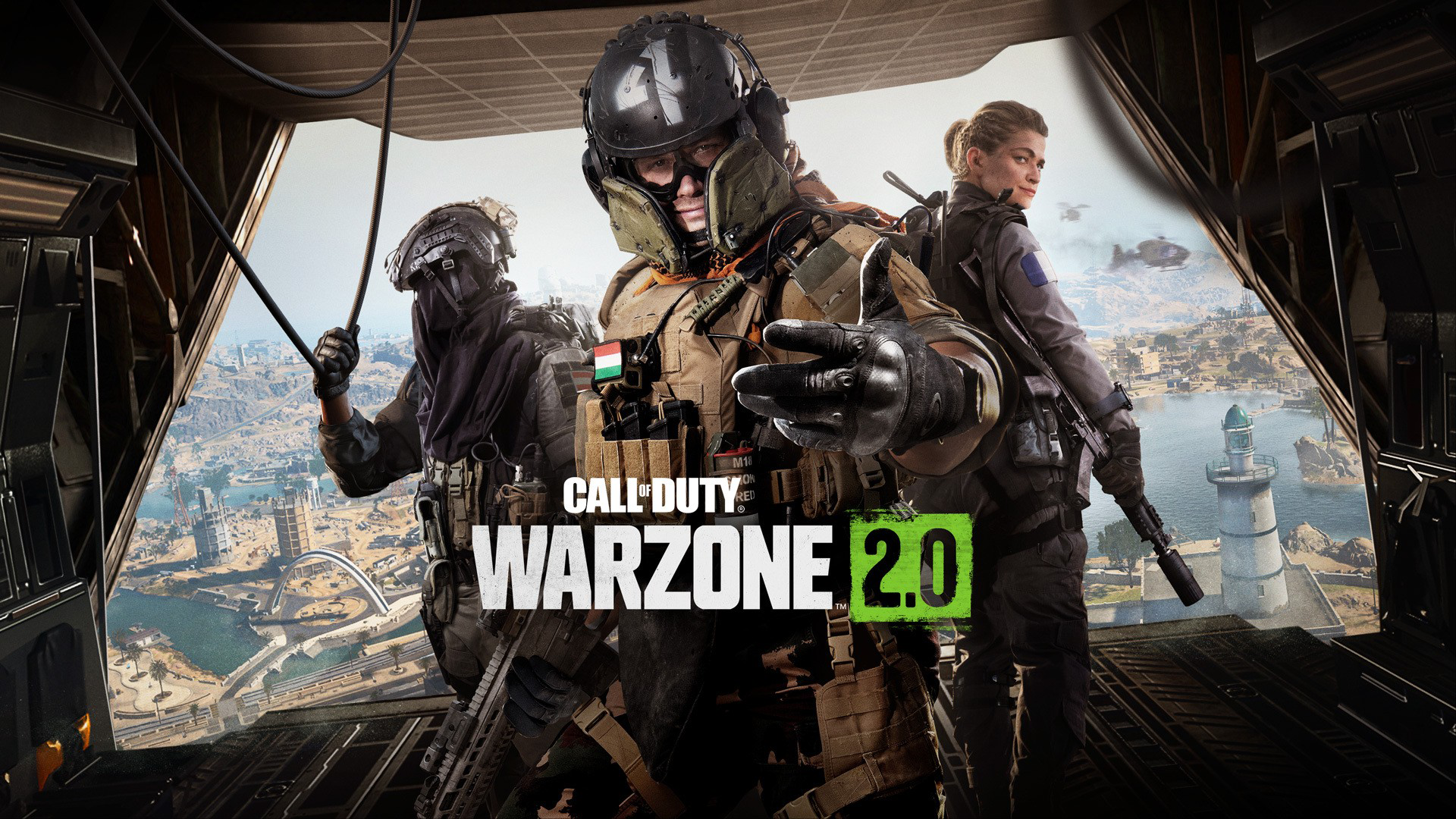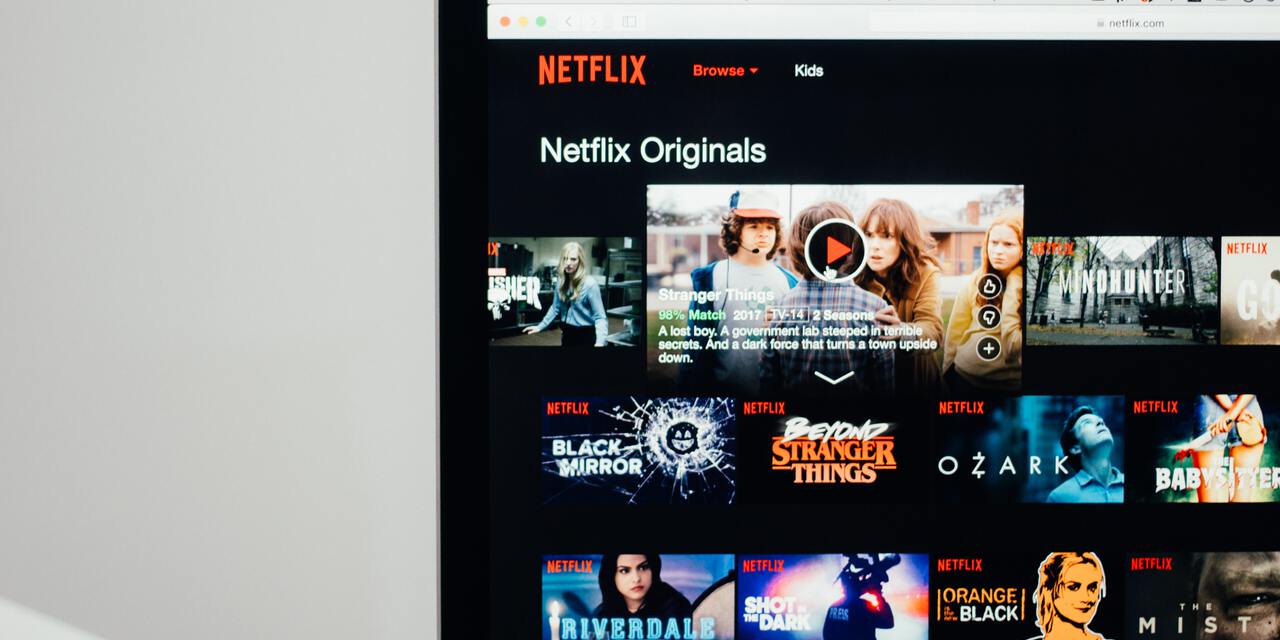Modern Warfare 2, developed by Infinity Ward and published by Activision, is a popular first-person shooter action-adventure game available on various platforms like PS4, Windows, macOS, Xbox One, and Classic macOS. While the game has received positive reviews since its release, some players have reported issues with the tracking of camo challenges. If you’re facing the same problem, don’t worry, as we’re here to help you troubleshoot and resolve this issue. In this comprehensive guide, we’ll provide you with several methods to fix the camo challenges not tracking issue in Modern Warfare 2.
Complete more than the required objective
One effective method to address the camo challenges not tracking issue is to complete more than the required objective. For instance, if your objective is to achieve 10 mounted kills with a weapon, aim to surpass this number by heading into different maps. By doing so, you not only increase your chances of resolving the issue but also earn additional rewards, such as camos.
If you’re playing Modern Warfare 2 on a PC, consider using arrow keys instead of a mouse for navigating through the challenges. Some challenges, like the gold camo challenge, cannot be viewed by hovering your mouse over them. In such cases, arrow keys can be used to view and track the challenges and monitor your progress.
Restart the game
Restarting the game is another simple yet effective troubleshooting method for camo challenge glitches. To do this, navigate to the home screen, remove the game from the recent apps, and then reopen it. By restarting the game, minor bugs and glitches can be resolved, as the game restarts completely.
Update the game
It’s essential to keep your game up to date to ensure a smooth gaming experience. Developers often release updates to fix various issues reported by users. Therefore, regularly check for any available updates for Modern Warfare 2. If an update is available, download and install it to resolve any camo challenge tracking problems.
Restart the device
Sometimes, bugs in the device itself can cause various issues, including camo challenges not tracking in Modern Warfare 2. In such cases, restarting the device can help resolve these bugs. Restarting the device closes all unnecessary background processes and fixes any existing bugs. After restarting, wait for a few moments before reopening the game and checking if the camo challenges are tracking correctly.
Reinstall the game
If none of the previous methods solve the camo challenges not tracking issue, you can try reinstalling the game. Reinstalling the game can fix any glitches or issues present in the game files. Many users have reported successfully resolving camo challenge problems by reinstalling Modern Warfare 2. To reinstall the game, delete all its files from your device, wait for some time, and then reinstall the game. Launch the game again and check if the tracking issue has been resolved.
Conclusion
In conclusion, if you’re facing camo challenges not tracking issues in Modern Warfare 2, there are several methods you can try to resolve the problem. Start by completing more than the required objective and using arrow keys for navigation. Additionally, restart the game, update it regularly, restart your device, or consider reinstalling the game if necessary. By following these troubleshooting steps, you should be able to fix the camo challenges not tracking issue and enjoy a seamless gaming experience in Modern Warfare 2.
Remember, if none of these methods work for you, don’t hesitate to reach out to Activision Support for further assistance. As many users are facing similar camo challenge glitches, the developers are likely working on a solution. If you’ve found another effective method to solve this issue, feel free to share it with us in the comments below.