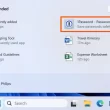Are you experiencing the frustrating issue of Modern Warfare 2 being stuck on logging into online services? You’re not alone. Many players have encountered this problem, but the good news is that there are several solutions available to help you get back into the game. In this comprehensive troubleshooting guide, we will explore the possible causes of this issue and provide step-by-step solutions to fix it.
Why is Modern Warfare 2 Not Logging into Servers?
MW2 can get stuck logging into online services due to various reasons. These include Activision service outage, temporary issues with your home network and network devices, problematic VPN provider, outdated network driver, problems with the Windows Firewall, or corrupted Modern Warfare 2 game files. Let’s dive deeper into each of these possibilities and explore the solutions.
1. Check Activision Services
The first step in troubleshooting the issue is to check the status of the Activision online services. Activision provides a live status page where you can see if all platforms are online. If the services are operational, the problem is likely on your end and requires further investigation.
2. Restart Your Network Devices
Temporary issues with your home network devices, such as the router and modem, can sometimes cause connectivity problems with Modern Warfare 2. To resolve this, try restarting these devices. Locate the restart button on the backside of your router and modem and press it to initiate a restart. This can help resolve any temporary issues and restore proper connectivity.
3. Disable the VPN
If you are using a Virtual Private Network (VPN) while trying to connect to the MW2 servers, it might be causing compatibility issues. Some VPN providers are not compatible with the game servers and can prevent you from logging in. Disable your VPN temporarily and try connecting to the game again. If the issue is resolved, consider using a different VPN provider or contacting your current provider for assistance.
4. Update the Network Driver
An outdated network driver can often be the culprit behind network-related issues, including the MW2 logging into online services problem. To update your network driver, follow these steps:
- Click on the Windows icon and type “Device Manager” in the search bar. Open the Device Manager tool from the Best Match results.
- In the Device Manager window, double-click on the “Network Adapters” section to expand it.
- Right-click on your internet adapter and select “Update driver”.
- Choose the option to search automatically for drivers.
- Install the driver update and restart your PC.
Updating the network driver ensures that your PC can establish a stable and reliable connection with the game servers, potentially resolving the logging in issue.
5. Allow MW2 Through the Firewall
The Windows Firewall can sometimes block the MW2 client or other game services from accessing the network, resulting in the logging into online services problem. To allow MW2 through the firewall, follow these steps:
- Click on the Windows icon and type “Windows Defender Firewall” in the search bar. Open the Windows Defender Firewall application.
- In the Windows Defender Firewall window, click on the “Allow an app or feature through Windows Defender Firewall” option.
- Click on the “Change Settings” button and then select “Allow Another App”.
- Browse to the MW2 installation folder and select the game executable file (.exe).
- Check the checkboxes in the “Private” and “Public” columns for the Modern Warfare 2 row.
- Click “OK” to save the changes and restart your PC.
By allowing MW2 through the firewall, you ensure that the game can establish a proper connection with the servers, eliminating the logging in problem.
6. Verify Game Files
Corrupted game files can also cause issues with MW2, including the logging into online services problem. Instead of manually searching for the corrupted files or reinstalling the game, you can use the game verification system to identify and repair any problematic files. The process varies depending on your game client:
For Steam Users:
- Launch Steam and go to your Library.
- Right-click on Call of Duty: Modern Warfare 2 and select Properties.
- Select the Local Files tab and click on “Verify integrity of the game files”.
For Battle.net Users:
- Launch Battle.net and navigate to your game library.
- Find Call of Duty: Modern Warfare 2, click the gear icon, and select the Scan and Repair option.
- Select the Begin Scan option.
The game client will then scan your game files, identify any corrupted files, and repair them automatically. This can help resolve the logging into online services problem.
Extra Steps
If MW2 is still stuck on logging into online services after trying the above solutions, consider taking the following additional steps:
Use another network: Connect your PC to a different network, preferably a wired (Ethernet) connection, and try launching Modern Warfare 2. This can help determine if the issue is specific to your network.
Temporarily disable security software: Disable your antivirus or other security software temporarily to see if they are causing conflicts with the game client. If the issue is resolved after disabling the security software, consider adding MW2 as an exception to ensure smooth gameplay.
Contact your ISP: If you are experiencing other network-related issues in addition to the logging into online services problem, it might indicate a general network problem. Contact your internet service provider for assistance.
We hope that by following these troubleshooting steps, you can successfully resolve the MW2 stuck on logging into online services problem. Enjoy your gaming experience! If you still need assistance, feel free to provide us with more details, and our team will be happy to help you further.