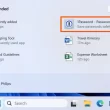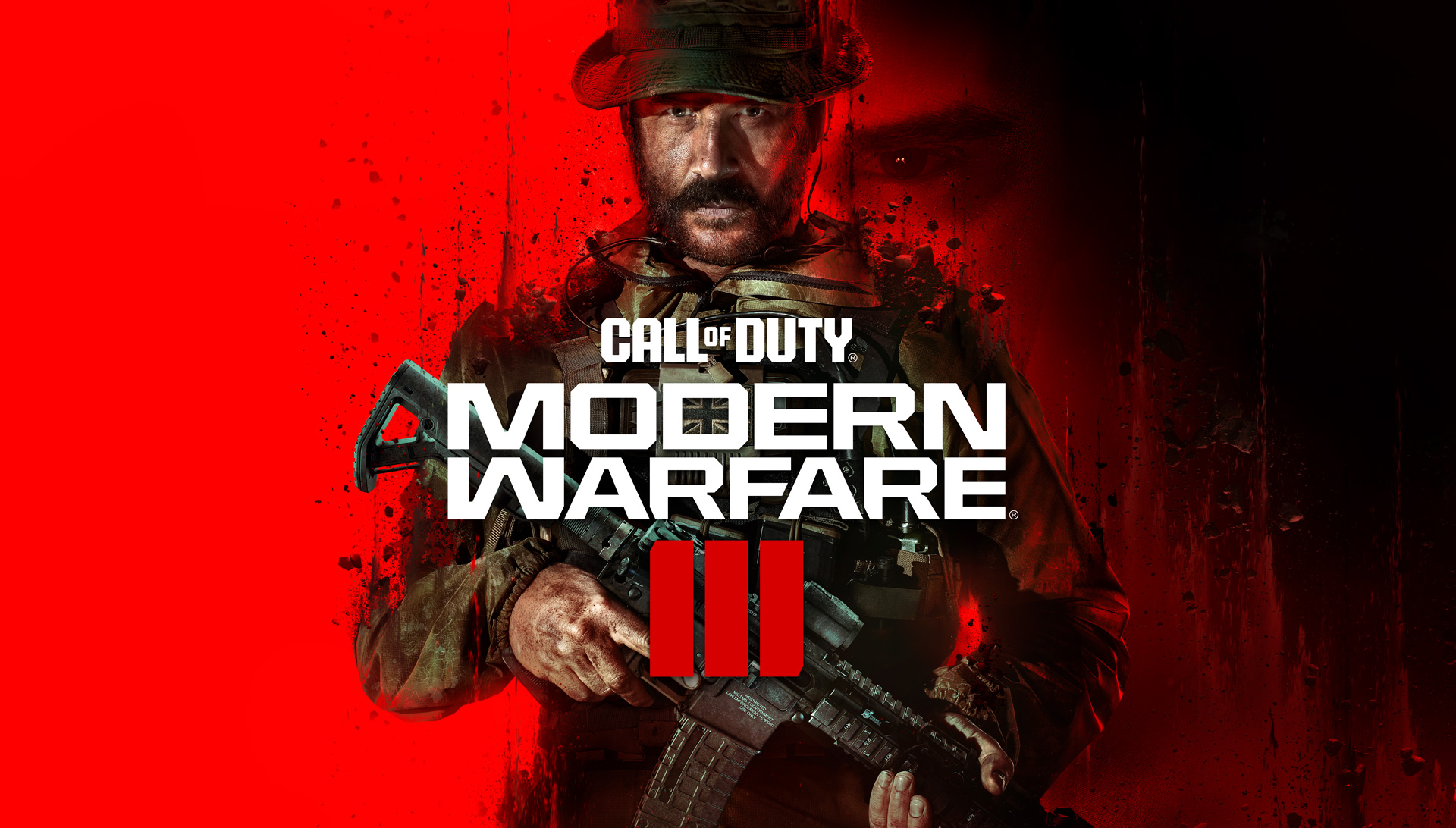OnePlus smartphones have gained popularity among tech enthusiasts and community-centric users due to their customizability and rooting capabilities. However, some users have reported encountering issues when trying to access Fastboot Mode on OxygenOS 14 or facing difficulties downgrading their devices. This article will provide a comprehensive guide on how to resolve the problem of OnePlus smartphones not being able to access Fastboot Mode on OxygenOS 14.
Understanding the Issue
After installing OxygenOS 14 Open Beta 2 (14.0.0.82), many users have experienced the loss of access to Recovery, Fastboot (Bootloader), and FastbootD modes. This unexpected issue, even after an official update, has left users frustrated and puzzled. When attempting to boot into any of these modes, their devices would either go into a boot loop or softbrick. The usual fixes involving flashing Fastboot firmware or patching the Fastboot ROM are now rendered ineffective due to the disappearance of Fastboot Mode and the MSM Tool.
Workarounds for OnePlus Smartphone Cannot Access Fastboot Mode On OxygenOS 14
1. Downgrading to OxygenOS 13.1
If your device is still functioning and you haven’t booted into the affected modes, you can try downgrading your device to OxygenOS 13.1 via Local Installation on OBT 2. This is currently the only workaround that might rectify the issue and allow you to regain access to Fastboot, Recovery, and FastbootD modes. However, please note that downgrading your device comes with risks and should be performed with caution.
2. Seeking Unofficial Assistance
If your device has already been bricked and you do not wish to take the official route of going to the service center, there is an unofficial and risky alternative. Some Telegram users claim to be able to fix this issue for a fee, which is usually lower than the service center’s price. However, it is essential to exercise caution when seeking unofficial assistance and thoroughly research the credibility of the individuals offering their services.
Official Fixes and ETA
As of now, there has been no official fix rolled out for this issue, and the developers have not provided any estimated time of arrival (ETA) for a solution. It is crucial to stay updated with official announcements and firmware updates from OnePlus. This guide will be updated as soon as any official fixes or announcements are made regarding the OnePlus Smartphone Cannot Access Fastboot Mode On OxygenOS 14.
Conclusion
In conclusion, encountering the issue of not being able to access Fastboot Mode on OnePlus smartphones running OxygenOS 14 can be frustrating. While there are currently no official fixes available, you can try downgrading your device to OxygenOS 13.1 as a workaround. Additionally, you may consider seeking unofficial assistance from individuals who claim to have the expertise to fix this issue. However, it is essential to approach such alternatives with caution and ensure their credibility. Stay updated with official announcements for any future fixes or updates regarding this issue. If you have any further doubts or queries, feel free to leave a comment below.
Remember, the key to resolving technical issues is to stay informed, be cautious, and seek reliable sources of assistance.