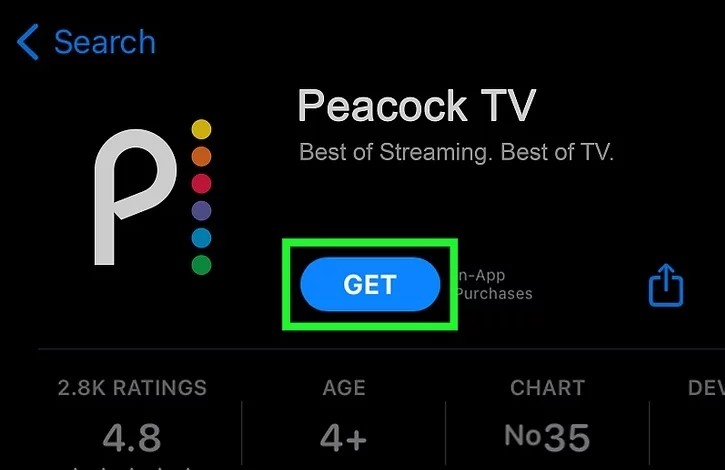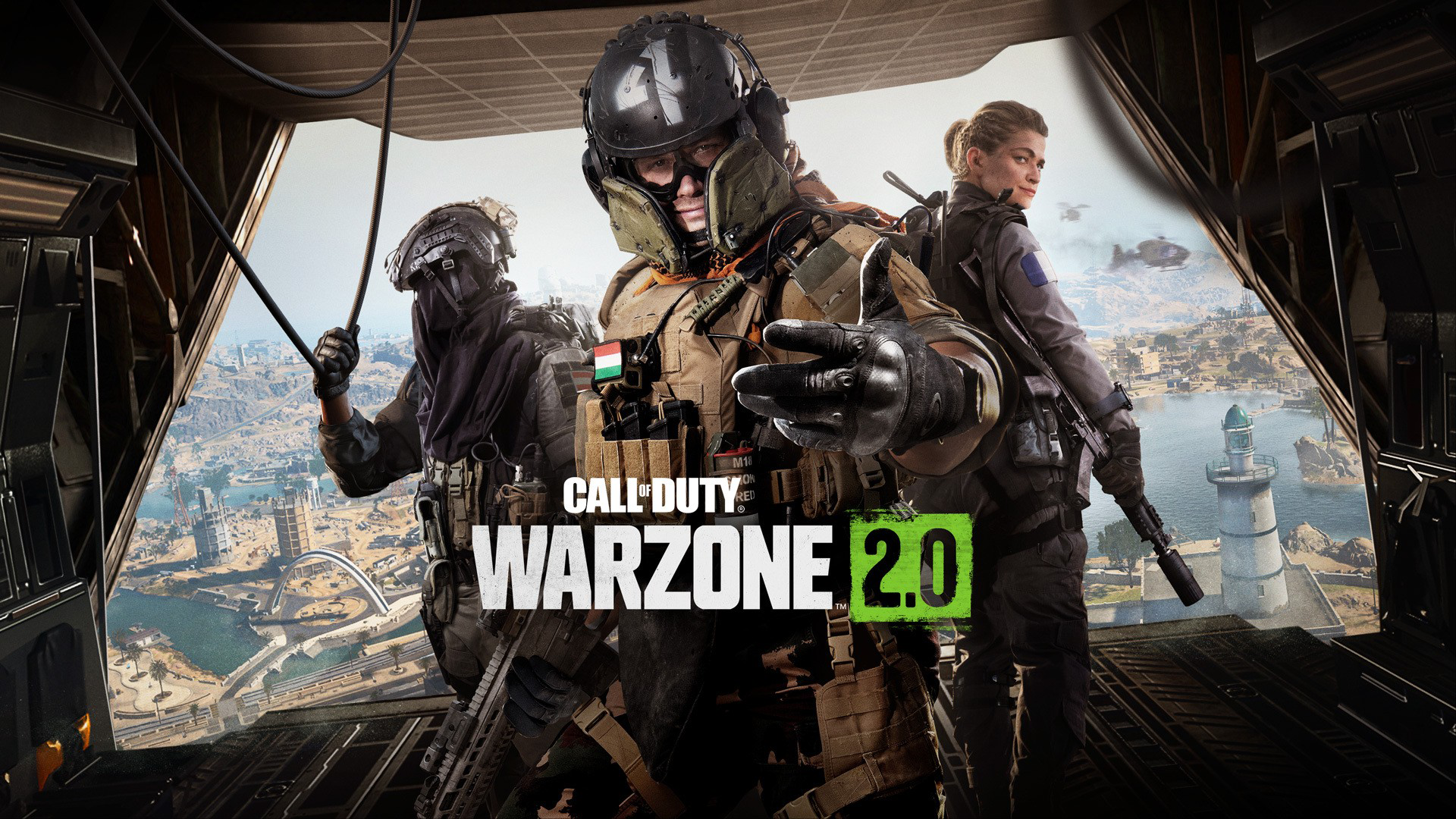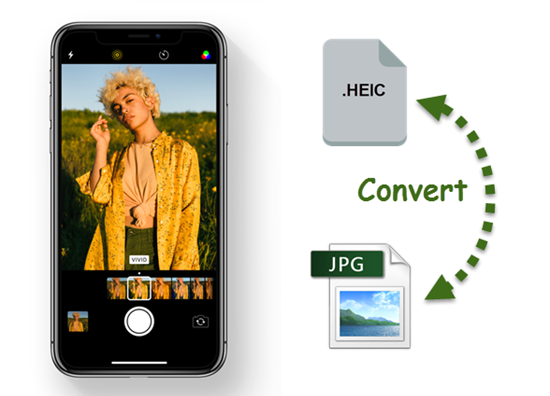Streaming video services have become increasingly popular, with new platforms popping up all the time. One such platform is Peacock TV, owned by Comcast and launched by NBCUniversal and Comcast. Peacock TV offers a wide variety of NBC shows, original series, movies, and even some live sports. While it has an easy-to-use pricing structure, some users have reported encountering the “Sorry, something went wrong” error while trying to use Peacock TV. In this article, we will explore some possible fixes for this error.
Reload the Page (For Browser Users)
One of the simplest fixes for the “Sorry, something went wrong” error on Peacock TV is to reload the page. Sometimes, the error can be caused by a random server glitch, and reloading the page can resolve the issue. Simply refresh the page and see if the error message disappears. If it doesn’t, try the next fix.
Check If the Internet is Working
Another common cause of the “Sorry, something went wrong” error is a poor internet connection. If your WiFi signal is weak or if there are issues with your internet service provider, it can affect the performance of Peacock TV. To check if your internet is the problem, run a speed test on a device connected to the same network as your TV. If the speed test reveals a slow connection, try rebooting your router or connecting your device to the internet using an Ethernet cable. This should improve your connection and potentially resolve the error.
Re-login To Your Account
Sometimes, the “Sorry, something went wrong” error on Peacock TV can be caused by an account glitch. Logging out of your account and then logging back in can help resolve this issue. Many users have reported that this simple fix permanently resolved the error for them. Give it a try and see if it works for you.
Check The Servers
In some cases, the “Sorry, something went wrong” error on Peacock TV may be caused by server issues. The Peacock TV servers may be down for maintenance or experiencing other technical difficulties. To check if the servers are the problem, you can visit a website like DownDetector, which tracks the status of various online services. If the error is widespread and affecting other users, it’s likely a server issue that will be resolved soon. You can also follow Peacock TV officials on Twitter for updates on server problems.
Reboot Your Device
If you’re still encountering the “Sorry, something went wrong” error on Peacock TV, try rebooting your device. This can help clear any temporary glitches or cache files that may be causing the error. Restart your TV or streaming device and launch Peacock TV again to see if the error persists.
Check For Browser Update
If you’re using Peacock TV on a browser, it’s important to ensure that your browser is up to date. Outdated browsers can sometimes cause compatibility issues, leading to the “Sorry, something went wrong” error. Check for any available updates for your browser and install them. After updating, try accessing Peacock TV again to see if the error is resolved.
Clear Cache Data
Clearing the cache data of the Peacock TV app can also help fix the “Sorry, something went wrong” error. To do this, follow these steps:
- Go to your device’s Settings.
- Select “Apps” from the menu.
- Scroll down the list and find the Peacock TV app.
- Tap on the app to access its information.
- Clear the cache and data associated with the app.
Clearing the cache data can help remove any corrupted files that may be causing the error. After clearing the cache, relaunch the Peacock TV app and check if the error persists.
Try Another Device
If none of the previous fixes work, you can try accessing Peacock TV on a different device. Sometimes, the error may be specific to your device, and using another device can help bypass the issue. Try using a smartphone, tablet, or another smart TV to access Peacock TV and see if the error occurs on that device as well. If it doesn’t, it may indicate that there’s a problem with your original device.
Contact Peacock TV Support
If you’ve tried all the previous fixes and are still experiencing the “Sorry, something went wrong” error on Peacock TV, it’s time to reach out to Peacock TV support. Contact their customer service for assistance in resolving the error. They may provide further troubleshooting steps or insights into the issue. Be sure to provide them with any relevant details, such as the specific error message you’re encountering and the steps you’ve already taken to try and fix it.
Conclusion
In conclusion, encountering the “Sorry, something went wrong” error on Peacock TV can be frustrating, but there are several potential fixes you can try. Start by reloading the page and checking your internet connection. If those don’t work, try re-logging into your account, checking the servers, or rebooting your device. Clearing cache data, updating your browser, or trying another device may also help. If all else fails, don’t hesitate to contact Peacock TV support for further assistance. By following these steps, you’ll hopefully be able to resolve the error and enjoy uninterrupted streaming on Peacock TV.