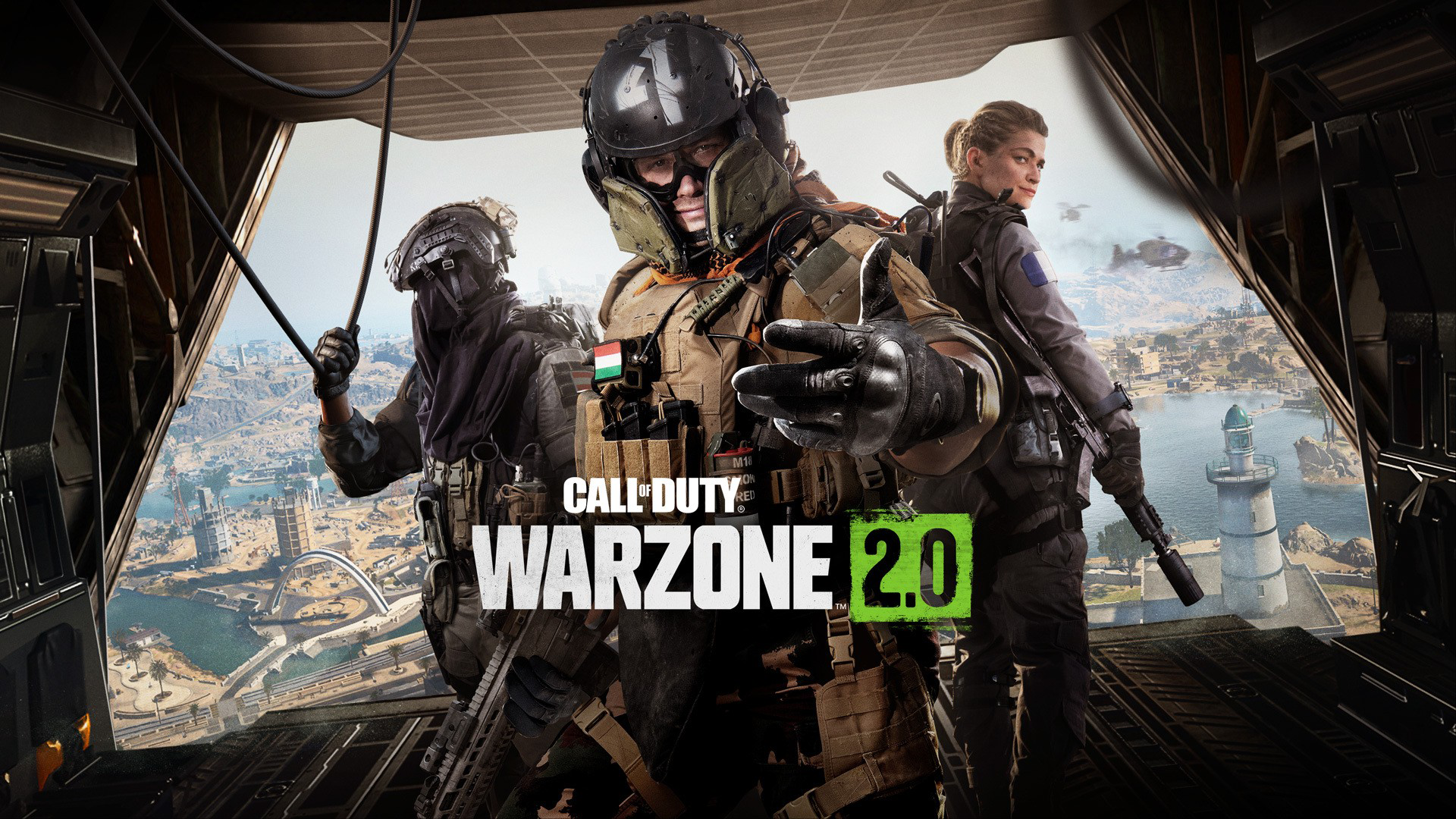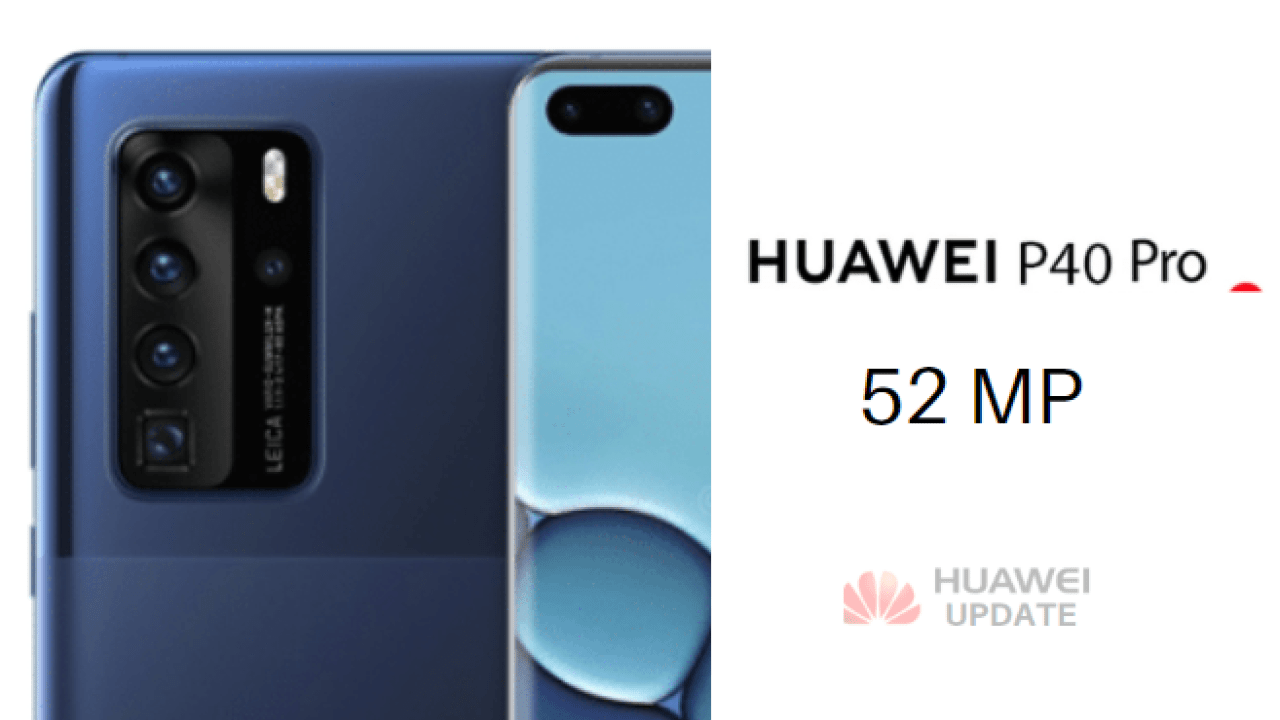If you’re an avid Pokemon GO player, you may have encountered issues with the Daily Adventure Incense. This special item, introduced by Niantic in July 2022, allows Trainers to spawn more Pokemon in the wild. However, sometimes the Daily Incense doesn’t work as expected, leaving players frustrated and unable to make the most of this feature. In this guide, we will explore common problems with the Daily Incense and provide solutions to fix them.
Understanding Changes to Incense Lures
To address the issue of the Daily Incense not working, it’s important to understand the changes Niantic made to Incense Lures last year. Previously, Incense Lures were stationary items that attracted Pokemon to a specific location. However, Niantic reverted them back to their original movement-based design. This means that Trainers now need to walk in order for the Incense to spawn Pokemon. If you’re expecting to use the Daily Incense while staying at home, you’ll be disappointed. Walking is an essential part of making the most of this item.
Clearing the Game Cache
Sometimes, issues with the Daily Incense can be related to the cache in the Pokemon GO app. Clearing the cache can help resolve any conflicts or glitches that may be causing the Incense not to work properly. To clear the cache, follow these steps:
Open the settings on your device.
Find and select the “Apps” or “Applications” option.
Locate and tap on “Pokemon GO” in the list of installed apps.
Select the “Storage” or “Storage & cache” option.
Tap on “Clear cache” to remove the temporary files stored by the app.
Alternatively, you can restart the game entirely, which can also help resolve some issues related to the Incense. Sometimes, after updates are introduced, a fresh start can eliminate any lingering problems.
Timing Restrictions
Another potential issue with the Daily Adventure Incense is related to timing. Trainers who attempt to use their Incense between 11:45 PM and 12:00 AM local time will not be able to activate the item. This restriction is in place because the new item would overlap with the previous day’s Incense, causing conflicts. To ensure the smooth functioning of the Daily Incense, try to activate it outside of this time window.
Troubleshooting Common Problems
While the above solutions should fix most issues with the Daily Incense, there are a few other troubleshooting steps you can take if you’re still experiencing problems:
Check Your Internet Connection
A stable internet connection is crucial for the proper functioning of Pokemon GO and its features. If your Daily Incense isn’t working, make sure you have a strong and stable connection. Switching from mobile data to Wi-Fi or vice versa may also help.
Update Your Game
Regular updates are released by Niantic to improve the game’s performance and address any bugs or glitches. If you’re encountering issues with the Daily Incense, check for updates in your app store and make sure you have the latest version of Pokemon GO installed.
Contact Support
If none of the above solutions work, it’s worth reaching out to Pokemon GO support for further assistance. They may be able to provide additional troubleshooting steps or investigate if there’s a known issue affecting the Daily Incense.
Conclusion
The Daily Adventure Incense in Pokemon GO is a valuable tool for Trainers to attract and catch more Pokemon in the wild. However, it can sometimes encounter issues that prevent it from working as intended. By understanding the changes to Incense Lures, clearing the game cache, being mindful of timing restrictions, and following the troubleshooting steps outlined in this guide, you can ensure that your Daily Incense is always ready to go. Don’t let these minor obstacles hinder your Pokemon-catching adventures – get back out there and continue your quest to become a Pokemon Master!