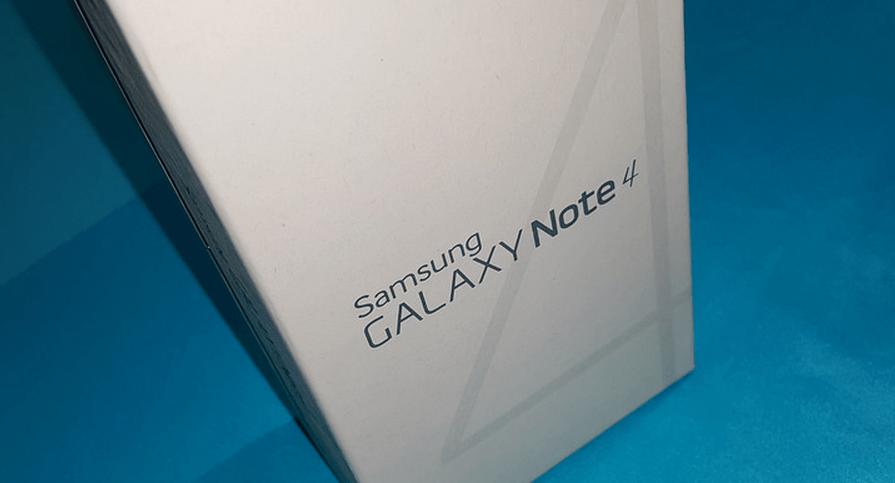The Samsung Galaxy Note 4, released in 2014, continues to be a popular choice among smartphone users due to its powerful hardware and regular software updates. However, like any device, it is not immune to issues. One common problem that users encounter is the device randomly shutting off. In this comprehensive guide, we will explore the possible causes of this issue and provide practical solutions to fix it. Additionally, we will address other power-related problems that users may encounter with their Samsung Galaxy Note 4.
Note 4 Randomly Shutting Off
Problem:
Some users have reported that their Samsung Galaxy Note 4 randomly shuts off, regardless of the battery level. This can be frustrating and inconvenient, especially if it happens frequently. The phone may only turn back on when plugged into a charger or when the battery is removed and reinserted.
Possible Causes:
There are several potential causes for this issue. The first possible cause is a glitch in the phone’s software. Other potential causes include a faulty battery or a malfunctioning internal component.
Solution:
To troubleshoot this issue, we recommend following these steps:
- Backup your phone data: Before attempting any troubleshooting steps, it is important to back up your phone data to prevent any potential loss.
- Factory reset: Start by performing a factory reset on your device. This will restore the phone to its original settings and eliminate any software glitches that may be causing the issue. After the reset, check if the problem still occurs.
- New battery: If the issue persists after the factory reset, try replacing the battery. A faulty battery can cause unexpected shutdowns. After installing a new battery, monitor the device to see if the problem persists.
- Service center: If the problem continues even with a new battery, it is possible that an internal component is malfunctioning. In this case, we recommend taking your phone to a service center for further diagnosis and repair.
Note 4 Freeze and Crash Apps
Problem:
Another common issue reported by Samsung Galaxy Note 4 users is the phone freezing and crashing apps. Sometimes, the screen fails to wake up when the power or home button is pressed. In severe cases, the phone may completely crash and restart repeatedly.
Possible Causes:
There are several factors that can contribute to this problem. It could be a specific app causing the issue, a software glitch, or even a defective battery.
Solution:
To resolve this issue, you can try the following steps:
- Remove microSD card: If your phone has a microSD card installed, try removing it. Sometimes, a faulty or incompatible microSD card can cause the phone to freeze or crash.
- Flash stock firmware: If the freezing and crashing issues persist, try flashing the stock firmware on your device. This process involves reinstalling the operating system, which can help resolve any software glitches.
- Service center: If none of the above steps solve the problem, it is recommended to bring your phone to a service center for further diagnosis and repair.
Note 4 Bootloop
Problem:
Some users have reported that their Samsung Galaxy Note 4 gets stuck in a bootloop, preventing them from accessing the phone’s features. This issue can occur after performing a reset or installing certain apps.
Possible Causes:
One possible cause of this problem is a software issue, such as a corrupted firmware or incompatible app. It could also be related to a faulty battery.
Solution:
To address the bootloop issue, you can try the following solutions:
- Check with charger: Connect your phone to its charger and see if it still goes into a bootloop. If the issue does not occur while connected to the charger, it may indicate a problem with the battery. Try replacing the battery and see if the bootloop issue persists.
- Flashing stock firmware: If the bootloop issue continues after replacing the battery, try flashing the stock firmware on your device. This can help resolve any software-related problems.
- Service center: If none of the above solutions work, it is recommended to bring your phone to a service center for further assistance. They can diagnose the issue and provide appropriate solutions.
Note 4 Shut Down Gets Stuck In Verizon Screen
Problem:
Some users have reported that their Samsung Galaxy Note 4 gets stuck on the Verizon screen and fails to boot up. This can be concerning, especially if important data, such as photos, is stored on the device.
Possible Causes:
There could be several reasons why your phone is stuck on the Verizon screen. It could be due to a software glitch, a faulty battery, or even a hardware issue.
Solution:
To address this problem, try the following steps:
- Remove battery and perform power drain: Take out the battery and press and hold the power button for about a minute. This will discharge any residual power and clear the device’s RAM. Reinsert the battery and try turning on the phone.
- Connect to charger: Connect your phone to its charger and see if it turns on. If it does, there may be an issue with the battery. Try replacing the battery and check if the problem persists.
- Wipe cache partition: Start the phone in recovery mode and wipe the cache partition. This can help clear out any temporary system data that may be causing the issue.
- Factory reset: If all else fails, try performing a factory reset. This will erase all data on your phone, so make sure to back up any important files before proceeding. After the reset, check if the phone boots up properly.
Note 4 Turns Off When Not Plugged To Charger
Problem:
Some users have reported that their Samsung Galaxy Note 4 turns off when not connected to a charger, even if the battery is not low. This can be frustrating, as it limits the phone’s portability and functionality.
Possible Causes:
There are a few potential causes for this issue. It could be a faulty battery, a software glitch, or even a malfunctioning internal component.
Solution:
To address this issue, try the following solutions:
- Replace the battery: Start by replacing the battery with a new one. A faulty battery can cause unexpected shutdowns. After replacing the battery, monitor the device to see if the problem persists.
- Factory reset: If the issue continues after replacing the battery, try performing a factory reset. This will restore the phone to its original settings and eliminate any software glitches that may be causing the issue.
- Service center: If the problem persists even after a factory reset and battery replacement, it is recommended to bring your phone to a service center for further diagnosis and repair.
Note 4 Not Fast Charging
Problem:
Some users have reported that their Samsung Galaxy Note 4 is not fast charging as it should. Instead, the phone charges at a slower rate, even when using a fast charger.
Possible Causes:
There could be several reasons why your phone is not fast charging. It could be due to a faulty charger, a damaged charging port, or even a software issue.
Solution:
To resolve this problem, try the following steps:
- Clean the charging port: Use a can of compressed air to clean the charging port on your phone. Sometimes, dust and debris can accumulate in the port, preventing proper charging. Make sure to clean both the phone’s charging port and the charger itself.
- Try a different charger and cable: If cleaning the charging port doesn’t help, try using a different charger and cable. The issue may lie with the charger or cable you are currently using.
- Service center: If none of the above steps solve the problem, it is recommended to bring your phone to a service center for further diagnosis and repair.
Note 4 Shuts Down For No Reason
Problem:
Some users have reported that their Samsung Galaxy Note 4 shuts down unexpectedly, even when the battery is not low. This can be frustrating and disruptive to daily usage.
Possible Causes:
There are several potential causes for this issue. It could be due to a software glitch, a faulty battery, or a malfunctioning internal component.
Solution:
To address this problem, try the following solutions:
- Backup your phone data: Before attempting any troubleshooting steps, it is important to back up your phone data to prevent any potential loss.
- Factory reset: Start by performing a factory reset on your device. This will restore the phone to its original settings and eliminate any software glitches that may be causing the issue. After the reset, check if the problem still occurs.
- Replace the battery: If the issue persists after the factory reset, try replacing the battery. A faulty battery can cause unexpected shutdowns. After installing a new battery, monitor the device to see if the problem persists.
- Service center: If the problem continues even with a new battery, it is possible that an internal component is malfunctioning. In this case, we recommend taking your phone to a service center for further diagnosis and repair.
Note 4 Battery Drains Quickly
Problem:
Some users have reported that the battery on their Samsung Galaxy Note 4 drains quickly, even with normal usage. This can be frustrating, as it requires frequent charging and limits the phone’s battery life.
Possible Causes:
There are several factors that can contribute to rapid battery drain. It could be due to certain apps or settings consuming excessive power, a faulty battery, or even a software issue.
Solution:
To address this issue, try the following solutions:
Check app usage: Go to the battery usage section in your phone’s settings and identify any apps or services that are consuming a significant amount of battery power. Consider uninstalling or disabling these apps to reduce battery drain.
Adjust settings: Review your phone’s settings and adjust them to optimize battery life. This may include reducing screen brightness, disabling background app refresh, and enabling power-saving modes.
Replace the battery: If the battery drain issue persists, try replacing the battery with a new one. Over time, batteries can degrade and lose their capacity, leading to rapid drain.
Factory reset: If all else fails, try performing a factory reset to eliminate any software glitches that may be causing the issue. Make sure to back up your phone data before proceeding.
Conclusion
In this guide, we have explored various power-related problems that users may encounter with their Samsung Galaxy Note 4. From random shutdowns to battery drain issues, we have provided practical solutions to help resolve these problems. Remember to back up your data before attempting any troubleshooting steps and consider seeking professional assistance if the issue persists. With proper care and maintenance, your Samsung Galaxy Note 4 can continue to serve you reliably.