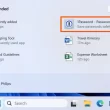As technology advances, smartphones continue to evolve with new features and capabilities. Google’s latest flagship smartphones, the Google Pixel 8 and 8 Pro, have recently been released worldwide, bringing with them a host of improvements and exciting new features. These devices are known for their top-of-the-line hardware and software, offering users unparalleled performance and access to cutting-edge features. With a Tensor G3 processor, stunning display quality, and a high-quality camera system, the Pixel 8 and 8 Pro are designed to capture stunning photos and deliver an exceptional user experience.
In addition to their impressive hardware and software, the Pixel 8 and 8 Pro also come with a range of exclusive features that harness the power of artificial intelligence (AI). These features include Audio Magic Eraser, Astrophotography mode, and Magic Editor, providing users with tools to enhance their creativity and productivity. However, alongside these well-known features, these devices also offer a range of secret codes that can unlock hidden features and provide additional functionality. In this comprehensive guide, we will explore the most useful secret codes for the Google Pixel 8 and 8 Pro, empowering you to make the most of your device.
Understanding Secret Codes
Before we dive into the specific secret codes for the Pixel 8 and 8 Pro, let’s take a moment to understand what secret codes are and how they can be useful. Secret codes are special combinations of numbers and symbols that, when entered into your device’s phone dialer, allow you to access hidden features and settings. These codes are primarily used for testing and troubleshooting purposes, enabling users to check the functionality of various hardware components and access diagnostic information.
While secret codes may not be something you use on a daily basis, they can be invaluable when you encounter issues with your device or want to explore additional features and capabilities. They provide a behind-the-scenes look at the inner workings of your Pixel 8 or 8 Pro, giving you more control and insight into your device’s performance.
Unveiling the Secret Codes for Google Pixel 8 and 8 Pro
Now that we have a better understanding of secret codes, let’s explore some of the most useful codes available for the Google Pixel 8 and 8 Pro. These codes cover a range of functionalities, allowing you to test hardware components, access diagnostic information, and customize certain settings. By entering these codes into the phone dialer, you can unlock hidden features and gain a deeper understanding of your device.
IMEI Information
One of the essential secret codes for any smartphone is *#06#, which allows you to retrieve your device’s IMEI (International Mobile Equipment Identity) number. The IMEI number is a unique identifier that can be used to verify the authenticity of your device, track it if it’s lost or stolen, and access certain services that require this information. By dialing this code, you can quickly retrieve your IMEI number and ensure that it matches the one listed on your device’s packaging and documentation.
Engineering Mode
For users with smartphones based on MTK (MediaTek) processors, the secret code##3646633## or##54298## grants access to Engineering Mode. This mode provides a range of advanced options for testing and configuring various hardware components, including the touchscreen, sensors, and camera. It is particularly useful for fine-tuning settings and troubleshooting issues related to these components.
Accessing Debug Information
The codes##759## and##426## allow you to access debug information related to Google Play services and Rlz Debug UI, respectively. Debug information can be instrumental in identifying and resolving issues with these services, ensuring optimal performance and reliability. By entering these codes, you gain access to a range of diagnostic tools and data that can assist in troubleshooting and improving these essential components of your Pixel 8 or 8 Pro.
Testing Hardware Components
To test various hardware components of your Pixel 8 or 8 Pro, the code##64663## can be used. This code launches a Hardware Test mode where you can assess the functionality of sensors, Bluetooth, battery, and speakers. Testing these components can help identify any issues or malfunctions, allowing you to take appropriate action to rectify them. Whether you’re experiencing problems with your device’s sensors or want to ensure that your speakers are functioning optimally, this secret code provides a convenient way to perform comprehensive hardware tests.
Regulatory Information and Factory Reset
The code *#07# displays regulatory information about your Pixel 8 or 8 Pro. This can be useful for users who want to ensure compliance with regional regulations and standards. Additionally, the code *##7780##* allows you to reset your device to factory settings, effectively wiping all data and returning it to its original state. This can be helpful if you’re experiencing persistent issues or want to start afresh with a clean slate.
These are just a few examples of the secret codes available for the Google Pixel 8 and 8 Pro. Each code unlocks a specific feature or functionality, allowing you to personalize and optimize your device to suit your needs.
How to Use Secret Codes on Your Pixel 8 and 8 Pro
Now that you’re familiar with some of the most useful secret codes for your Pixel 8 or 8 Pro, you may be wondering how to use them. The process is relatively straightforward, and with a few simple steps, you can access hidden features and settings on your device.
- Open the phone dialer app on your Pixel 8 or 8 Pro.
- Enter the desired secret code from the list provided.
- Once you’ve entered the code, you’ll be directed to a specific menu or screen that corresponds to the functionality associated with that code.
For example, if you enter the code##4636##, you’ll be taken to a screen displaying phone information, battery information, battery history, and usage statistics. This screen provides valuable insights into your device’s performance and usage patterns, allowing you to make informed decisions about optimizing its performance.
Conclusion
In conclusion, the Google Pixel 8 and 8 Pro are packed with innovative features and capabilities that can enhance your smartphone experience. In addition to the well-known features, these devices also offer a range of secret codes that unlock hidden functionalities and provide valuable diagnostic information. By using these secret codes, you can test hardware components, access debug information, and customize certain settings. This guide has provided an overview of some of the most useful secret codes for the Pixel 8 and 8 Pro, empowering you to make the most of your device’s capabilities.
Remember, secret codes should be used with caution and only when necessary. It’s important to understand the potential impact of these codes on your device and to exercise caution when making any changes or adjustments. With the right knowledge and understanding, secret codes can be valuable tools for troubleshooting, customization, and optimization of your Pixel 8 or 8 Pro.
Keep exploring and experimenting with your Pixel 8 or 8 Pro, and unlock the hidden potential of your device with these secret codes. Discover new features, personalize your device, and take control of your smartphone experience. Enjoy the power and versatility of the Google Pixel 8 and 8 Pro, and make the most of what these devices have to offer.