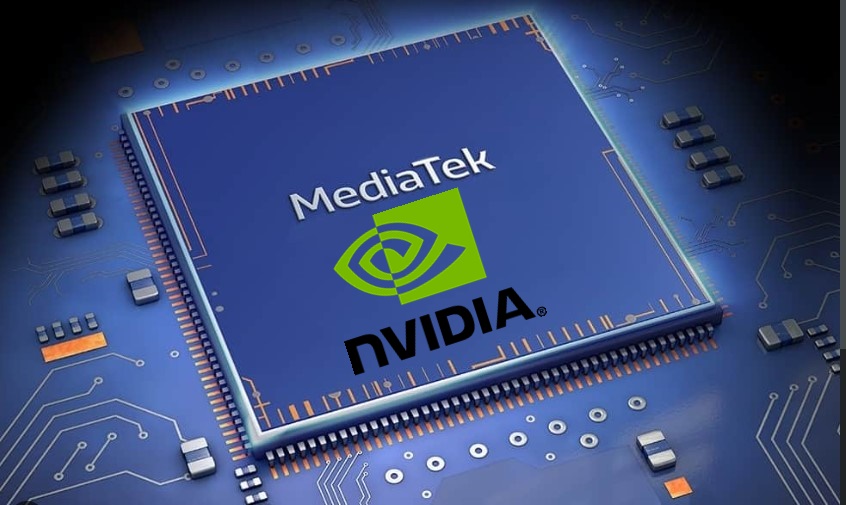Routers play a crucial role in our digital lives, providing us with internet connectivity and facilitating seamless communication. However, like any electronic device, routers have a limited lifespan. Understanding how long a router typically lasts and recognizing when it’s time to upgrade can help ensure optimal performance and a reliable internet experience. In this article, we will delve into the factors that influence router longevity, discuss signs indicating the need for an upgrade, and explore the benefits of keeping up with evolving router technology.
How Long Do Routers Last?
Even though the experts recommend changing routers every 5 years or so, the lifespan of a router depends on several factors, including usage, maintenance, and overall quality. While some routers may last for several years without issues, others may experience performance degradation over time. Understanding the factors that influence router longevity can help set realistic expectations for it’s lifespan.
Factors Affecting Router Lifespan
- Usage: Routers that are heavily used or exposed to demanding environments may experience more wear and tear, resulting in a shorter lifespan. For example, routers in busy households or office environments with multiple users and continuous data transfer may wear out faster than those in smaller, less active settings.
- Maintenance: Proper maintenance can significantly impact a router’s lifespan. Regular firmware updates, ensuring proper ventilation to prevent overheating, and protecting the router from physical damage can help extend it’s longevity.
- Brand and Quality: The brand and quality of the router also play a role in it’s lifespan. Routers from reputable brands often undergo rigorous testing, adhere to industry standards, and offer better overall build quality. Investing in a well-known brand with positive customer reviews and reliable customer support can contribute to a longer-lasting router.
Importance of Brand and Quality
Choosing a router from a trusted and reputable brand can provide several advantages. Established brands typically offer better warranty options, customer support, and access to firmware updates. They often invest in research and development to deliver improved performance, enhanced features, and better compatibility with evolving network technologies. Investing in a high-quality router from a reputable brand can ensure a longer and more reliable lifespan.
Evolving Router Technology
Another factor to consider is the rapid evolution of router technology. Newer routers often come equipped with advanced features such as beamforming, dual bands, improved security protocols, and support for the latest Wi-Fi standards. As technology continues to advance, older routers may struggle to keep up with the demands of modern internet usage. Upgrading to a newer router can unlock these advanced features, resulting in improved performance, faster speeds, and enhanced security.
Signs That Your Router is Deteriorating
As routers age, they may exhibit signs of deterioration. Recognizing these signs can help determine whether it’s time to consider an upgrade.
Indicator Lights and Performance
One common indicator of a deteriorating router is the behavior of it’s indicator lights. If the green indicator lights take longer to turn on or fail to illuminate at all, it may suggest internal hardware issues. Additionally, slow data transfer speeds, frequent buffering while streaming, and decreased overall performance can indicate a deteriorating router.
Slow Data Transfer Speeds
If your internet connection seems slower than usual, it may be due to an aging router. Over time, advancements in network technology and internet speeds can outpace the capabilities of older routers. Testing your internet speed and comparing it to the speeds provided by your internet service provider(ISP) can help identify whether your router is the bottleneck.
Unresponsiveness and Frequent Restarts
If your router becomes unresponsive or experiences frequent restarts, it may indicate internal hardware issues or insufficient processing power to handle the demands of your network. These issues can disrupt internet connectivity and hinder overall network performance.
Internet and Wi-Fi Connectivity Issues
If you frequently experience disconnections from the internet or encounter difficulty connecting to your Wi-Fi network, it may be a sign of a deteriorating router. Aging routers may struggle to maintain stable connections and provide reliable coverage, resulting in intermittent or weak Wi-Fi signals.
When Is It Time to Upgrade Your Router?
Upgrading your router can offer several benefits, including improved performance, enhanced security, and support for the latest network technologies. Here are some scenarios where upgrading your router is advisable:
Internet and Wi-Fi Performance Issues
If you frequently encounter slow internet speeds, intermittent connectivity, or poor Wi-Fi performance, your router may be the culprit. Upgrading to a new router can provide faster speeds, better coverage, and improved stability, ensuring a smoother online experience for all connected devices.
Physical Damage to the Router
Physical damage, such as accidental drops or liquid spills, can significantly impact a router’s performance and longevity. If your router has sustained damage and is no longer functioning optimally, it’s time to consider replacing it.
Outdated Router and Technological Advancements
Technology is continually evolving, and routers are no exception. Newer routers often come equipped with advanced features, improved security protocols, and better compatibility with the latest Wi-Fi standards. If your current router lacks these features, upgrading to a newer model can unlock enhanced performance, faster speeds, and increased security.
Slow Internet Speeds
If your router supports slower speeds than what your ISP provides, it can limit your internet experience. Upgrading to a router that matches or exceeds your internet plan’s speed capabilities ensures you can fully utilize the bandwidth you’re paying for.
Limitations of Single Band Router
Single-band routers operating on the 2.4GHz frequency can experience congestion and limited network stability, especially in densely populated areas with multiple Wi-Fi networks. Upgrading to a dual-band router that utilizes both 2.4GHz and 5GHz frequencies can alleviate these issues and provide better internet speeds and stability.
Decreasing Wi-Fi Range
If you notice that your Wi-Fi signals no longer reach all areas of your home or experience significant signal degradation, it may be time to upgrade your router. Modern routers offer improved range and coverage, allowing you to enjoy seamless connectivity throughout your living space.
Limited Bandwidth Utilization
If your current router’s supported speeds are lower than your internet plan’s capacity, you’re not taking full advantage of your available bandwidth. Upgrading to a router that can handle higher speeds ensures you can maximize the capabilities of your internet connection.
Connectivity Issues
If your router struggles to manage multiple device connections or frequently experiences dropped connections, it may be a sign that it’s time for an upgrade. Upgrading to a router with better connection management capabilities can ensure a stable and reliable network for all connected devices.
Overheating Problems
Routers generate heat during operation, and excessive heat can negatively affect performance and longevity. If your router consistently runs hot and fails to maintain optimal performance, despite efforts to cool it down, it may be time to invest in a new router with improved thermal management.
Benefits of Upgrading Your Router
Upgrading your router offers several benefits that can enhance your overall internet experience and network performance. Here are some advantages of investing in a new router:
Improved Performance and Speed
A newer router with advanced hardware and updated firmware can deliver faster speeds, reduced latency, and improved overall performance. This translates to smoother online activities, seamless streaming, and quicker file transfers.
Enhanced Security Features
Modern routers often come equipped with advanced security protocols, such as WPA3 encryption and robust firewall protection. Upgrading to a router with enhanced security features ensures your network is better protected against cyber threats, safeguarding your sensitive data and providing peace of mind.
Support for Latest Network Technologies
Newer routers support the latest Wi-Fi standards, such as Wi-Fi 6(802.11ax), which offers increased speeds, improved capacity, and reduced network congestion. Upgrading to a router compatible with these standards allows you to take advantage of the latest network technologies and future-proof your network for upcoming advancements.
Better Wi-Fi Coverage and Range
Upgrading to a router with improved antenna design and beamforming technology can extend Wi-Fi coverage, eliminate dead zones, and provide a more reliable signal throughout your home or office. This ensures a seamless and uninterrupted internet experience across all areas.
Compatibility with Multiple Devices
As the number of connected devices in our homes and workplaces increases, it’s essential to have a router capable of handling multiple connections simultaneously. Upgrading to a router with better connection management capabilities allows for smooth performance and stable connectivity, even with numerous devices connected to the network.
Energy Efficiency and Cost Savings
Modern routers are designed to be energy-efficient, consuming less power without compromising performance. Upgrading to an energy-efficient router not only reduces your environmental footprint but also results in cost savings on your electricity bill over time.
Tips for Choosing a New Router
When selecting a new router, consider the following factors to ensure you make the best choice for your specific needs:
Consider Your Internet Plan and Needs
Evaluate your internet plan, including the maximum speeds and bandwidth offered. Choose a router that can support the speed and capacity provided by your ISP.
Research Router Brands and Models
Read reviews and research reputable router brands and models to ensure reliability, performance, and customer support.
Assess Technical Specifications
Consider the technical specifications of routers, including supported Wi-Fi standards, number of antennas, Ethernet ports, and processing power. These specifications determine the router’s capabilities and performance.
Prioritize Security Features
Look for routers with robust security features, such as WPA3 encryption, built-in firewalls, and guest network options.
Set a Budget
Determine your budget for a new router and explore options within that range. Remember that investing in a higher-quality router can provide better performance and longevity.
Seek Professional Assistance if Needed
If you’re unsure about choosing the right router or configuring your network, consult with a professional or seek assistance from your ISP’s technical support team.
Conclusion
While there is no definitive lifespan for routers, factors such as usage, maintenance, brand, and evolving technology impact their longevity. Recognizing signs of deterioration and knowing when to upgrade your router is essential for maintaining optimal internet performance, security, and connectivity. Upgrading to a newer router offers numerous benefits, including improved performance, enhanced security features, and support for the latest network technologies. By considering your internet plan, assessing technical specifications, and prioritizing security, you can choose the best router for your needs and enjoy a reliable and seamless internet experience.
Experiencing difficulties with your Device, check out our “How To” page on how to resolve some of these issues.