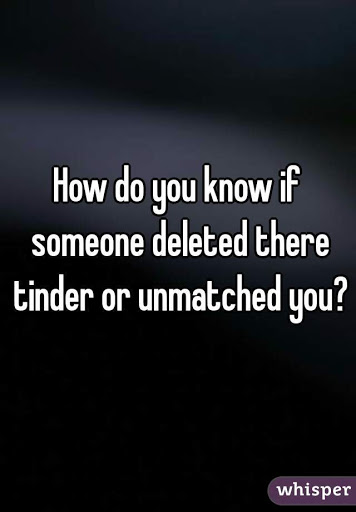Snapchat, the popular messaging and image sharing app, has taken the world by storm with its unique twist of disappearing snaps. One of the most popular features in Snapchat is the Best Friends list, which showcases the friends you interact with the most on the app. But have you ever wondered how often the Best Friends data updates in Snapchat? In this article, we will dive into the details of this feature and shed light on the frequency of updates, along with other aspects of the Best Friends list.
What is the Best Friends Feature?
Your Best Friends in Snapchat are the friends with whom you interact the most. This interaction can be in the form of sending and receiving snaps, participating in group chats, or engaging in various activities within the app. Snapchat’s algorithm then ranks your friends based on the level of interaction, and your top contacts are listed as your best friends.
It’s important to note that Snapchat only considers the last week or so when calculating your Best Friends list. This means that your list is constantly evolving and reflects your recent interactions. If you have a limited number of friends or don’t engage with them frequently, you may not have any Best Friends listed, or you may have just a few.
At most, eight of your contacts can be listed as your best friends. This limitation ensures that the list remains concise and relevant. As your level of interaction with a friend diminishes over time, they may eventually fall off the list. So, it’s not enough to have a single intense conversation or exchange a large number of messages with someone to keep them on your Best Friends list forever.
Emojis and Customization
When you navigate to your Best Friends list, you may notice that some of your best friends have small emojis next to their names. These emojis indicate special rewards or statuses that your friends currently hold. Snapchat offers a wide range of emojis that can appear next to your friends’ names, and you can even customize them to your liking.
Let’s take a look at some of the emojis you might encounter in your Best Friends list:
- A yellow heart represents a Snapchat Best Friend.
- A red heart signifies a Best Friend for two weeks.
- Two pink hearts indicate a Super Best Friend, someone with whom you’ve had a strong connection for two months.
- A grin emoji represents a mutual Best Friend, someone you share as a best friend with another person.
- A smirk emoji indicates that you’re someone’s best friend, but they’re not yours.
- A smiley emoji is assigned to the second and third Snapchat Best Friends.
- A sunglasses emoji signifies that you share a best friend with another user.
- A fire emoji appears when you’re on a Snapstreak with a Snapchat Best Friend.
These emojis add a touch of personalization and fun to your Best Friends list. To customize the emojis, simply go to the settings menu, select “Manage” under “Additional Options,” and make the desired changes.
How Often Does Snapchat Best Friends Update?
Snapchat has not publicly disclosed the exact frequency at which the Best Friends algorithm runs. However, it’s clear that the app updates the data frequently. A single message or even the act of forgetting to send a message within a few hours of receiving one can lead to an immediate change in your Best Friends list. Interestingly, the app seems to update more frequently after being force closed on your phone.
The time it takes for the data changes to affect your Best Friends list depends on your usage history with the app. If you have a small number of friends and interact with them infrequently, sending and receiving a few messages with one person can result in significant changes in their ranking on your Best Friends list, potentially causing the list to change entirely. On the other hand, if you have hundreds or thousands of friends and engage in numerous snaps and chats throughout the day, it will take a considerable amount of interaction before any major changes occur in your list.
How Can I View My Best Friends List?
To access your Best Friends list, follow these steps:
- From the Home page of the Snapchat app, tap on the Friends button (the little chat balloon in the lower left corner).
- Next, tap the Send To button (the little chat balloon in the upper right corner).
- Your Best Friends list will appear at the top of your friends list, just above the Recents list.
Alternatively, you can also view your Best Friends list by taking a snap and then tapping the blue arrow at the bottom right of the screen. This will take you to your Friends page, where the Best Friends section will be displayed.
Can I Arrange My Best Friends List?
Unfortunately, Snapchat’s Best Friends list is automatically generated using an algorithm. Unlike the old MySpace Top Friends list, you do not have control over who appears on your Best Friends list. The algorithm determines the ranking based on your recent interactions.
However, there are ways to influence your Best Friends list to some extent. By consistently sending snaps and engaging in chats with the people you want to connect with, you can increase your level of interaction with them. This increased interaction will reflect in their ranking on your Best Friends list. While it may not give you complete control over the order of your Best Friends, it can help ensure that the people you want to prioritize are more likely to appear on the list.
Conclusion
Snapchat’s Best Friends feature adds an element of fun and personalization to the app. It allows you to see at a glance who you interact with the most, helping you stay connected with your closest friends. By understanding how the Best Friends data updates in Snapchat, you can make the most of this feature and maintain meaningful connections within the app. So, keep snapping, chatting, and engaging with your friends to see who makes it to the top of your Best Friends list!