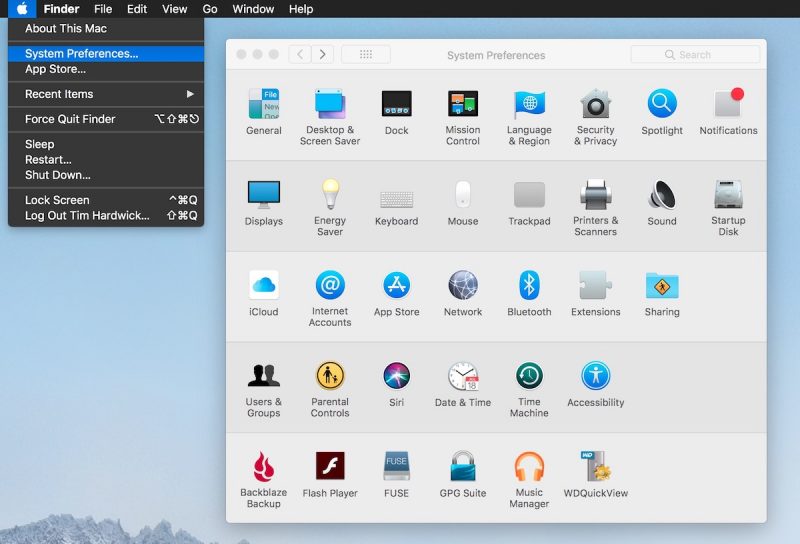Are you having trouble accessing your Cash App account because you no longer have access to the phone number or email associated with it? Don’t worry, we’re here to help! In this guide, we’ll walk you through the steps to access your Cash App account without a phone number or email. Whether you’ve recently changed your contact information or simply can’t remember which details you used to create your account, we’ve got you covered.
Accessing Your Account with a Different Phone Number or Email
If you’ve recently changed your phone number or email address, accessing your Cash App account is still possible. Here’s what you need to do:
- Tap the Profile Icon: Open the Cash App on your mobile device and tap on the profile icon located on the home screen.
- Sign Out: Once you’re on your profile page, scroll down and tap on the “Sign Out” option. This will log you out of your current Cash App account.
- Enter the New Contact Information: After signing out, you’ll be prompted to sign in again. This time, enter the phone number or email address that is currently associated with your Cash App account. If you recently changed your contact information, make sure to use the updated details.
- Follow the Prompts: Cash App will guide you through the login process. Follow the prompts on the screen to verify your identity and regain access to your account.
If you encounter any difficulties during the login process, don’t hesitate to contact Cash App Support for assistance. They are available to help you resolve any issues you may have.
“If you have trouble logging in, contact Support.” –Cash App Support
Contacting Cash App Support
If you require further assistance or encounter any challenges while accessing your Cash App account, you can reach out to the Cash App Support team. They are ready to assist you in resolving any issues you may face. Here are the available contact options:
Start a Chat
You can start a chat with a Cash App representative directly from your mobile app. Simply follow these steps:
- Open your Cash App mobile app.
- Tap on the chat icon or navigate to the chat support section.
- Explain your issue to the support representative and await their response.
- Engage in a live chat conversation to receive real-time assistance.
To start a chat, open your mobile app now.
Call Cash App Support
If you prefer to speak to a support representative over the phone, you can call Cash App Support at (800)-969-1940. The support team is available Monday through Friday, from 9am to 7pm EST. They will be happy to provide guidance and help you regain access to your Cash App account.
“Call us at (800)-969-1940. Available M-F, 9am-7pm EST.” –Cash App Support
Additional Assistance
If you’re still having trouble accessing your Cash App account or require additional assistance, you can visit the official Cash App website for more information. Here are some helpful resources:
- Cash App Contact: Reach out to Cash App Support for specific inquiries or issues.
- Cash App Status: Check the status of the Cash App service to see if there are any ongoing issues or outages.
- Cash App Security: Learn more about the security measures implemented by Cash App to protect your account and personal information.
- Cash App Legal: Familiarize yourself with Cash App’s terms of service to understand your rights and responsibilities as a user.
Remember, Cash App Support is dedicated to assisting you with any concerns you may have. Don’t hesitate to reach out to them for help.
Conclusion
Losing access to your Cash App account due to a changed phone number or email address can be frustrating, but it’s not the end of the world. By following the steps outlined in this guide, you can regain access to your account and continue using Cash App seamlessly. If you encounter any difficulties, the Cash App Support team is always there to support you and provide the necessary guidance. Stay connected with your funds and enjoy the convenience of Cash App without any hassle!