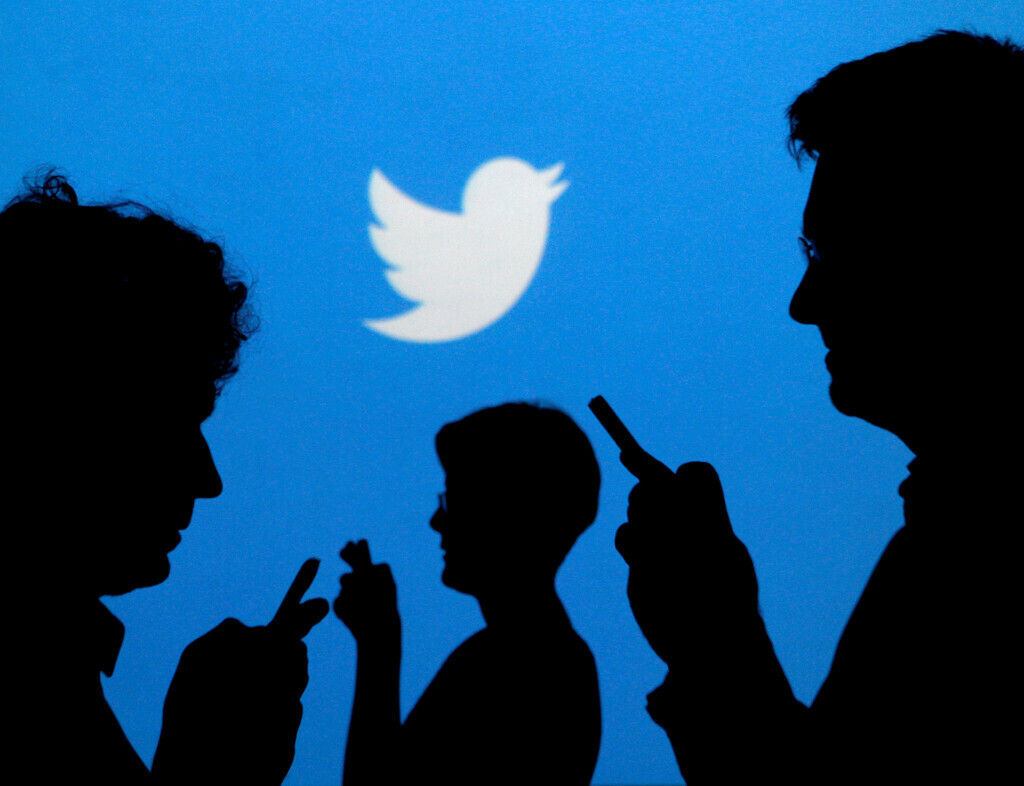Reelz Now is a popular streaming platform that offers a wide range of content, including favorite TV shows, movies, live shows, kids’ shows and blockbuster hits. If you’re looking to activate Reelz Now on devices such as Roku, Amazon Fire TV Android TV, Apple TV, or PS4, this guide will walk you through the process using the Reelznow.com Activate Code. Follow the steps below to enjoy Reelz Now on your preferred devices hassle-free.
Understanding Reelznow.com Activate Code
Reelznow.com Activate Code is a unique code provided by Reelz Now to activate the service on various devices. This code allows users to access Reelz Now on Smart TVs, smartphones, tablets and other compatible devices.
Activate Reelz Now on Roku
To activate Reelz Now on Roku, follow these steps:
- Turn on your Roku device and ensure it is connected to a stable internet connection.
- Navigate to the Roku home screen.
- Go to the Channel Store and search for “Reelz Now”.
- Select “Reelz Now” and choose the “Add Channel” option. The Reelz Now channel will be added to your Roku home screen.
- Launch the Reelz Now channel on your Roku and an activation code will appear on the screen. Take note of this code.
- On a browser on your smartphone or laptop, visit https://www.reelznow.com/activate.
- Enter the activation code in the appropriate field on the website.
- Sign in to your Reelz Now account. If you don’t have an account, create a new one.
- Once logged in, you will receive a confirmation message that Reelz Now has been successfully activated on your Roku device.
- Refresh the Reelz Now app on your Roku and you can now enjoy Reelz Now content.
Activate Reelz Now on Amazon Fire TV
To activate Reelz Now on Amazon Fire TV, follow these steps:
- Turn on your Amazon Fire TV and ensure it is connected to a stable internet connection.
- Access your Amazon home screen.
- Launch the Amazon App Store and search for “Reelz Now”.
- Select “Reelz Now” and download and install it on your Fire TV.
- Open the Reelz Now app on your Fire TV and an activation code will be displayed. Make note of this code.
- On a browser on your smartphone or laptop, visit https://www.reelznow.com/activate.
- Enter the activation code in the appropriate field on the website.
- Sign in to your Reelz Now account. If you don’t have an account, create a new one.
- Once logged in, you will receive a confirmation message that Reelz Now has been successfully activated on your Amazon Fire TV.
- Refresh the Reelz Now app on your Fire TV and you can now enjoy Reelz Now content.
Activate Reelz Now on Android TV
To activate Reelz Now on Android TV, follow these steps:
- Launch the Google Play Store on your Android TV and search for “Reelz Now”.
- Tap the Download button to install the app on your Android TV.
- Open the Reelz Now app on your Android TV and an activation code will be displayed. Take note of this code.
- On a browser on your smartphone or laptop, visit https://www.reelznow.com/activate.
- Enter the activation code in the appropriate field on the website.
- Sign in to your Reelz Now account. If you don’t have an account, create a new one.
- Once logged in, you will receive a confirmation message that Reelz Now has been successfully activated on your Android TV.
- You can now enjoy Reelz Now on your Android TV.
Activate Reelz Now on Apple TV
To activate Reelz Now on Apple TV, follow these steps:
- Turn on your Apple TV and ensure it is connected to a stable internet connection.
- Go to the App Store on your Apple TV and search for “Reelz Now”.
- Download and install the app on your Apple TV.
- Launch the Reelz Now app on your Apple TV and an activation code will be displayed. Take note of this code.
- On a browser on your smartphone or laptop, visit https://www.reelznow.com/activate.
- Enter the activation code in the appropriate field on the website.
- Sign in to your Reelz Now account. If you don’t have an account, create a new one.
- Once logged in, you will receive a confirmation message that Reelz Now has been successfully activated on your Apple TV.
- Refresh the Reelz Now app on your Apple TV and you can now enjoy Reelz Now content.
Activate Reelz Now on PS4
To activate Reelz Now on PS4, follow these steps:
- Access the PS4 home screen and go to TV > Video.
- If Reelz Now is not installed on your PS4, head to the PlayStation Store and download the Reelz Now app.
- Select your TV provider from the drop-down menu and an activation code will be provided.
- On a browser on your smartphone or laptop, visit https://www.reelznow.com/activate.
- Enter the activation code in the appropriate field on the website.
- Sign in to your Reelz Now account. If you don’t have an account, create a new one.
- Once logged in, you can enjoy Reelz Now on your PS4.
Conclusion
By following the steps outlined above, you can easily activate Reelz Now with Reelznow.com Activate Code on various devices, including Roku, Amazon Fire TV Android TV, Apple TV and PS4. Whether you prefer Smart TVs or gaming consoles, these instructions will guide you through the activation process. If you have any further queries, feel free to leave a comment and we will be glad to assist you. Enjoy streaming Reelz Now on your favorite devices!
Experiencing difficulties with your Device, check out our “How To” page on how to resolve some of these issues.