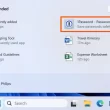In today’s business landscape, effective communication is paramount to success. One important aspect of communication is the ability to reach the right person or department quickly and efficiently. This is where phone number extensions come into play. By assigning extensions to phone numbers, businesses can streamline their communication processes, improve customer experiences, and enhance overall productivity. In this comprehensive guide, we will explore what phone number extensions are, how they work, and how you can add an extension to a phone number on various devices.
What is a Phone Number Extension?
A phone number extension is a combination of three to five digits that can be assigned to a specific department, team, or individual within a business. These extensions are used to route calls to the intended recipient without the need for a receptionist or automated attendant. When a caller dials a phone number with an extension, the call is directed to the appropriate destination based on the extension dialed.
For example, let’s say a company’s main phone number is 555-1234. The sales department may be assigned extension 200, while the customer support department may be assigned extension 300. Internal callers can simply dial the extension to reach the desired department, while external callers would dial the main phone number followed by the extension (555-1234,200 for sales and 555-1234,300 for customer support).
Phone number extensions make it easier for callers to reach the right person or department quickly, without the need for manual transfers or navigating through automated menus.
How Do Phone Number Extensions Work?
Phone number extensions work by utilizing call routing systems and automated software to direct incoming calls to the appropriate destination. The exact process may vary depending on the service provider, but the basic steps are as follows:
Step 1: A Caller Dials
When a caller dials a phone number with an extension, the call is initially directed to the main line or receptionist. If the caller is dialing from within the company, they can simply dial the extension to reach the intended recipient. If the caller is dialing from outside the company, they would need to dial the main phone number followed by the extension.
Step 2: Call Router in Action
Once the call reaches the main line or receptionist, a call routing system comes into play. This system uses automated software to identify the extension dialed by the caller and route the call accordingly. If there are multiple callers on the line, the system may place the caller in a queue and provide information about their position in line.
The call router system is responsible for recognizing the extension and establishing the connection to the target line or extension. Different service providers may have varying routing mechanisms, but the overall goal is to connect the caller to their desired destination.
Step 3: Caller Gets Connected to the Target Extension
After the call is routed by the system, the caller is connected to the target extension or department. This could be an individual employee, a specific team, or a department within the company. The caller can then communicate directly with the intended recipient without the need for further transfers or navigation.
Phone number extensions streamline the calling process and ensure that callers reach the right person or department with ease. They eliminate the need for manual transfers and help improve overall communication efficiency.
Benefits of Using Phone Number Extensions
Implementing phone number extensions in your business communication systems offers a range of benefits. Here are some key advantages of using phone number extensions:
Saving Money
Assigning extensions to a single main line allows businesses to avoid the cost of individual phone numbers for each employee or department. This can result in significant cost savings, especially for larger organizations.
Streamlined Calling
Phone number extensions make it easy for employees to communicate with each other by simply dialing the assigned extension. They don’t need to remember and dial the full phone number, saving time and effort.
Employee Mobility
Extensions work seamlessly with VoIP services, enabling employees to stay connected and productive even when they are on the move. Calls can be routed to their designated extensions regardless of their location.
Enhanced Customer Experience
By providing extensions for different departments, businesses can enable customers to bypass automated attendants and reach their intended destination directly. This improves the overall customer experience and reduces frustration.
Hybrid Work Culture
Extensions facilitate communication between on-site and remote employees, ensuring seamless collaboration and coordination. Regardless of their physical location, employees can stay connected and work together effectively.
Improved Productivity and Efficiency
With extensions in place, employees can focus on more important tasks instead of memorizing and dialing full phone numbers. This improves overall productivity and efficiency within the organization.
Easy-to-Remember Vanity Numbers
By incorporating extensions into phone numbers, businesses can create memorable vanity numbers that are easy for customers to remember. This can be a powerful marketing tool and help increase brand recognition.
Exceptional Customer Communication
Extensions allow customers to reach their intended destination quickly and effortlessly. Whether it’s a specific employee, a department, or a support team, customers can connect directly without the need for multiple transfers.
Performance Tracking
Extensions provide a clear overview of individual performances within the organization. Businesses can track, record, and analyze the effectiveness of employees based on their extension activity.
Overall, phone number extensions improve communication efficiency, enhance customer experiences, and boost productivity within businesses of all sizes.
How to Add an Extension to a Phone Number on iPhone
Adding an extension to a phone number on an iPhone is a simple process that can be done while creating a new contact or editing an existing contact. Here are the steps to add an extension to a phone number on an iPhone:
- Open the Contacts app on your iPhone and select the contact you want to add an extension to.
- Tap “Edit” in the top-right corner of the screen.
- Scroll down to the phone number section and tap the phone number you want to add an extension to.
- Place your cursor at the end of the phone number.
- Tap the “+*#” button on the dial pad to access further options.
- Tap on the “wait” button and enter the extension number.
- Tap “Done” in the top-right corner to save the changes.
By following these steps, the phone number in your iPhone contact will include the extension, allowing you to dial the extension automatically when making a call.
How to Add an Extension to a Phone Number on Android
Adding an extension to a phone number on an Android device is similar to the process on an iPhone. Here’s how you can add an extension to a phone number in an existing contact on an Android phone:
- Open the Contacts app or go to the Phone app and tap on “Contacts.”
- Select and open the contact you want to edit.
- Tap the pencil icon or “Edit” button.
- Tap on the contact’s phone number section and place your cursor at the end of the number.
- Enter a single comma (“,”) for a 2-second pause or semicolon (“;”) for a wait.
- Enter the extension number.
- Tap “Save” to save the changes.
Following these steps will allow you to dial the extension when making a call to that contact directly from your Android device.
Business vs. Residential Phone Number Extensions
It’s important to distinguish between business and residential phone number extensions, as they serve different purposes.
A business phone number extension is typically used in a professional setting, allowing businesses to route calls to specific departments or individuals within the organization. These extensions are often assigned to employees or teams and help streamline communication within the company. They can be dialed internally by employees or externally by customers and clients.
On the other hand, a residential phone number extension is different in nature. Rather than dividing the main line into different departments, a residential extension is used to connect multiple devices or answering machines to a single phone number. This allows multiple phones within a household to ring simultaneously when a call is received.
While the concept of extensions is similar, their implementation and purpose differ between business and residential settings.
Is a Virtual Phone Number the Same as an Extension?
No, a virtual phone number is not the same as an extension, although they can be used together to enhance communication capabilities.
A virtual phone number is a telephone number that is not directly associated with a physical phone line. It is typically used for remote work, international calling, or as an additional line for businesses. Virtual phone numbers can be assigned extensions, but they are not limited to this feature.
Virtual phone numbers can be routed to any device or location, allowing users to answer calls on their mobile phones, landlines, or computer softphones. They offer flexibility and mobility, making them ideal for businesses with remote teams or those looking to establish an international presence.
Extensions, on the other hand, are used to divide a main phone number into sub-divisions, routing calls to specific departments or individuals within a business. They streamline communication within the organization and make it easier for callers to reach their intended destination without the need for manual transfers.
In summary, while virtual phone numbers and extensions are related concepts, they serve different purposes and can be used separately or in conjunction with each other to optimize communication systems.
Set Up a Phone Extension for Business and Personal Use with KrispCall
If you’re looking to set up phone extensions for your business or personal use, KrispCall offers a comprehensive solution. KrispCall is an on-demand virtual phone system that allows you to purchase phone numbers from over 100 countries and assign extensions to streamline your communication processes.
With KrispCall, you can:
- Save money by using a single main line with multiple extensions.
- Streamline calling within your organization by assigning extensions to departments or individuals.
- Enable employee mobility by allowing them to answer calls on their mobile phones or computers.
- Enhance customer experiences by providing direct access to the desired department or employee.
- Improve productivity and efficiency by eliminating the need for manual transfers.
- Track and analyze individual performances through extension activity.
KrispCall offers a user-friendly interface and customizable features to meet your specific communication needs. Whether you’re a small business, a remote team, or an individual professional, KrispCall can help optimize your communication systems.
To get started with KrispCall, simply sign up for an account and follow the instructions to set up your virtual phone system with extensions.
FAQs
What does an extension mean in a phone number?
An extension in a phone number is a combination of three to five digits that is assigned to a specific department, team, or individual within a business. It allows callers to reach their intended destination without the need for manual transfers or navigating through automated menus.
How do I find an extension of a phone number?
If you’re trying to find the extension of a specific phone number, you can contact the business or individual associated with that number directly. They will be able to provide you with the necessary information.
How can I see the phone number extension for an incoming call on my phone (iPhone & Android)?
The ability to see the phone number extension for an incoming call may vary depending on your phone’s settings and the caller’s phone system. In some cases, the extension may be displayed as part of the caller ID information. However, if the extension is not displayed, you may need to manually enter it when prompted during the call.
Conclusion
Adding extensions to phone numbers is a powerful tool for businesses and individuals looking to streamline their communication processes. By assigning extensions, callers can reach their intended destination quickly and efficiently, improving customer experiences and enhancing overall productivity. Whether you’re using an iPhone or an Android device, adding extensions to phone numbers is a simple process that can be done in a few easy steps. With the right virtual phone system, such as KrispCall, you can optimize your communication systems and take your business or personal communication to the next level.
By implementing phone number extensions, you can ensure that every call is routed to the right person or department, saving time and improving overall efficiency. So why wait? Start using phone number extensions today and experience the benefits of streamlined communication.
Remember, effective communication is the key to success in today’s fast-paced business world, and phone number extensions are one of the tools that can help you achieve that success.